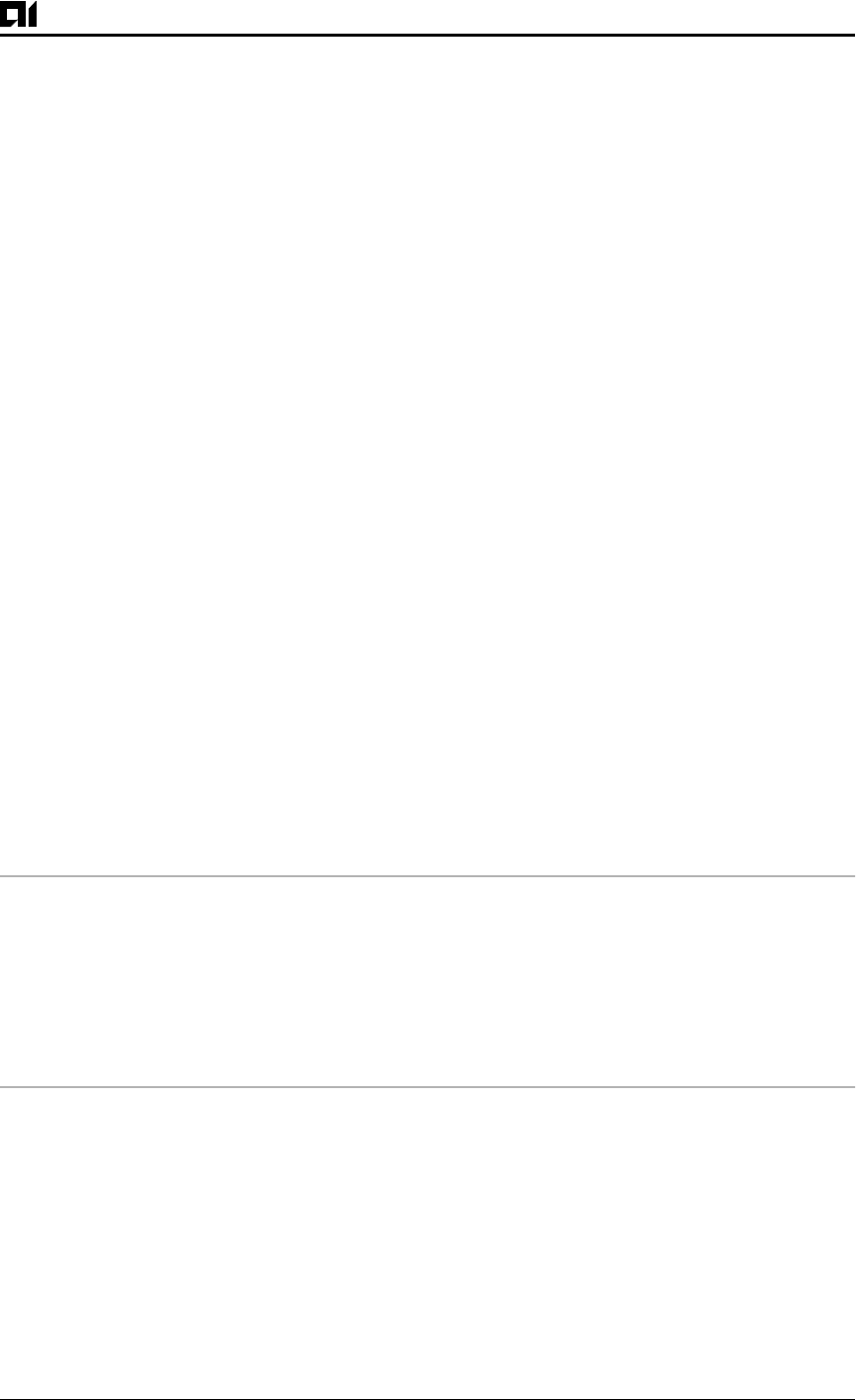
Chapter 4: Understanding the User Interface
August 1997 Page 4-19
2524UM
Warning: When using context-sensitive help, the space (or lack of a
space) before the question mark (?) is significant.
Get Word Help
To obtain a list of commands that begin with a particular character se-
quence, type in those characters followed immediately by the question
mark (?). Do not include a space. This is called word help because it
completes a word for you.
Get Command Syntax Help
To list keywords or arguments, enter a question mark (?) in place of a
keyword or argument. Include a space before the question mark (?).
This form of help is called command syntax help, because it lists key-
words or arguments that are applicable based on the command, key-
words, and arguments you already have entered.
Get Help for Abbreviated Commands
You can abbreviate commands and keywords to the number of charac-
ters that allow a unique abbreviation. For example, you can abbreviat
the
show
command to
sh
.
Examples
Enter the
help
command, which is available in any command mode,
for a brief description of the help system:
Router# help
Help may be requested at any point in a command by entering a question mark '?'.
If nothing matches, the help list will be empty and you must back up until
entering a '?' shows the available options. Two styles of help are provided:
1. Full help is available when you are ready to enter a command argument (e.g.
'show ?') and describes each possible argument.
2. Partial help is provided when an abbreviated argument is entered and you want
to know what arguments match the input (e.g. 'show pr?'.)
These examples illustrate how the context-sensitive help feature en-
ables you to create an access list from configuration mode.
z
Type the letters
co
at the system prompt, followed by a question
mark (?). Do not leave a space between the last letter and the ques-
tion mark (?). The system provides the commands that begin with
co
.


















