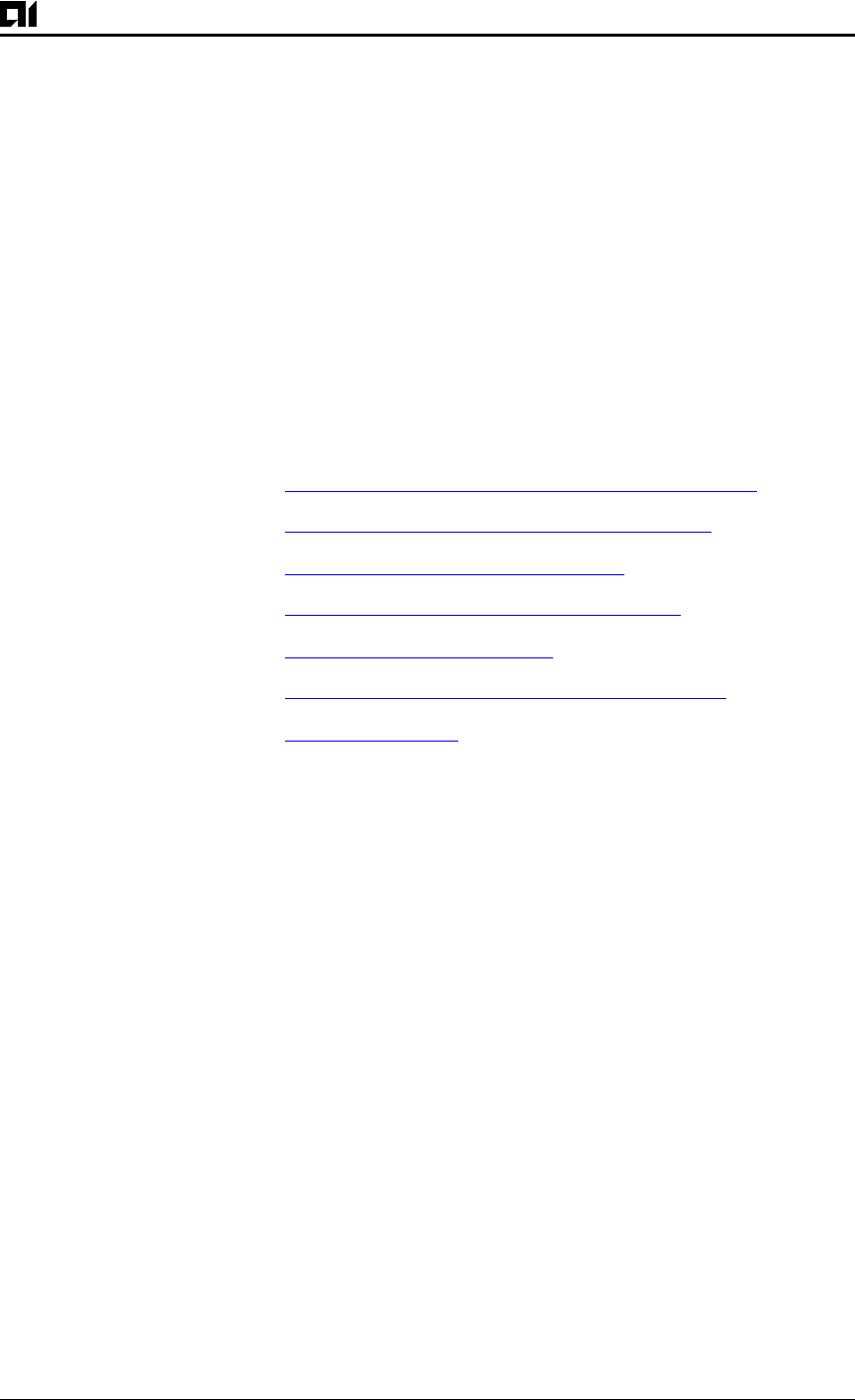
Chapter 12: AI2524 X.25 Configuration Steps
August 1997 Page 12-23
2524UM
Configure
Additional X.25
Datagram
Transport
Features
The Cisco IOS software allows you to configure additional X.25 dat-
agram transport features, including various user facilities defined for
X.25 call setup.
This section describes the X.25 datagram transport features you can
configure by using the options in the
x25 map
or
x25 pvc en-
capsulation
command (or by setting an interface default). Th
tasks you perform depend upon your needs, the structure of your net-
work, and the requirements of the service provider.
To configure the optional parameters, user facilities, and special fea-
tures, perform one or more of these tasks:
z
Configure X.25 Payload Compression
z
Configure the Encapsulation Virtual Circuit Idle Time
z
Increase the Number of Virtual Circuits Allowed
z
Configure the Ignore Destination Time
z
Establish the Packet Acknowledgment Policy
z
Configure X.25 User Facilities
z
Define the Virtual Circuit Packet Hold Queue Size
z
Restrict Map Usage
Configure X.25 Payload Compression
For increased efficiency on relatively slow networks, the Cisco IOS
software supports X.25 payload compression of outgoing encapsula-
tion traffic.
Several restrictions apply to X.25 payload compression:
z
The compressed virtual circuit must connect two Cisco routers,
because X.25 payload compression is not standardized.
The data packets conform to the X.25 protocol rules, so a com-
pressed virtual circuit can be switched through standard X.25
equipment. However, only Cisco routers can compress and de-
compress the data.
z
Only datagram traffic can be compressed, although all the encap-
sulation methods supported by Cisco routers are available. For ex-
ample, an IETF multiprotocol virtual circuit can be compressed.
SVCs cannot be translated between compressed and uncom
pressed data, nor can PAD data be compressed.


















