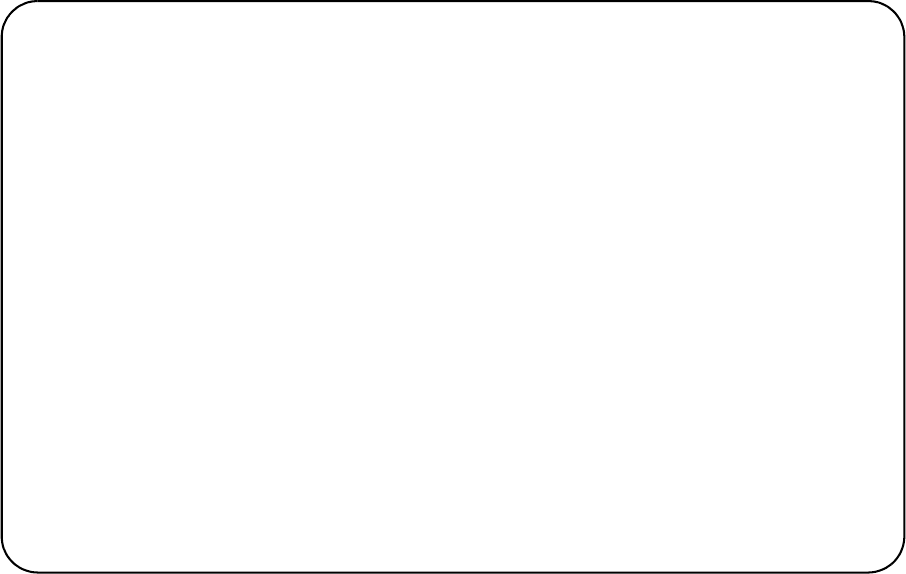
Chapter 9: Quality of Service (QoS)
130 Section I: Using the Menus Interface
The Traffic Class Configuration Menu is shown in Figure 33.
Figure 33. Traffic Class Configuration Menu
4. To enable or disable QoS, do the following:
a. Type S to select Set Status.
The following prompt is displayed:
Enable or Disable QoS (E/D) >
b. Type E to enable QoS or D to disable it. The default setting is
disabled. When disabled, all tagged packets are stored in the
lowest priority queue of a port.
5. To change the egress priority queue assignment of an 802.1p traffic
class, do the following:
a. Type P to select Set Priority Queue.
The following prompt is displayed:
Enter traffic class>
b. Enter the traffic class whose egress priority queue you want to
change. The range is 0 to 7. You can specify only one traffic class
at a time.
AT-9000/24 Local Management System
Quality of Service Configuration -> Traffic Class Configuration Menu
QoS Status : Disabled
Traffic Class Queue
------------- -----
00
10
20
31
42
52
6 3 3 : Highest
7 3 0 : Lowest
----------------------- <COMMAND> ------------------------------------
Set [S]tatus
Set [P]riority Queue
[Q]uit to previous Page
Command>


















