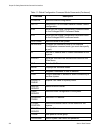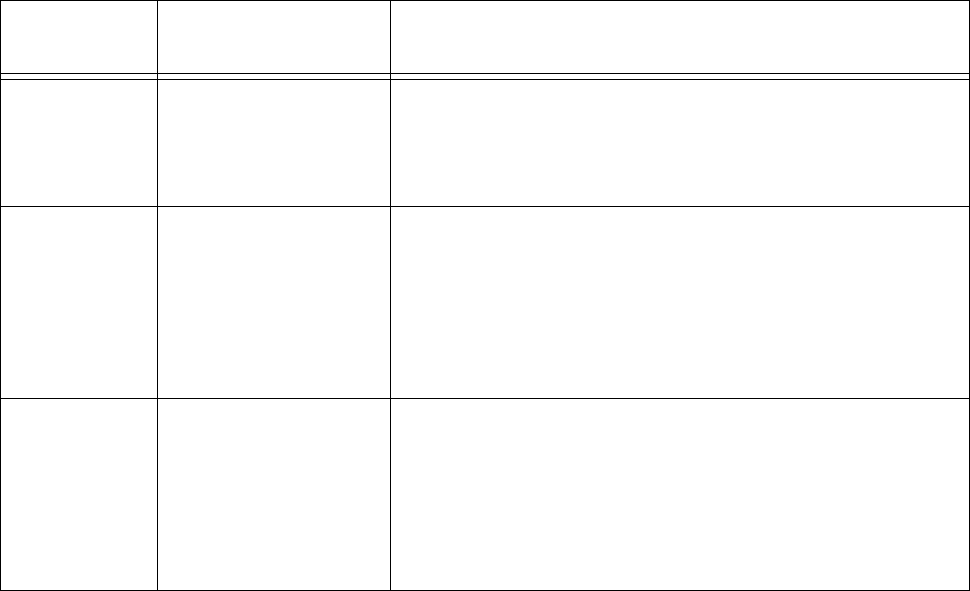
AT-S84 Management Software User’s Guide
Section I: Basic Features 299
example, you can enter the SHOW SNMP command from the Privileged
EXEC command mode, but you cannot enter this command from the
VLAN Configuration mode.
Command
Formatting
Conventions
The following formatting conventions are used in this manual:
screen text font - This font illustrates the format of a command and
command examples.
screen text font
- Italicized screen text indicates a variable for you
to enter.
[ ] - Brackets indicate optional parameters.
| - Vertical line separates parameter options for you to choose from.
See the following sections for a description of each command mode,
including a list of the commands available from each mode.
“User EXEC Command Mode” on page 300
“Privileged EXEC Command Mode” on page 301
“Global Configuration Command Mode” on page 301
“Interface Configuration Command Mode” on page 303
“VLAN Configuration Command Mode” on page 305
Table 8. Command Modes
Command
Mode
Prompt Enter and Exit Commands
User EXEC
mode
Switch>
Access this command mode by typing “C” at the Main
Menu. This is the default command mode.
Enter the LOGOUT or EXIT commands to quit the
command mode and return to the Main Menu.
Privileged
EXEC mode
Switch#
Access this mode from the User EXEC mode with the
ENABLE command.
Enter the DISABLE or EXIT commands to return to
the User EXEC mode.
Enter the LOGOUT command to quit the command
mode and return to the Main Menu.
Global
Configuration
mode
Switch(config)#
Enter the CONFIGURE command to enter this mode
from the Privileged EXEC mode.
Enter the END or EXIT commands to return to the
Privileged EXEC mode.
Enter the LOGOUT command to quit the command
mode and return to the Main Menu.