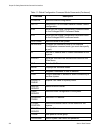AT-S84 Management Software User’s Guide
Section I: Basic Features 301
Privileged EXEC
Command Mode
The commands in the Privileged EXEC command mode permit you to
perform system level commands such as rebooting the system, copying
configuration files, and clearing statistics. To access this mode, you must
first access the User EXEC command mode. The prompt changes to
Switch# to indicate the Privileged EXEC mode.
See Table 10 for a list of commands that can be access from the
Privileged EXEC command mode.
Global
Configuration
Command Mode
The Global Configuration command mode allows you to configure
advanced system features such as broadcast storm control, SNMP, and
STP. To access this mode, you must first access the User EXEC and the
Privileged modes. The prompt changes to Switch(config)# to indicate the
Interface Configuration mode.
See Table 11 for a list of commands that can be accessed from the Global
Configuration mode.
Table 10. Privileged EXEC Command Mode Commands
Command Description
CLEAR Clears the interface (port) statistics counter.
CONFIGURE Changes the mode to the Global Configuration Mode.
COPY Uploads the configuration file to an image or
configuration file.
DISABLE Exits from the Privileged EXEC command mode to the
User EXEC command mode.
EXIT Exits from the Privileged EXEC command mode to the
User EXEC command mode.
LOGOUT Exits the command line interface and returns to the
Main Menu.
MODE Displays the available modes.
PING Pings a specified IP address to check connectivity to
another system.
REBOOT Reboots the system.
SHOW Displays running system information.
Table 11. Global Configuration Command Mode Commands
Command Description
BACK-
PRESSURE
Sets the back pressure feature.