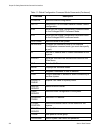Chapter 30: Getting Started with the Command Line Interface
304 Section I: Basic Features
Port Mirroring Example
To configure port 8 as the mirroring port and port 6 as the mirrored port
you need to first access the Interface Configuration mode, specify the port,
and then configure the port mirroring feature. Perform the following
procedure.
1. From the User EXEC mode, enter:
enable
You now have access to the Privileged EXEC Configuration mode as
indicated by the Switch(config)# prompt.
2. From the Privileged EXEC Configuration mode, enter:
configure
You now have access to the Global Configuration mode as indicated
by the Switch(config)# prompt.
3. Access port 8 on the Interface Configuration mode:
interface Ethernet1/8
You now have access to the Interface Configuration mode as indicated
by the Switch(config-if)# prompt.
4. Enter the port mirroring command, making port 6 the mirrored port:
Switch# port mirror 6
PING Pings a specified IP address to check connectivity to
another system.
PORT Sets port mirroring parameters.
PVID Sets the PVID.
SHUTDOWN Disables a port.
SPANNING-
TREE
Sets the parameters for the STP feature.
SPEED-
DUPLEX
Sets the speed and duplex mode for a port.
Table 12. Interface Configuration Command Mode Commands
Commands Description