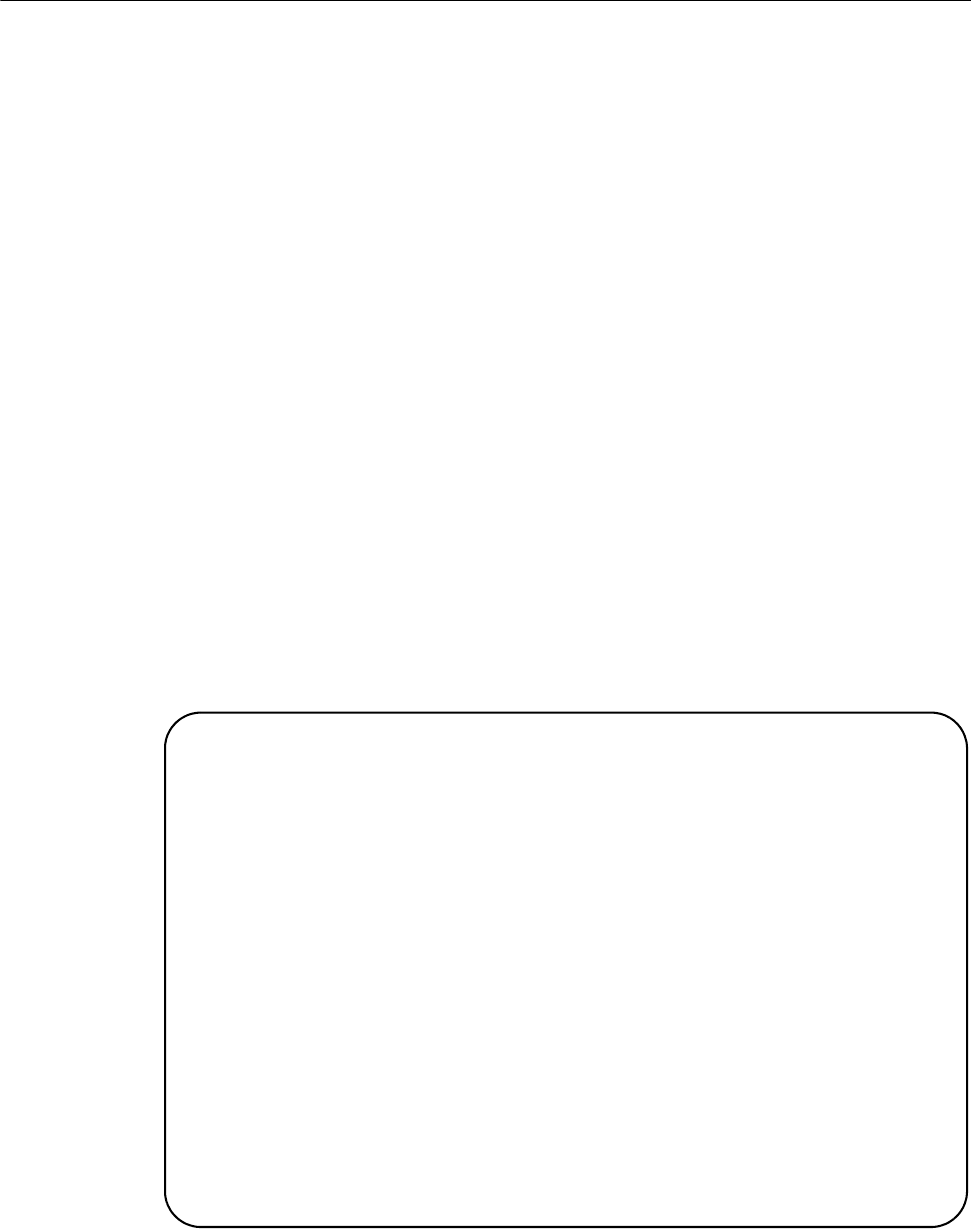
Chapter 10: IGMP Snooping
142 Section II: Menus Interface
Viewing the Multicast Groups
To view the IGMP snooping multicast groups, perform the following
procedure:
1. From the Main Menu, type A to select Advanced Switch
Configuration.
The Advanced Switch Configuration Menu is shown in Figure 4 on
page 32.
2. From the Advanced Switch Configuration Menu, type I to select IGMP
Snooping Configuration.
The IGMP Configuration Menu is shown in Figure 35 on page 140.
3. Start your viewing application.
4. Type V to select View group members.
The following prompt is displayed:
Enter VLAN ID>
5. Enter the VLAN ID number.
The menu is updated to show the MAC address of the multicast group,
as shown in Figure 36
AT-9000/24 Local Management System
Advanced Switch Configuration -> IGMP Configuration Menu
IGMP Snooping Status:Disabled
IGMP Snooping Age-Out Timer:280 seconds
VLAN ID Multicast group address
------- ------------------------
1 01:00:5E:7F:FF:FA
----------------------- <COMMAND> -----------------------------
[N]ext Page [E]nable/Disable IGMP Snooping
[P]revious Page [S]et Age-Out Timer
[V]iew group members [Q]uit to previous menu
Command>


















