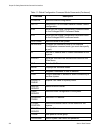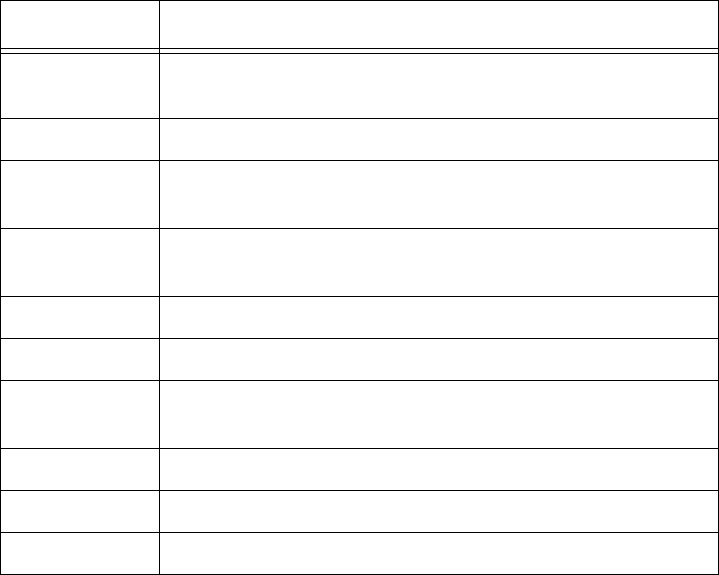
AT-S84 Management Software User’s Guide
Section I: Basic Features 303
Interface
Configuration
Command Mode
The Interface Configuration command mode allows you to configure
features that pertain to the ports on the system such as flow control, port
mirroring, and duplex mode. To access this mode, you must first access
the User EXEC, Privileged EXEC, and Global Configuration modes. From
the Global Configuration mode, type:
interface ethernet1/
port
You can specify a port or a range of ports. Separate a list of ports with
commas or a dash. The prompt changes to Switch(config-if)# to indicate
the Interface Configuration mode.
See the “Port Mirroring Example” on page 304 for a procedure that
describes how to set the port mirroring in the Interface Configuration
mode.
After you have accessed the Interface Configuration mode, the commands
you enter apply to the ports specified in the Global Configuration mode. To
perform port-specific commands on another group of ports, you must first
exit the Interface Configuration mode and then specify the new ports in the
Global Configuration mode before returning to the Interface Configuration
mode.
For a list of commands that can be accessed from the Interface
Configuration command mode, see Table 12 on page 303.
Table 12. Interface Configuration Command Mode Commands
Commands Description
DEFAULT-
PRIORITY
Sets priority for a port.
DOT1X Sets the 802.1 protocol configuration.
END Exits from the Interface Configuration Command Mode
to the Global Configuration Command Mode.
EXIT Exits from the Interface Configuration Command Mode
to the Global Configuration Command Mode.
FLOW-CTRL Sets the parameters for the flow control feature.
GETPORT Provided information about the ports.
LOGOUT Exits the command line interface and returns to the
Main Menu.
MODE Displays the available modes.
NO Negates a command or sets its defaults.
OVERRIDE Enables the port override feature.