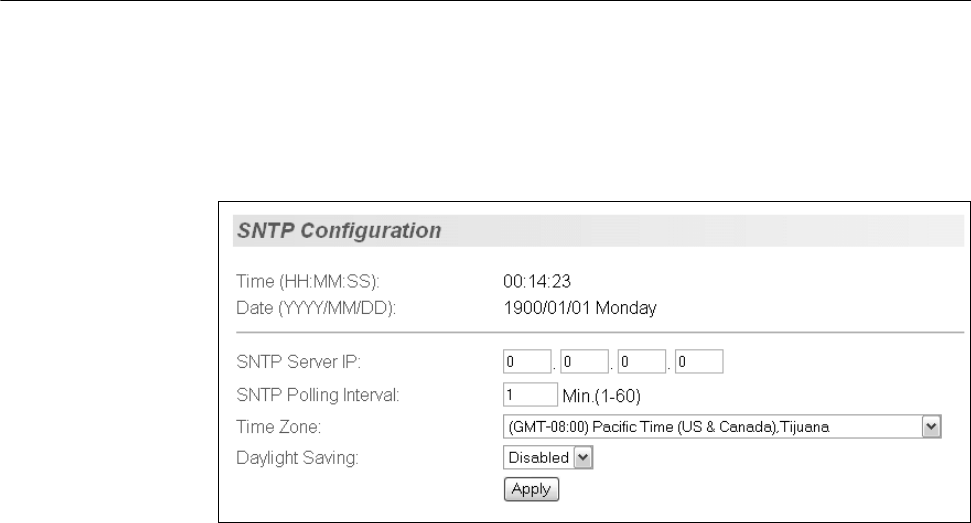
Chapter 17: Basic Switch Parameters
216 Section II: Web Browser Interface
Configuring SNTP
To configure SNTP, perform the following procedure:
1. From the Basic Configuration menu, select SNTP Configuration.
The SNTP Configuration page opens, as shown in Figure 61
.
Figure 61. SNTP Configuration Page
2. In the SNTP Server IP field, type the IP address for the SNTP server
you want to use.
3. In the Set SNTP Interval field, type a number to specify the number of
minutes between occurrences of polling the SNTP server. The range
is 1 to 60 minutes and the default is 1 minute.
4. To set the time zone, select one from the Time Zone list.
5. For the Daylight Saving parameter, choose one of the following from
the list:
Disabled - To disable daylight saving time.
Enabled - To disable daylight saving time.
6. Click Apply.


















