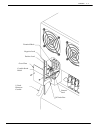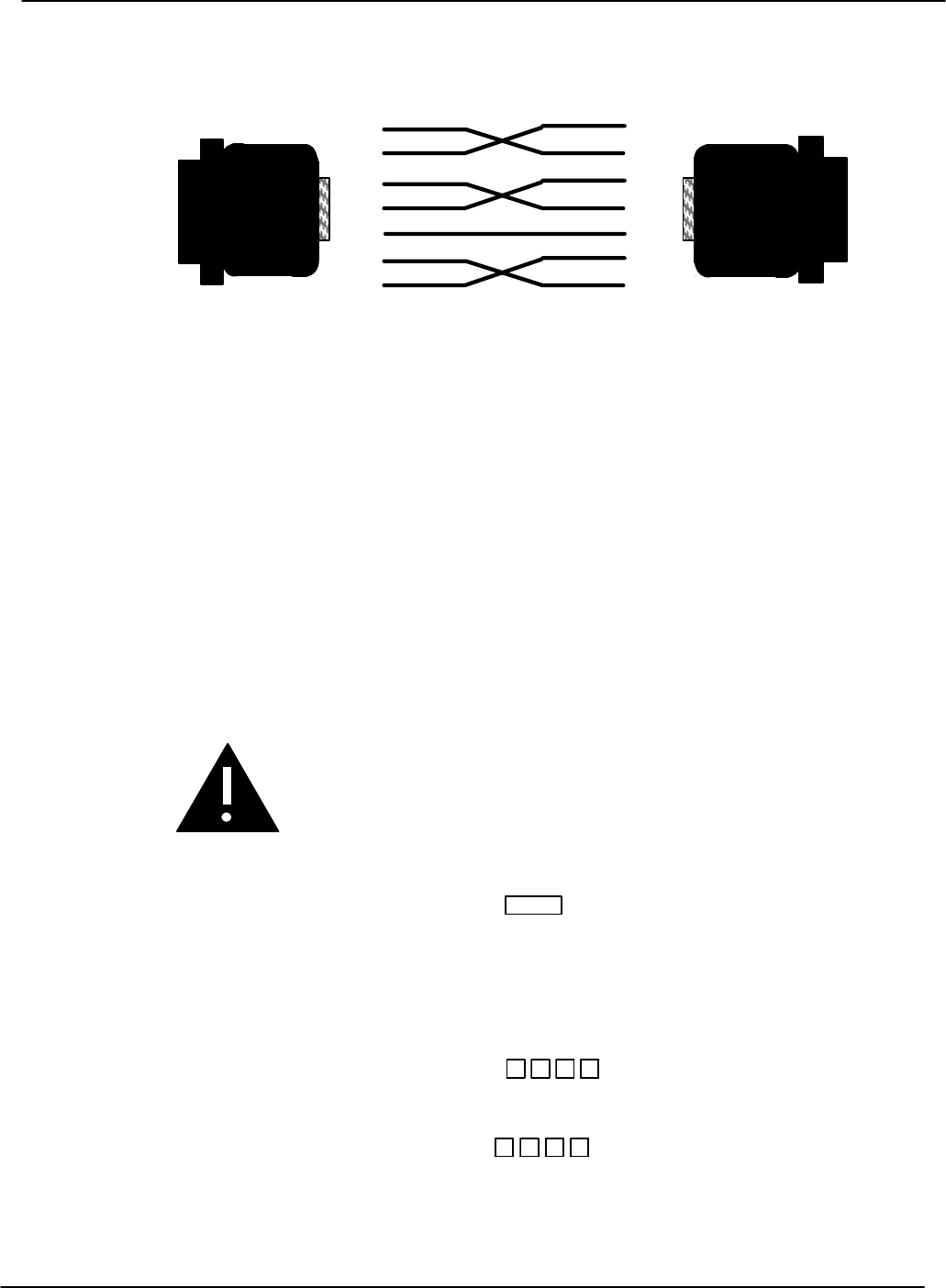
Installation 4−17
PB60019−01 Octel 200/300 S.4.1
Figure 4-7 Octel 200/300 to External Modem Pinouts
2
3
4
5
7
8
20
2
3
4
5
7
8
20
RS-232C Male Connectors
To modem
(DCE)
To Octel 200/300
(DCE)
The Octel 200/300 requires pin 4 (RTS) to be TRUE or left open and pin 20, Data Terminal Ready
(DTR), to be TRUE. The modem must provide DCD (pin 8) and CTS (pin 5) at the modem connector;
that is, DTR (pin 20) and RTS (pin 4) at the Octel 200/300 connector.
Other considerations are as follows:
- The modem must drop DCD with the loss of carrier. If service is interrupted and the modem does not
drop DCD, subsequent callers can reestablish the connection without requiring a password.
- Auto-answer must be enabled to allow connection to the modem without on-site intervention.
- Forcing DTR high is recommended. This is required to maintain the connection with the message
server if a restart or reload is required. If DTR is not forced high, the connection is lost when the
message server is restarted.
Cable the modem to either the front or rear system-terminal port. Test that the modem is correctly
configured. If you have a problem or question connecting your modem, call technical support.
Caution!
Incorrect connection of the external modem can
result in unauthorized access. Verify that the cabling
and modem are installed correctly, and that the
modem setup is tested. Refer to the Octel 200/300
Support Note FI80048-01 for additional information.
Once the modem connection is established, press
Enter
until the password prompt appears, and follow
the procedures in the Communicating with the Message Server section of this chapter.
Connecting to the Internal Modem
The Octel 200/300 has an internal modem. The baud rate is 300 to 2,400 kbps.
Connect to the internal modem either by entering
# # # 5
when the Octel 200/300 answers or
through a modem-access mailbox. The Octel 200/300 automatically adjusts to the modem’s baud rate.
Connecting to the Internal Modem Using
# # # 5
Connect the message server to the internal modem as follows:
1. Call the Octel 200/300.