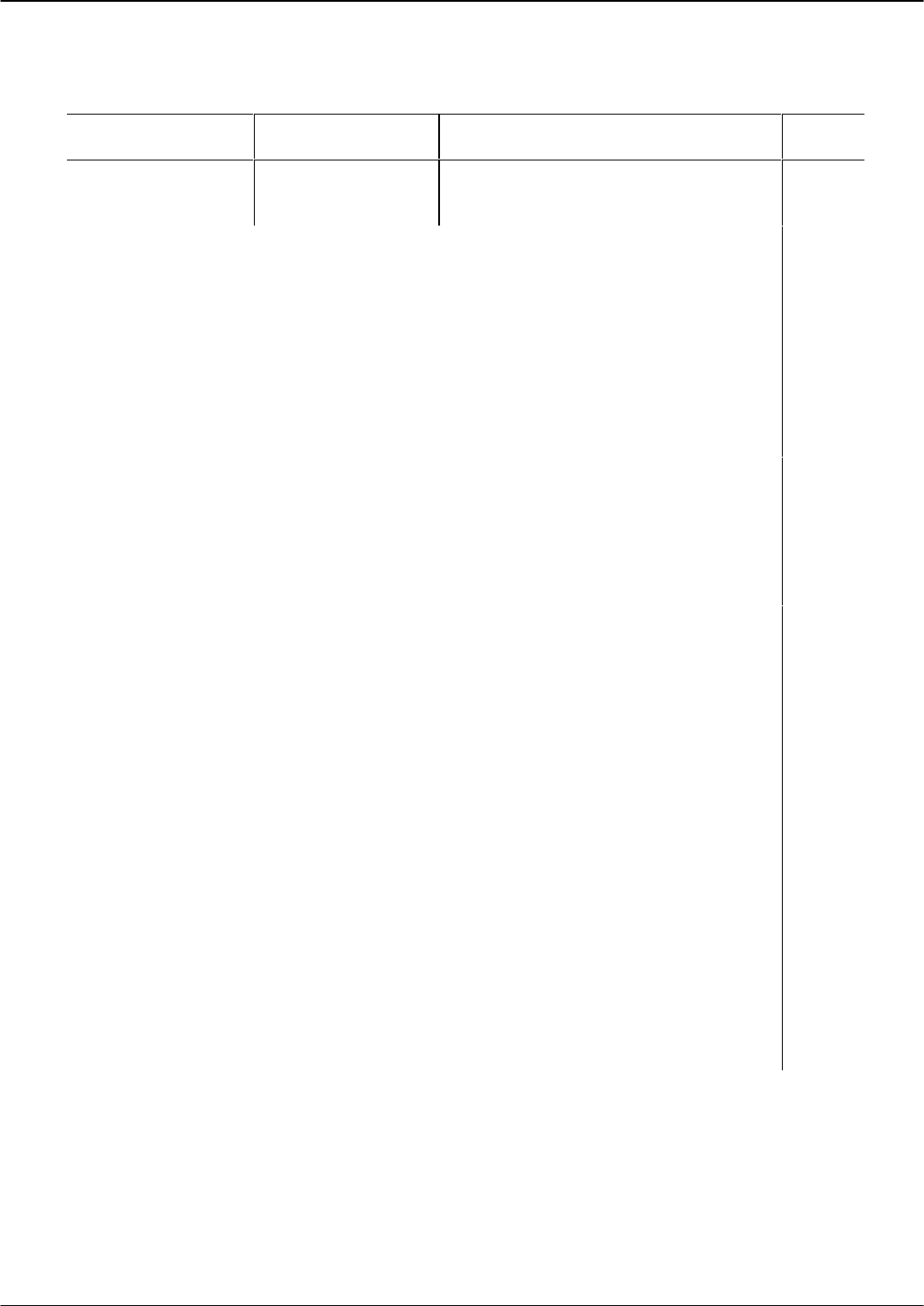
System Errors and Traffic Pegs 8-33
Octel 200/300 S.4.1PB60019−01
Table 8-2 Hardware Error Types and Remedies (continued)
Error Type:Name PriorityRemedySource
64. LAN Hardware
Error (continued)
Problem detected by
the LAN.
Dependent on the DATA-1 values described
below.
3
09 = ERROR WITH CSX PARAMETERS
The VCU software is unable to provide the necessary client, server,
and transfer-task resources needed to run LAN. This could typically
occur when LAN is added to an existing installed message server.
DATA-2 = NUM_CLIENTS (REPORTED BY VCU)
DATA-3 = NUM_SERVERS (REPORTED BY VCU)
DATA-4 = NUM_XFERS (REPORTED BY VCU)
REMEDY:
If necessary, System Parameters 126, 127, and 128 can be
set to reduce the CSX request to the VCU.
3
Most likely, the VCU is too old to work with LAN or has
insufficient memory. Contact your technical support
center.
DATA-2 = NUM_CLIENTS (REPORTED BY VCU)
DATA-3 = NUM_SERVERS (REPORTED BY VCU)
DATA-4 = NUM_XFERS (REPORTED BY VCU)
3
A = MULTIPLE YES RESPONSE TO MAILBOX QUERY
Within a LAN uniform numbering plan, any specific mailbox should
have only one occurrence across the domain. The system, however,
sent a mailbox query and had multiple locations respond with a
“found.”
DATA-2 = MAILBOX NUMBER (DIG 0 AND 1 PACKED)
DATA-3 = MAILBOX NUMBER (DIG 2 AND 3 PACKED)
DATA-4 = MAILBOX NUMBER (DIG 4 AND 5 PACKED)
REMEDY: Use the FINDMBX command to locate all occurrences of
the mailbox in question. Delete the unnecessary
occurrence of the mailbox. If this mailbox must appear
multiple times, the numbering plan must be modified to
remove the mailbox initial digits from the uniform
numbering plan domain.
B = CONTROL BLOCK SIZE MISMATCH
Compatibility problem with LAN.
DATA-2 = LOW BYTE OF CTL BLOCK SIZE
REMEDY:
Contact your technical support center.


















