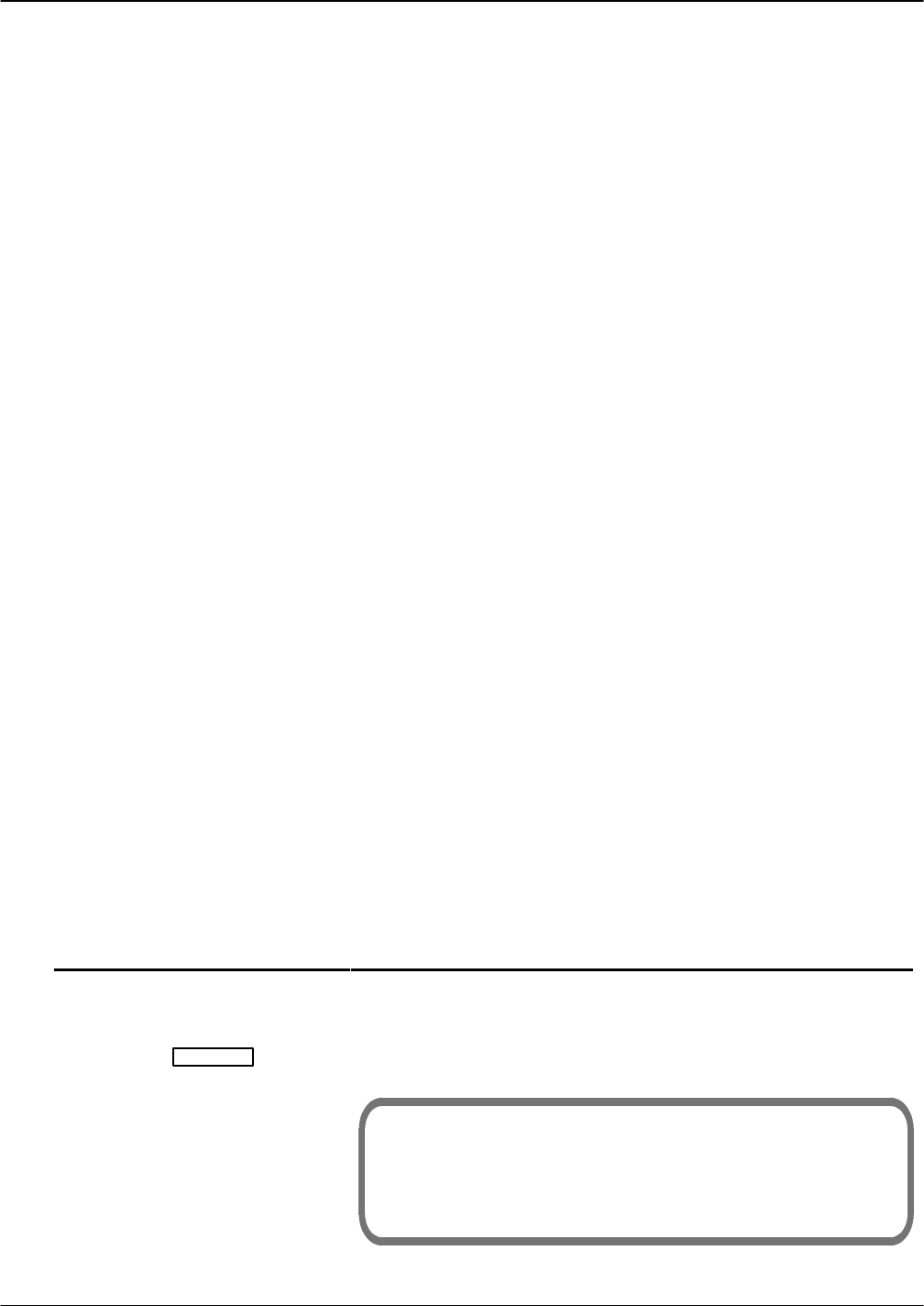
Procedures 12-73
Octel 200/300 S.4.1
PB60019−01
. If the number of languages installed exceeds the number purchased,
the system prompts with the message LANGUAGE QTY EXCEEDS
OCC MAX before proceeding with the re-allocation. Before these
languages can be used, Order Administration must configure the OCC
for more languages.
To reload the system.
Refer to the Installation chapter, Octel 200/300 System Testing section, in
this volume.
After the disk has been reallocated for more languages, follow the steps for Adding Language Prompts to add the
required language(s).
Adding Language Prompts
The following are the steps to add a language to the Octel 200/300.
. Before adding a second set of language prompts, verify that the Disk Option procedure to Upgrade Languages
has been performed. Disk space must be reallocated before additional languages are added.
. To restore a language, refer to the Restoring Language Prompts section in this chapter.
Action
Octel 200/300 Description and Response
. The ports are forwarded before this procedure starts.
The following menu is displayed:
1. BACKUP
2. RESTORE
3. FLOPPY DIRECTORY
SELECT FLOPPY OPTION (1−3, EMPTY LINE = EXIT).
:
Reload the System
10. Make sure the configuration
backup disk is write-enabled.
11. Insert the configuration backup
disk into the FD.
12. Press the lower button on the
CPU.
13. Log on to the system using the
old maintenance password.
14. Verify correct system operation.
1. @FLOPPY
Enter


















