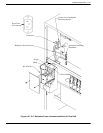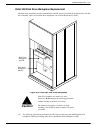9-54 Installation and Maintenance Volume
Octel 200/300 S.4.1 PB60019−01
10. Reconnect the cables as they were connected on the old motherboard.
11. Replace the fan panel, following the instructions in the Octel 200 Fan Panel Assembly section in this
chapter.
If the cabinet is DC powered, install the DC inlet box.
12. Verify that the PSU is OFF. Attach the power cord.
If the cabinet is DC powered, reconnect the wires from the DC power source to the DC inlet box.
Refer to Figure 9-27.
13. Plug the remaining boards into the motherboard.
14. Tighten the two fasteners on the front of the PSU and disk drive assembly.
15. Reconnect the floppy signal cable to the appropriate connector on the front edge of the CPU.
16. Test the message server for correct operation by following the procedures in the Installation chapter
in this volume.
17. Close and lock the door to the cabinet.
Octel 300 Motherboard Assembly
The following procedures are for removing and installing an Octel 300 Motherboard Assembly. Refer to
the following illustrations while using these procedures.
Figure 9-21 for the 120/240 VAC Domestic Power Filter Assembly
Figure 9-22 for the 240 VAC International Power Filter Assembly
Figure 9-23 for −48 VDC Power Filter Assembly
Figure 9-25 for the 100/240 Worldwide Power Filter Assembly
Removing the Octel 300 Motherboard Assembly
1. Unlock and open the cabinet door.
2. Put on an antistatic wrist strap. Connect it to an unpainted portion of the cabinet.
3. Turn OFF the PSU. Refer to the Power Supply Unit Replacement section in this chapter for details
about turning OFF the power to the message server.
4. Use a flat−blade screwdriver to loosen the two captive screws on the front of the Fan Tray assembly.
Disengage from the backplane. (The Fan Tray assembly stays in the cabinet.)
5. Disconnect the floppy disk signal cable.
6. Disengage the cards in slots A1 through A14 from the motherboard. (The cards stay in the cabinet.)
7. Use a flat−blade screwdriver to loosen the two captive screws on the front of the PSU. Disengage the
PSU from the backplane. (The PSU stays in the cabinet.)
8. Move to the back of the Octel 300 cabinet. Label all cables attached to the motherboard assembly so
they can be reattached in the same positions on the new motherboard assembly.
9. Disconnect the cables from the motherboard assembly.
10. Unplug the power cord from the cabinet. If the cabinet is DC powered, disconnect the wires from
the DC power source to the power filter assembly.
11. Remove the four screws that secure the top rear panel to the cabinet then remove the panel.