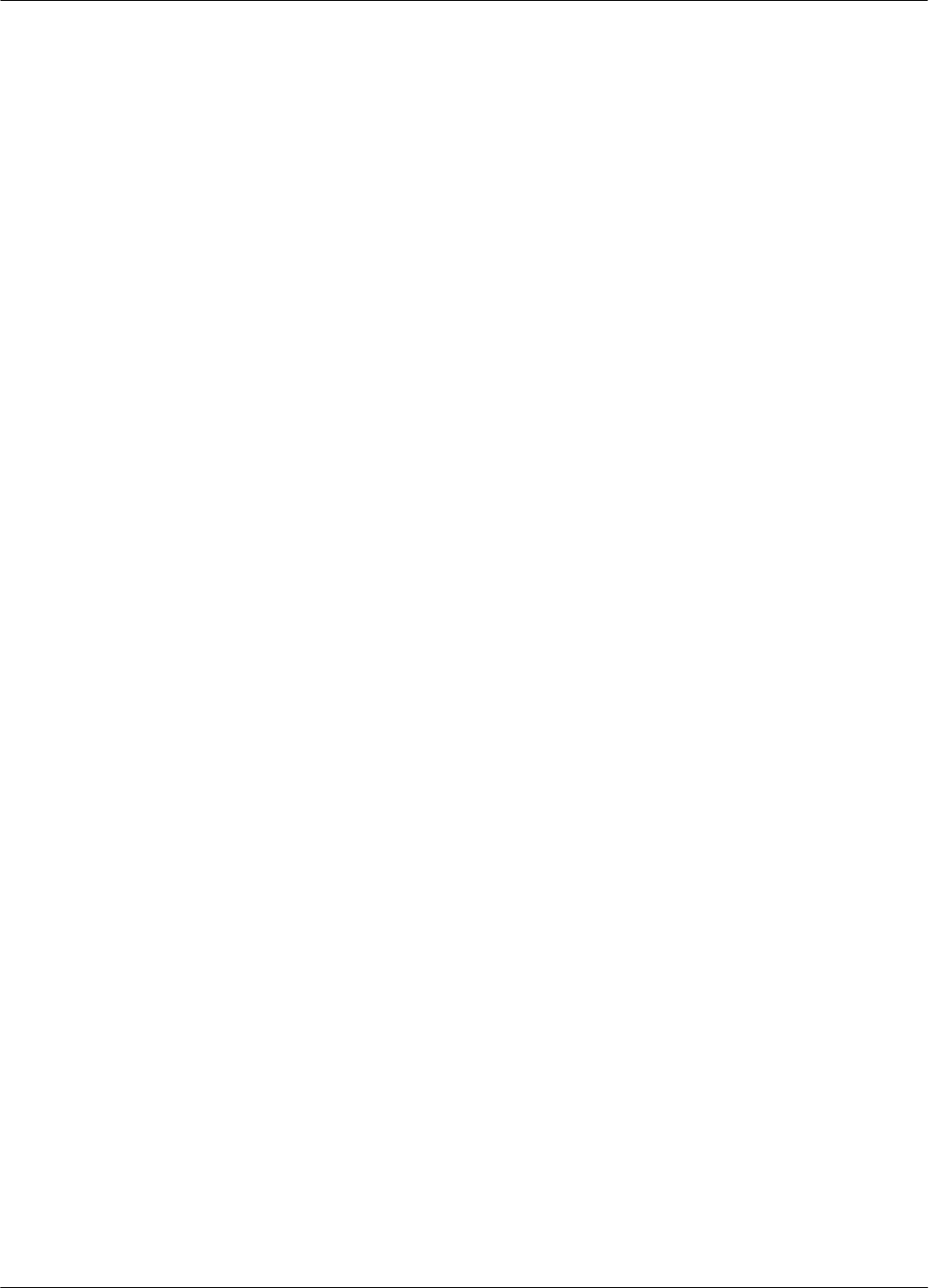
4−34 Installation and Maintenance Volume
Octel 200/300 S.4.1 PB60019−01
2. Does the call overflow to the correct answering extension as determined for fail-safe operation?
YES
' Continue.
NO
' Determine the cause and correct the problem before continuing.
. Some PBXs might not support hunt-group overflow and the caller could experience a busy
condition or a ring no-answer condition until a port is available to accept the call.
3. Remove the busy condition from all Octel 200/300 port PBX extensions.
Port Ring-No-Answer
Perform the following steps for the port ring-no-answer test:
1. Disconnect the 25-pair cables associated with the Octel 200/300.
2. From telephone A, enter the hunt-group extension number or access code associated with the
extensions connected to the Octel 200/300.
3. Is the call diverted to the correct alternate answer point when the Octel 200/300 does not answer?
YES
' Continue.
NO
' Determine the cause and correct the problem before continuing.
4. Reconnect the modular line cords.
5. From the terminal, enter TE C 1. The Octel 200/300 should respond, showing that each port is
forwarded until all ports have been forwarded.
6. Enter PS to verify that all ports are in the FWD (forwarded) state.
7. From telephone A, enter the hunt-group extension number or access code.
8. Is the call forwarded to the correct position as specified in the call forwarding string (System
Parameter 45 — SYSTEM RELOAD FORWARD STRING)?
YES
' Continue.
NO
' Determine the cause and correct before continuing.
9. From the terminal, enter TE C 2 to cancel call forwarding. The Octel 200/300 should respond with
ALL PORTS INITIALIZED.
10. From telephone A, enter the hunt-group extension number or access code.
11. Does the Octel 200/300 answer correctly?
YES
' Continue.
NO
' Determine the cause and correct before continuing.
12. Enter PS at the terminal.
13. Verify that all ports are in the IDL state and that the cancel forwarding string (System Parameter 46
— SYSTEM RELOAD CANCEL FORWARD STRING) is correct. If any ports still show FWD, use
TEC2x, where x is the port number, to cancel forwarding. If cancel forwarding does not work,
determine the cause and correct it before continuing.
Test to Verify Trunk To Octel 200/300 Operation
1. From the terminal, enter the PS command.
2. Does the port status show all ports in the IDL state?


















