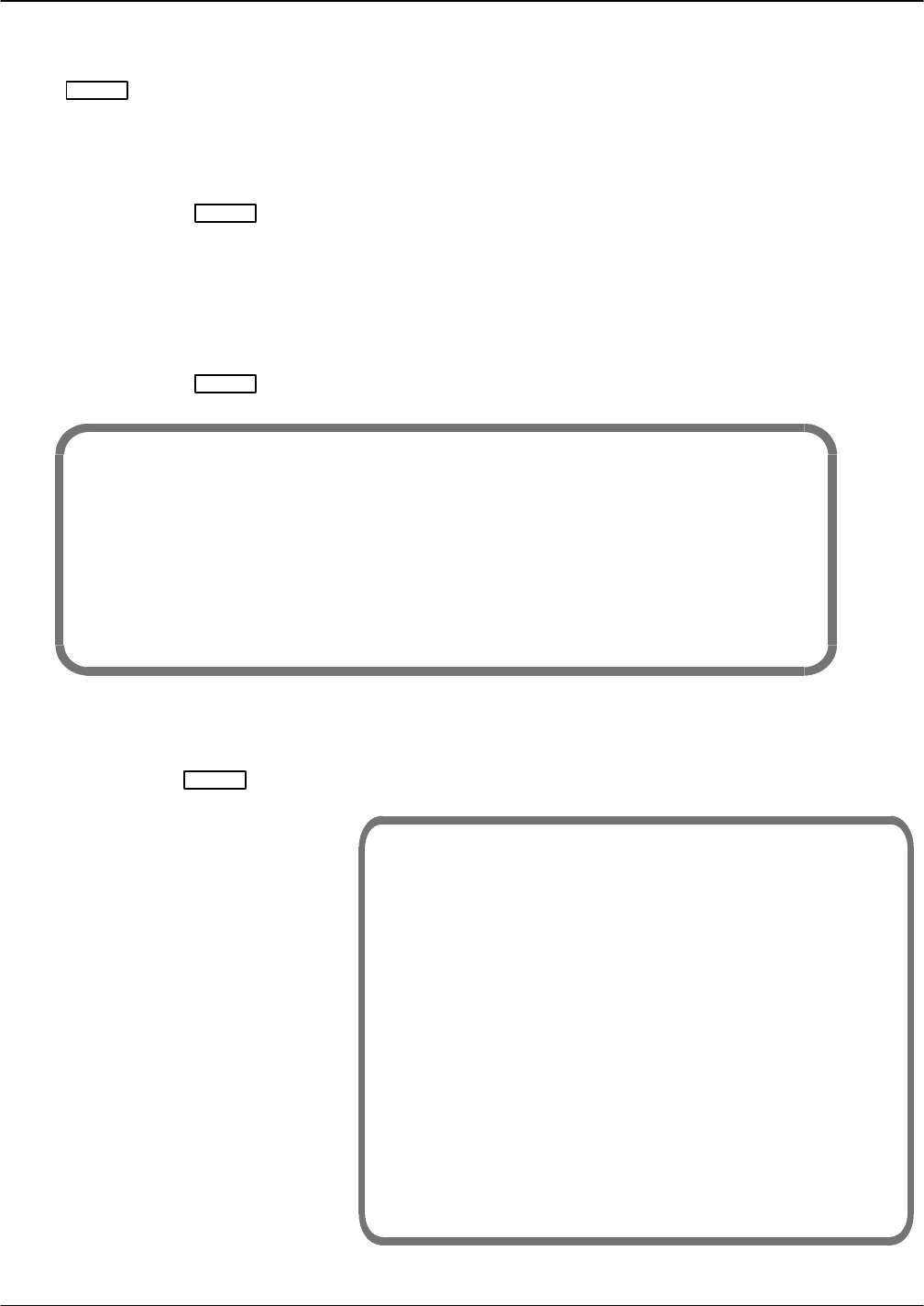
Procedures 12-47
Octel 200/300 S.4.1
PB60019−01
To log on to system.
Refer to the Hardware Replacement chapter, Hard Disk Drive (HD)
Replacement section, for procedures to follow for physical installation of a
drive. Hard disks may be hot plugged.
At the @ prompt enter the slot number for the added drive. The software
tests the slot and updates its status record.
If status on the new drive shows active, repeat steps 8 and 9 until status
reports “unknown.” This may take several attempts.
Repeat DSKTST for each drive to be added.
Reviews the status of all drive slots.
@DSKMAP
SLOT 1 234
+−−−−−−−−−−−−−−−−−−−−−−−−−−−−−−−−−−−−−−−−−−−−−−−−−−−−−−−−−−−−−−−−−−−−−+
SHELF B| | System 1 | System 2 | Voice 1 |
| | ID:S1 ACTIVE | ID:−− EMPTY | ID:−− EMPTY |
+−−−−−−−−−−−−−−−−−−−−−−−−−−−−−−−−−−−−−−−−−−−−−−−−−−−−−−−−−−−−−−−−−−−−−+
SLOT: 1 23 4
+−−−−−−−−−−−−−−−−−−−−−−−−−−−−−−−−−−−−−−−−−−−−−−−−−−−−−−−−−−−−−−−−−−−−−−+
SHELF C| Voice 1 | Voice 2 | Voice 3 | Voice 4 |
| ID: V1 ACTIVE | ID: EMPTY | ID: EMPTY | ID: EMPTy |
+−−−−−−−−−−−−−−−−−−−−−−−−−−−−−−−−−−−−−−−−−−−−−−−−−−−−−−−−−−−−−−−−−−−−−−+
The following menu is presented:
@DISKO
CURRENT STATUS
Slot Type ID Status Configured
−−−−−−−−−−−−−−−−−−−−−−−−−−−−
B3 System1 S1 ACTIVE Configured
B4 System2 S2 ACTIVE Configured
C1 Voice1 V1 ACTIVE Configured
DISK OPTIONS
1. ADD DISK
2. REMOVE DISK
3. REPLACE A DISK
4. RESTORE SYSTEM
5. UPGRADE LANGUAGES
6. UPGRADE SYSTEM
Select option to be performed
(1−5 − Empty line = EXIT)
:1
Drive in slot C1 has been removed.
7. Enter the password. Press
.
Enter
8. Install the disk.
9. @DSKTST
Enter
10. @DSKMAP Enter
Choose the Correct Disk Option
11. @DISKO
Enter


















