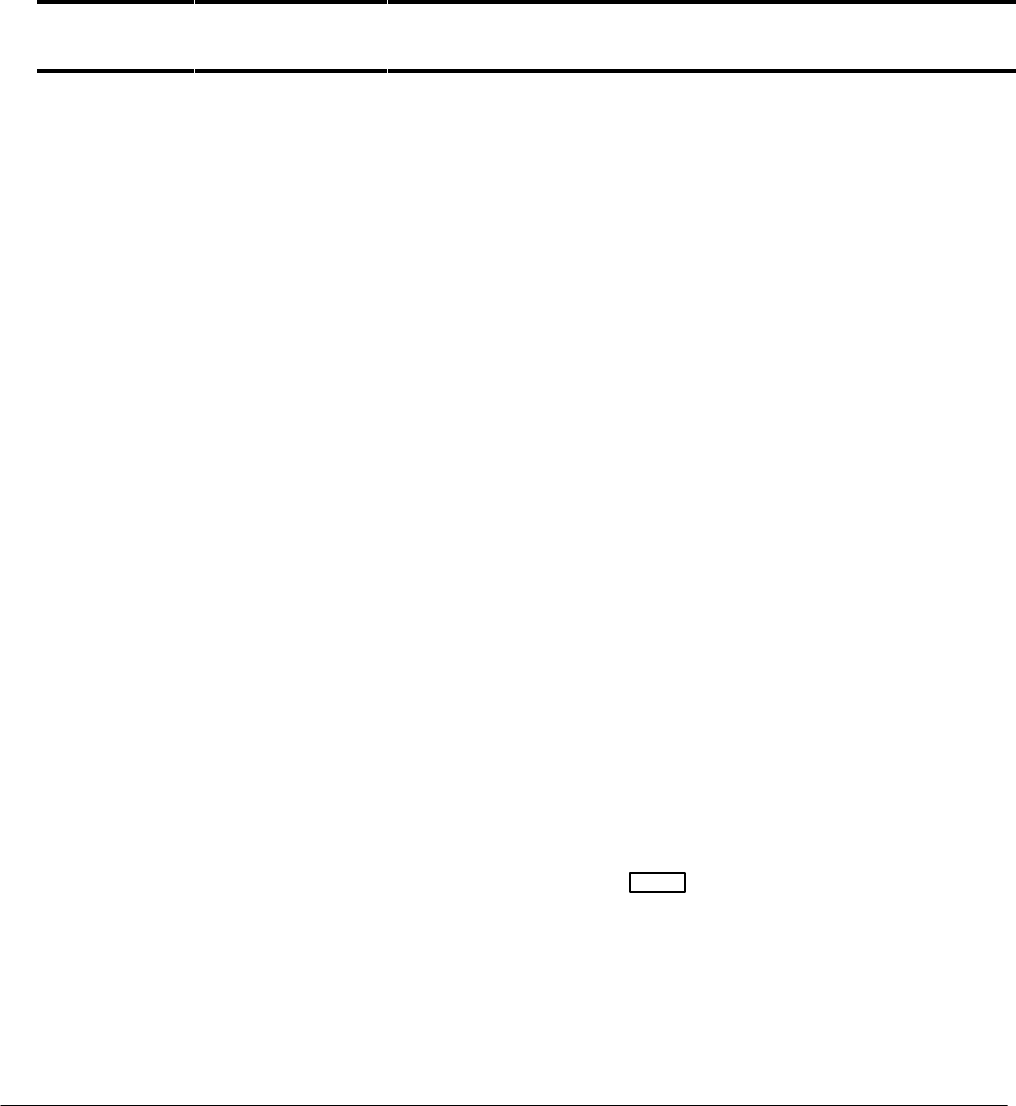
Quick Reference Guide
Octel 200/300
Maintenance Commands
Octel 200/300 S.4.1PB60019−01
Command
Type
InformationCommandSubject
Miscellaneous
Commands
(continued)
Integration Unit ISTAT x y Gives the current status of an integration unit.
x = slot number
y = unit number
LAN Status LANG Displays the languages installed. This command
lists the settings for a specific language. These
settings can be modified; however, some settings
require a special set of prompts. The settings that
can be modified are listed in this chapter.
Languages LANSTAT For Digital Networking, gives basic information
about the current status of the LAN, including
whether the LAN is UP or DOWN and the state of
the high-speed links.
LAN Channel Status LCSTAT For Digital Networking, displays the status of LAN
channels. The status of all LAN channels, a
specific LAN channel, or a range can be specified.
Call Detail Record,
Call Processing and
Moves, Adds,
Changes Trace
LOG x y Collects detailed information about specific events
for these activities: Call Processing Trace, Call
Detail Record log, Moves, Adds and Changes log,
and Server Activity Trace log.
x = specific filter for data collected
y = the log to be traced
Internal Modem MOD DISABLE Blocks access to Octel 200/300 via internal
modem.
MOD ENABLE Restores access to the Octel 200/300 via the
internal modem.
Incoming Call
Records
MON2 Used to monitor incoming call records over the
RS-232C link (port 2). To exit the monitor mode,
press .
Escape
MON2 H Show call record data in hexadecimal values as it is
sent by the PBX.
MWL RECALC Examines each mailbox to determine whether its
message waiting lamp should be ON or OFF.


















