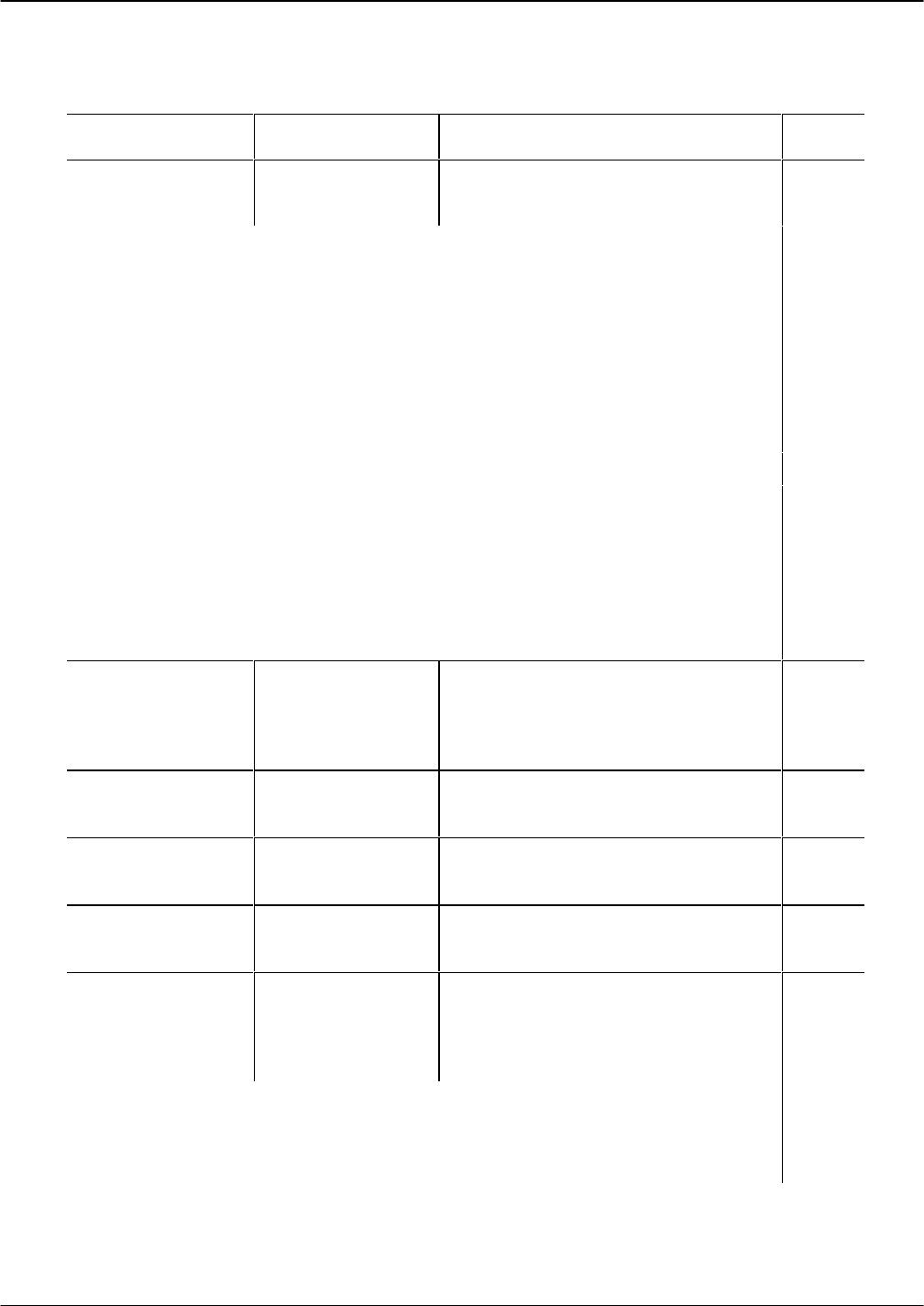
System Errors and Traffic Pegs 8-15
Octel 200/300 S.4.1PB60019−01
Table 8-2 Hardware Error Types and Remedies (continued)
Error Type:Name PriorityRemedySource
27:Option Control
Chip Error
Problem with the
OCC
Contact your technical support center. 3
DATA-1 = ERROR CODE:
01 = OCC READ ERROR (OCC CHIP PROBABLY BAD OR MISSING)
02 = OCC CHECKSUM ERROR
03 = SERIAL NUMBERS ON THE OCC AND SECTOR 3 ARE DIFFERENT
04 = CONTENTS OF THE OCC AND SECTOR 3 ARE DIFFERENT
05 = OCC SERIAL NUMBER IS ALL ZEROES
06 = SECTOR 3 READ ERROR
07 = SECTOR 3 CHECKSUM ERROR
0D = HW BIT DOESN’T MATCH OCC
0E = OEM ID ERROR ON DISK DRIVE
DATA-2 = PHYSICAL SLOT #
DATA-3 = LOG UNIT #
DATA-4 = OEM ID OF DRIVE
DATA-2 = UNUSED
DATA-3 = UNUSED
DATA-4 = UNUSED
28:ACP Error Works requesting an
error be logged in the
Works Hardware Error
Table
Log onto Works and list the Hardware
Error Table. Refer to the Works Installation
and Maintenance Manual, Maintenance
chapter.
3
29:DMA Timeout Non-maskable
interrupt
Contact your technical support center. 3
30:Arbitration
Timeout
Non-maskable
interrupt
Contact your technical support center. 3
31:Control BUS
Error
Non-maskable
interrupt
Contact your technical support center. 3
32:CPU Coprocessor
Error
Error logged by
coprocessor interrupt
routines and by
coprocessor Task
Contact your technical support center. 2
DATA-1 = TYPE OF ERROR THAT OCCURRED IN THE COPROCESSOR
01 = COPROCESSOR INITIALIZATION ERROR
DATA-2
gives the reason.


















