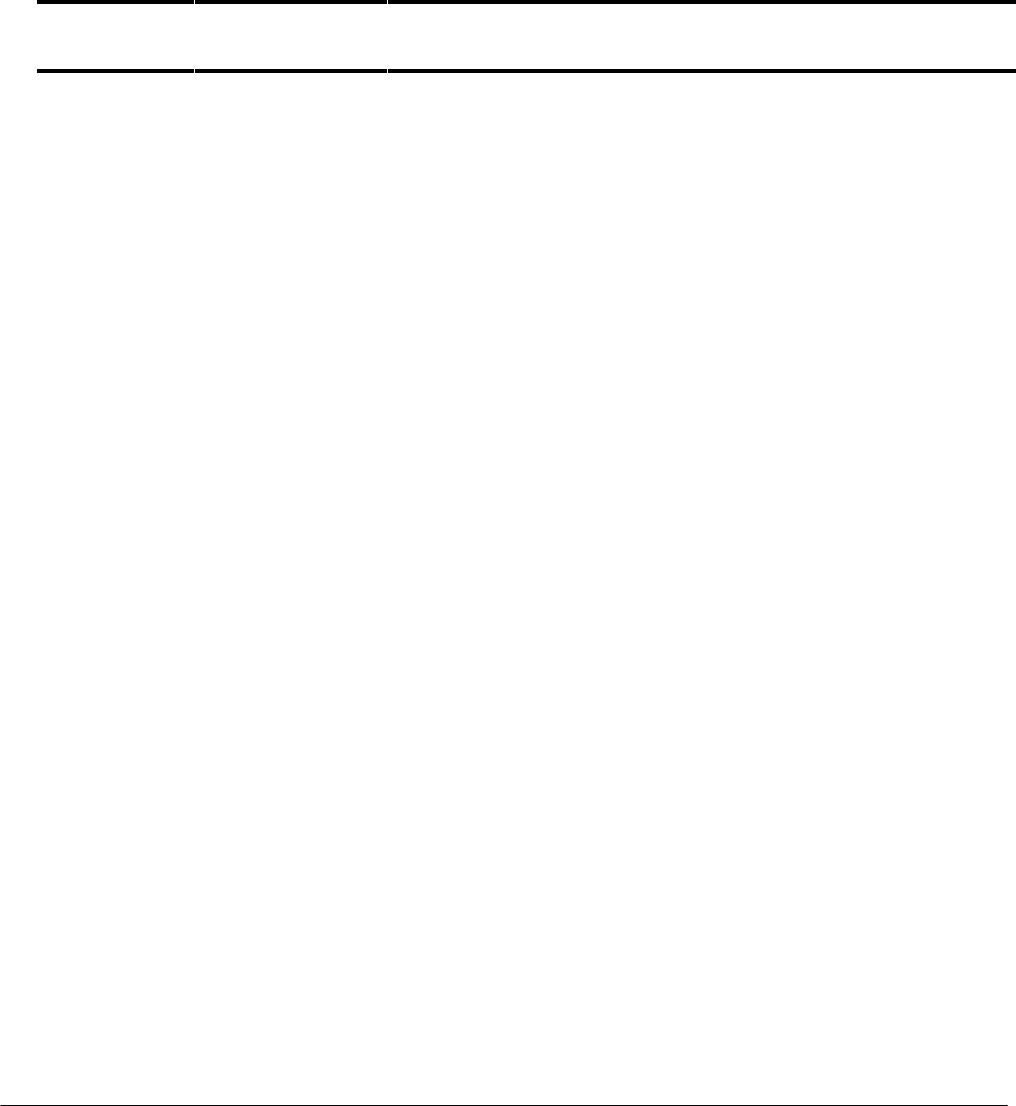
Quick Reference Guide
Octel 200/300
Maintenance Commands
Octel 200/300 S.4.1 PB60019−01
Command
Type
InformationCommandSubject
System
Service Mode
Commands
(continued)
CU x y Integration Unit
Brings the integration unit into service.
x = slot number
y = unit number
CU x LAN
For Digital Networking, returns the LAN card to
service.
x = slot number
CUFAX Returns the fax channel to service.
CUGWL [f] Returns the OctelAccess link (gateway) to service
CUINTG Returns the integration unit from service.
Shutdown SHUTDOWN Puts message server in off−line mode, removing
ports, fax cards, and integration units from service,
and disables digital and analog networking. Does
not physically restart or reload the server or disable
the LAN. You must use the STARTUP command to
bring the server back online.
Startup STARTUP Brings message server back online, removing port
forwarding, enabling fax cards, integration units,
analog and digital network messaging activity.
Miscellaneous
Commands
Automatic Message
Purge
APURGE x y z Starts the message purge function if Automatic
Message Purge is not already in progress. Displays
the thresholds specified and asks for confirmation
before initiating the message purge function.
x = save threshold
y = new threshold
z = Net Name


















