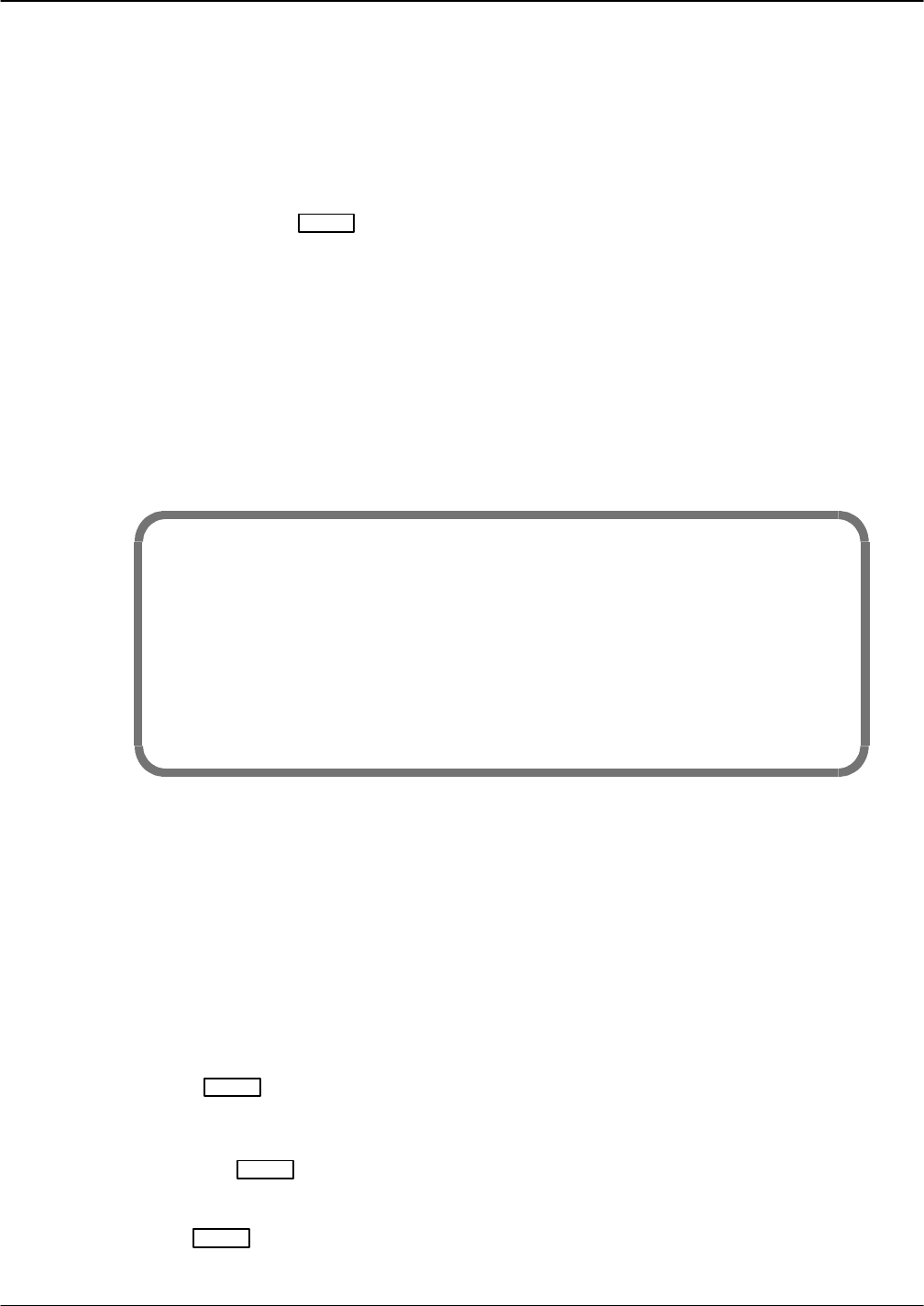
Maintenance Commands 6-33
Octel 200/300 S.4.1PB60019−01
This argument specifies which regions to test:
1 = Critical sectors
2 = File system
4 = Prompts
8 = Message headers
10 = Voice data
Enter
= All regions
Voice drives have two types of regions, Critical sectors and Voice data. When
running DEX to test all regions for all system and voice drives (that is, DEX FF),
invalid regions of the voice drives are ignored, but the corresponding regions on the
system drives are exercised.
. The DEX report for a voice drive region that does not exist displays zero
errors.
The following example shows all regions on disk 1 tested:
@DEX 1
REGION 01 COMPLETE DISK #1:00000 DISK #2:00000 DISK #3:00000
DISK #4:00000 DISK #5:00000 DISK #6:00000
REGION 02 COMPLETE DISK #1:00004 DISK #2:00000 DISK #3:00000
DISK #4:00000 DISK #5:00000 DISK #6:00000
REGION 04 COMPLETE DISK #1:00003 DISK #2:00000 DISK #3:00000
DISK #4:00000 DISK #5:00000 DISK #6:00000
REGION 08 COMPLETE DISK #1:00000 DISK #2:00000 DISK #3:00000
DISK #4:00000 DISK #5:00000 DISK #6:00000
REGION 10 COMPLETE DISK #1:00012 DISK #2:00000 DISK #3:00000
DISK #4:00000 DISK #5:00000 DISK #6:00000
DISK EXERCISE COMPLETE
If any errors are reported, refer to the Hardware Errors section in this chapter.
Disk Information Status (L DMAP)
Beginning with Serenade 3.0, the L DMAP command is used to display characteristics of each drive
installed in the system. You must connect to the VCU software before you can enter this command. You
can determine the drive status, the drive manufacturer, the physical and logical size of each disk, and how
the disk is keyed from the information displayed.
At the @ prompt enter:
VCU
Enter
A> appears. At the A> prompt enter:
L DMAP
Enter
To return to the @ prompt, enter:
E
Enter
.
y
= REGION


















