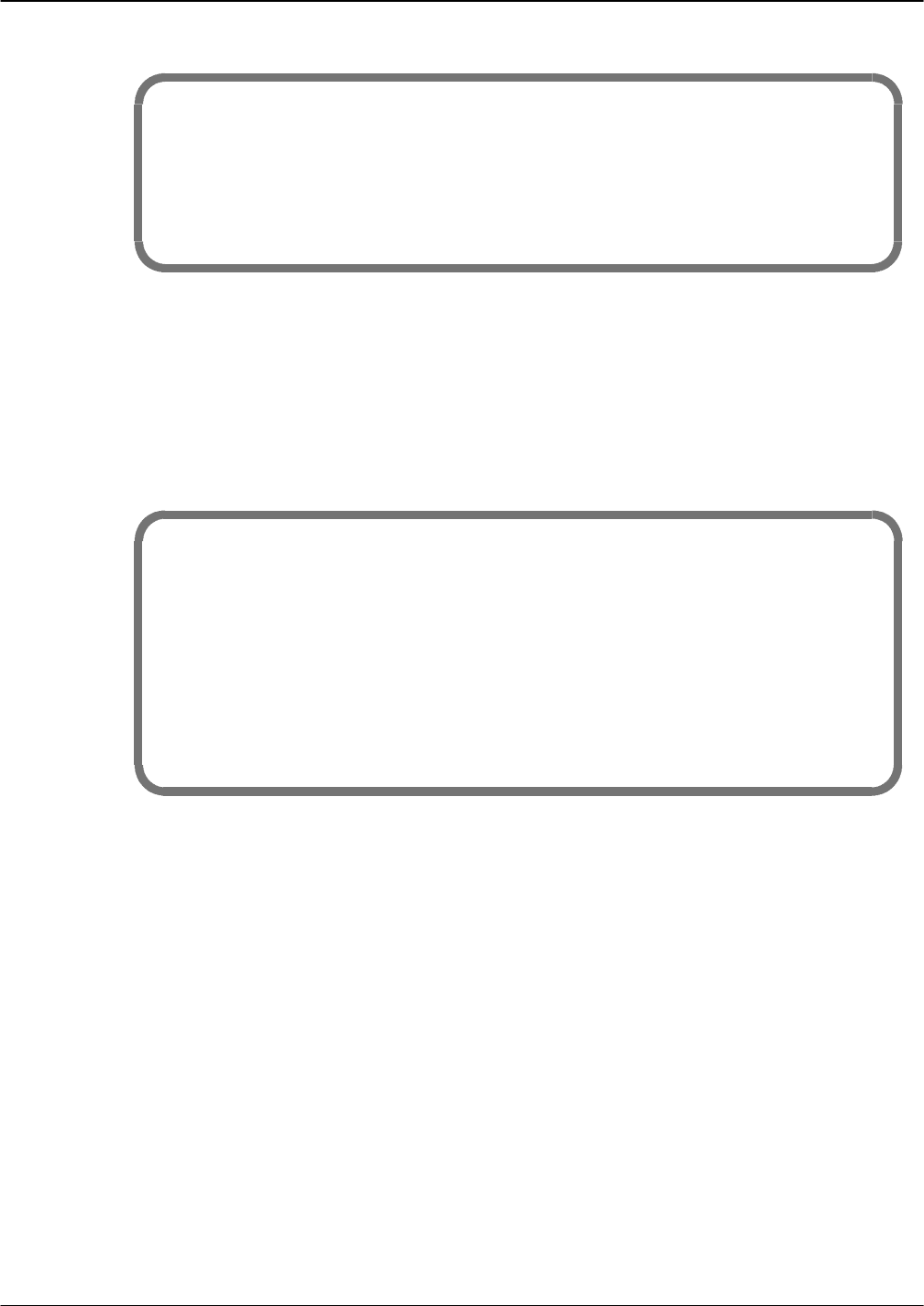
Log Commands 7-11
Octel 200/300 S.4.1PB60019−01
@LT4
Enter location (Empty line = ALL)
:6620
Enter start time : Year Month Day Hour Minute or C (continuous)
:
MM/DD/YY HH:MM:SS PRT TYPE EVENT AUX MBX/EXTN MSG# SL U L SOURCE
04/05/00 09:43:05 NET_MSG PUT_IN 6620 7A8D
04/05/00 09:44:16 NET_MSG PUT_IN 6620 7A91
04/05/00 09:44:45 NET_MSG SENT 6620 7A8D
Option 5: Message Activity
Select 5 to display message activity. To display all message activity, leave the Enter Message: field
blank. To display a specific message, enter the message number or a series of digits. The message activity
trace displays as follows:
- Messages sent, received, erased, freed
- Names and Greeting activity
@LT5
Enter message (Empty line = ALL)
:
Enter start time : Year Month Day Hour Minute or C (continuous)
:00 05
MM/DD/YY HH:MM:SS PRT TYPE EVENT AUX MBX/EXTN MSG# SL U L SOURCE
05/02/00 13:22:09 001 MSG RECORD RNA 1173
05/02/00 13:22:13 MSG FREED TOO_SHRT 1173
05/12/00 07:11:34 001 MSG RECORD MAKE 1179
05/12/00 07:11:51 001 MSG SENT 1179
05/12/00 07:11:51 MSG PUT_IN MAKE 11211179
05/18/00 06:27:22 001 MSG PLAY MAKE 117C
Option 6: Integration Activity
Select 6 to display all integration activities. The integration activities displayed are:
- Direct internal and external calls with source or trunk group
- Forwarded internal and external calls with source or trunk group
- Message waiting notification
- Set or clear message waiting
- Undetermined call location
- Port used for AT&T System 75 integration
- Forwarding reasons for slot, unit, and link


















