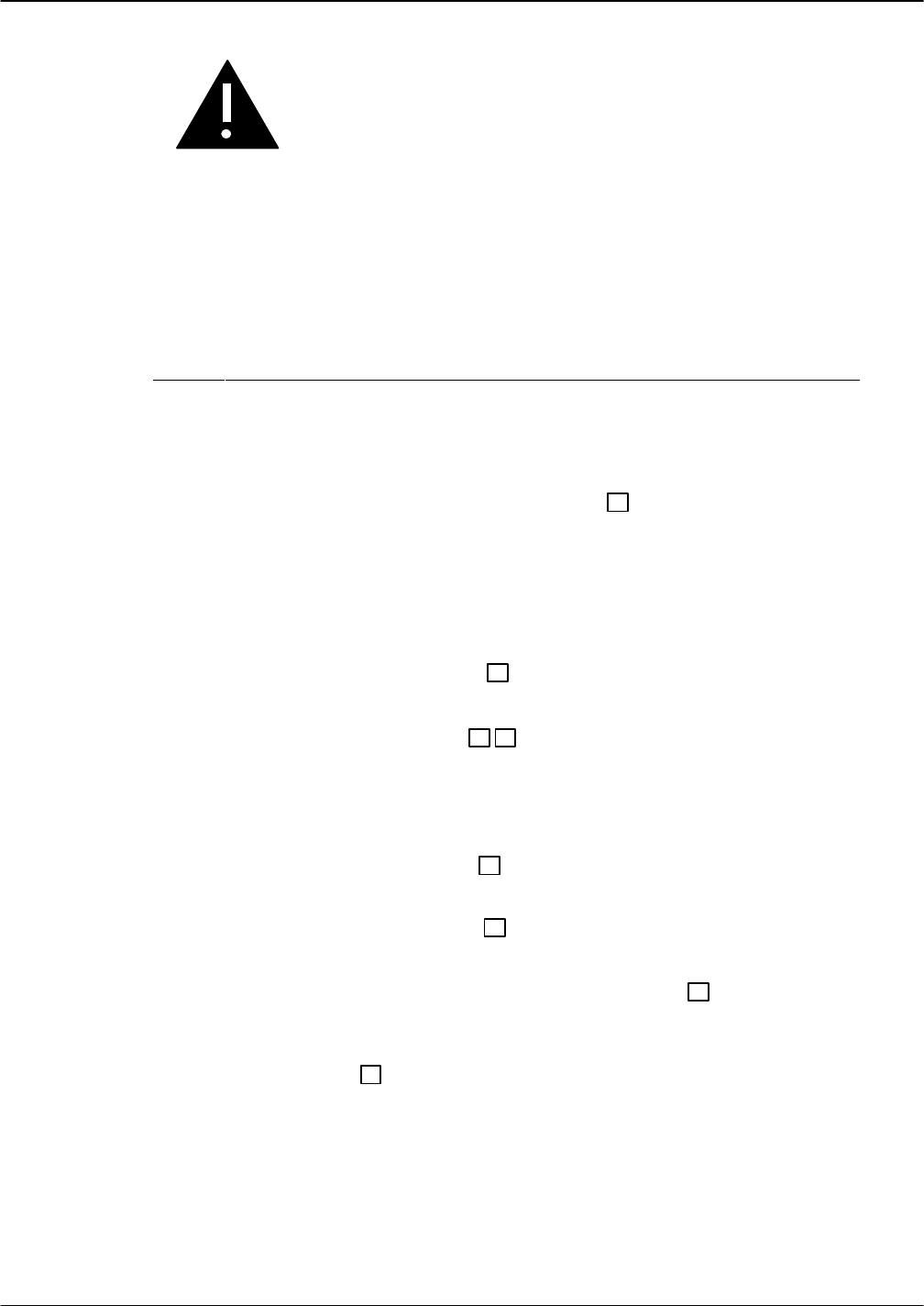
System Errors and Traffic Pegs 8-41
Octel 200/300 S.4.1PB60019−01
Caution!
Many of the traffic pegs are used in the System
Performance report. When the Traffic Peg Count
Table is cleared, the System Performance report is
also cleared. Likewise, if the System Performance
report is cleared, the Traffic Peg Count Table is
cleared.
Traffic Pegs
# Description
01
INCOMING CALLS
Total number of incoming calls answered by the Octel 200/300. Includes calls,
logons, hangups, etc.
02 QUICK MESSAGES
Number of quick messages left (Messaging feature ).
*
03
MESSAGES CREATED
Total number of messages created. Includes messages left after extension busy/no
answer, new messages, reply messages, quick messages, etc. (NEW, REPLY,
QUICK).
04
TIMES LISTEN WAS USED
Number of times listen was used ().
5
05 TIMES LAST WAS USED
Number of times last was used ().1 5
06 MESSAGES SENT TO DISTRIBUTION LIST
Number of times messages were sent to Distribution Lists.
07
TIMES SAVE WAS USED
Number of times save was used ().7
08 TIMES ERASE WAS USED
Number of times erase was used ().
3
09
TIMES USER LOGGED ON
Number of times callers successfully logged on (by pressing followed by
mailbox number and security code).
#
10 TIMES EXIT WAS USED
Number of times was used to exit from mailbox.
9
11 MAILBOX IN USE WHEN USER ATTEMPTED TO LOGON
Number of times the mailbox was already in use when logon was attempted.
12
USER WAS DROPPED BECAUSE OF TOO MANY ERRORS
Number of times a person was disconnected because too many errors had been
made.


















