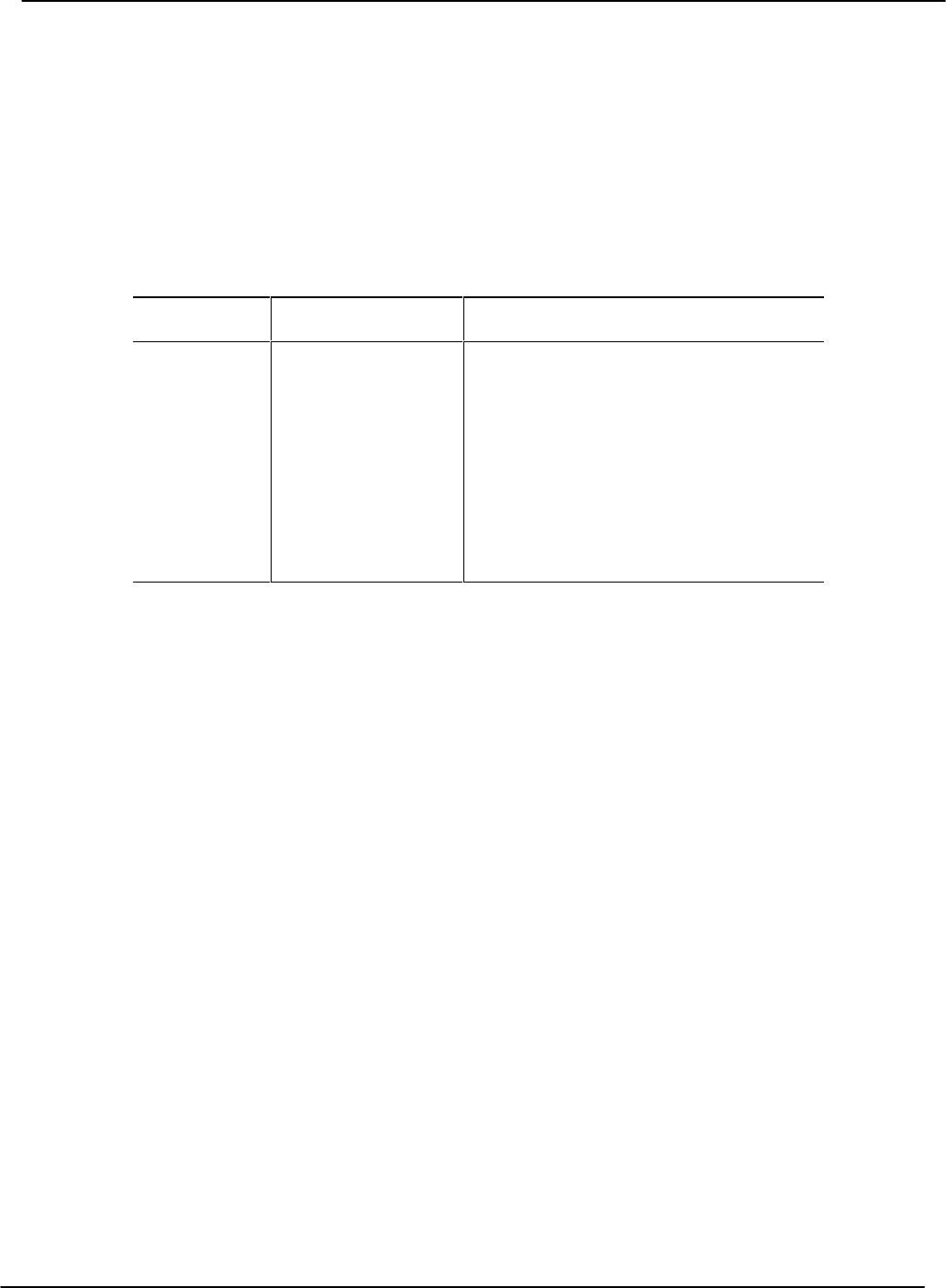
Installation 4−23
PB60019−01 Octel 200/300 S.4.1
Measuring DC Voltages
The AC and DC wiring is prewired to connectors that are automatically engaged when the power supply
is installed. There are no power-supply adjustments. You can check voltages by using a digital volt meter.
Using the digital volt meter, you can measure the system DC voltages at the voltage test points on the
front edge of the CPU. Measure between Test Point 1, ground (use a common probe lead), and other test
points to determine whether the voltages are in range. Refer to Table 4-6. If any voltage is out of range,
replace the power supply.
Table 4-6 Power Supply Output Rating and Acceptable Operating Ranges
Test Point
Nominal Voltage Acceptable Operating Range (Vdc)
8
7
6
5
4
3
2
1
Ground
–5 VC
+5 VC
+12 VM
–12 V
+12 V
+5 V
Ground
...
–4.50 to –5.50
4.50 to 5.50
11.40 to 12.60
–10.80 to –13.20
10.80 to 13.20
4.75 to 5.25
...
Reset after Power Up
When you reset the message server using either the Power Up procedure or the CPU reset switch, the
LEDs on the PCAs should respond as described in the Powering Up section. If the diagnostics are not
successful, the Octel 200/300 restarts the test routine. If a problem is found, the terminal displays a
specific error type. Refer to the System Errors and Traffic Pegs chapter, Hardware Errors section, to
interpret the error code and select the maintenance action required.


















