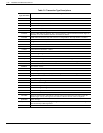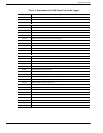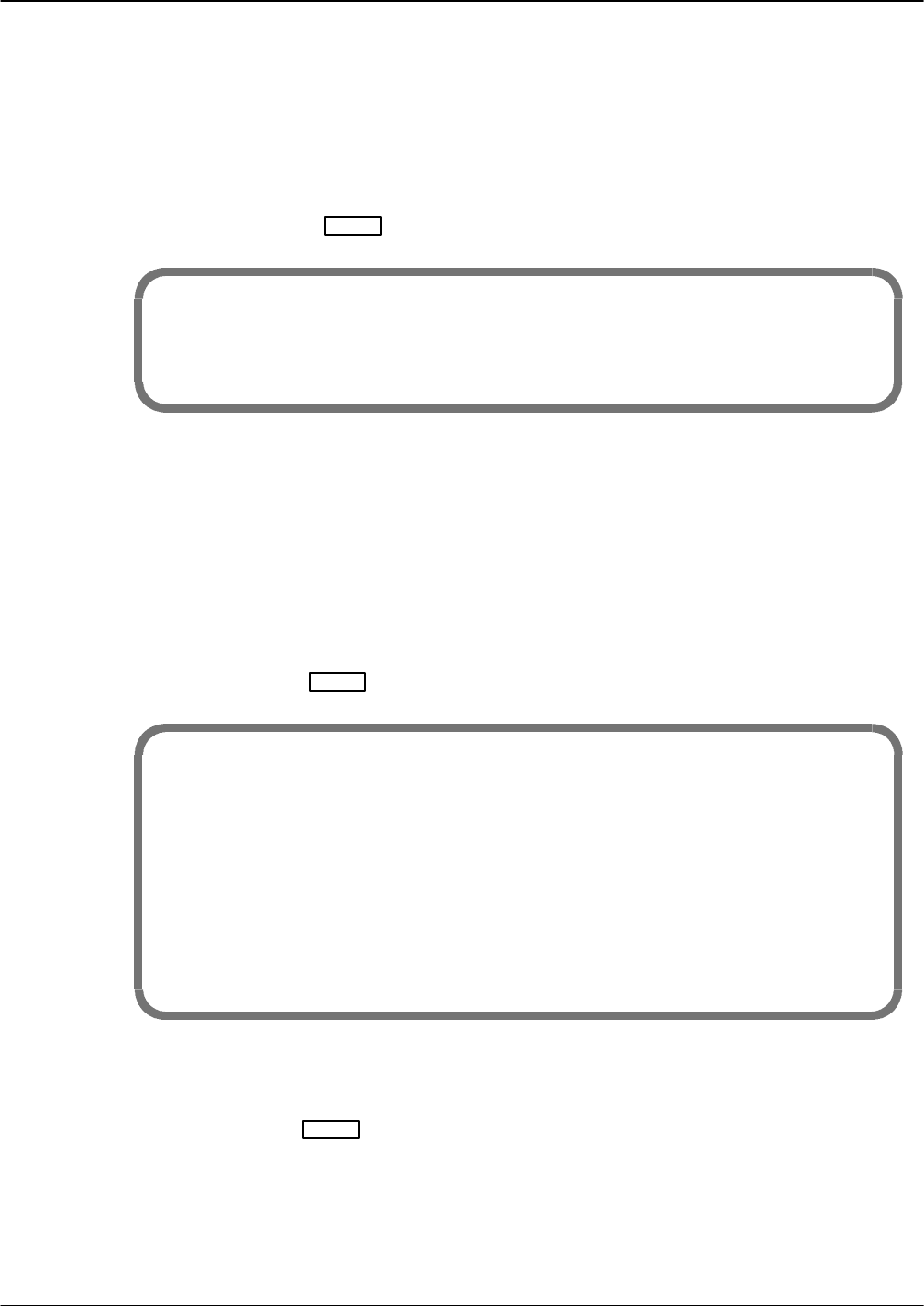
7-28 Installation and Maintenance Volume
Octel 200/300 S.4.1 PB60019−01
Displaying CDR Type and Status Configuration
The transaction types and status values, both those enabled and disabled, modified by the LOG MF CDR
command can be printed.
- To print a single transaction type or all transaction types currently being collected in the CDR log
file, at the @ prompt, enter:
LOG PF CDR
Enter
@LOG PF CDR
Specify Filters to PRINT:
<”E”nable or ”D”isable> <XA string or ”ALL”> <ST string or ”ALL”>
Empty line when done. ESCape to abort.
>
Enter the filters you want to print.
- To print specific information, enter a transaction type and status value at the > prompt.
You can partially specify a transaction type and a status value. When only the first letter (or two) is
entered, all types and values beginning with the letter are displayed. For example, if the status Fxxx
should be displayed for all transaction types that begin with CAL, at the > prompt, enter: E CAL F
Those transaction types beginning with CAL, such as CALATD, CALATT, CALDID, that have a status
beginning with the letter F, such as FLLQ, FLUD, FLND, are printed.
- To display all transaction types and all status values that are enabled, at the > prompt, enter:
E ALL ALL
Enter
>E ALL ALL
CALMBX OK RNA BUSY AFWD DIR DIRI
BADP BADM MBXF GRET VAC FBSY
ERR BLOK NTXF APXF ERRX FLLQ
FLBU FLRT FLAR FLDK FLNR FLPR
FLNN FLNC FLRF FLMO FLUD FLND
FLAA QUE NOCL BADU CNTU
CALATT OK RNA BUSY AFWD DIR DIRI
BADP BADM MBXF GRET VAC FBSY
.
.
.
- To print disabled transaction and status types, use the same command, LOG PF CDR. At the >
prompt, use D to indicate that disabled transaction and status types are to be displayed. For example,
to display all disabled transaction and status types, enter the following at the > prompt:
D ALL ALL
Enter