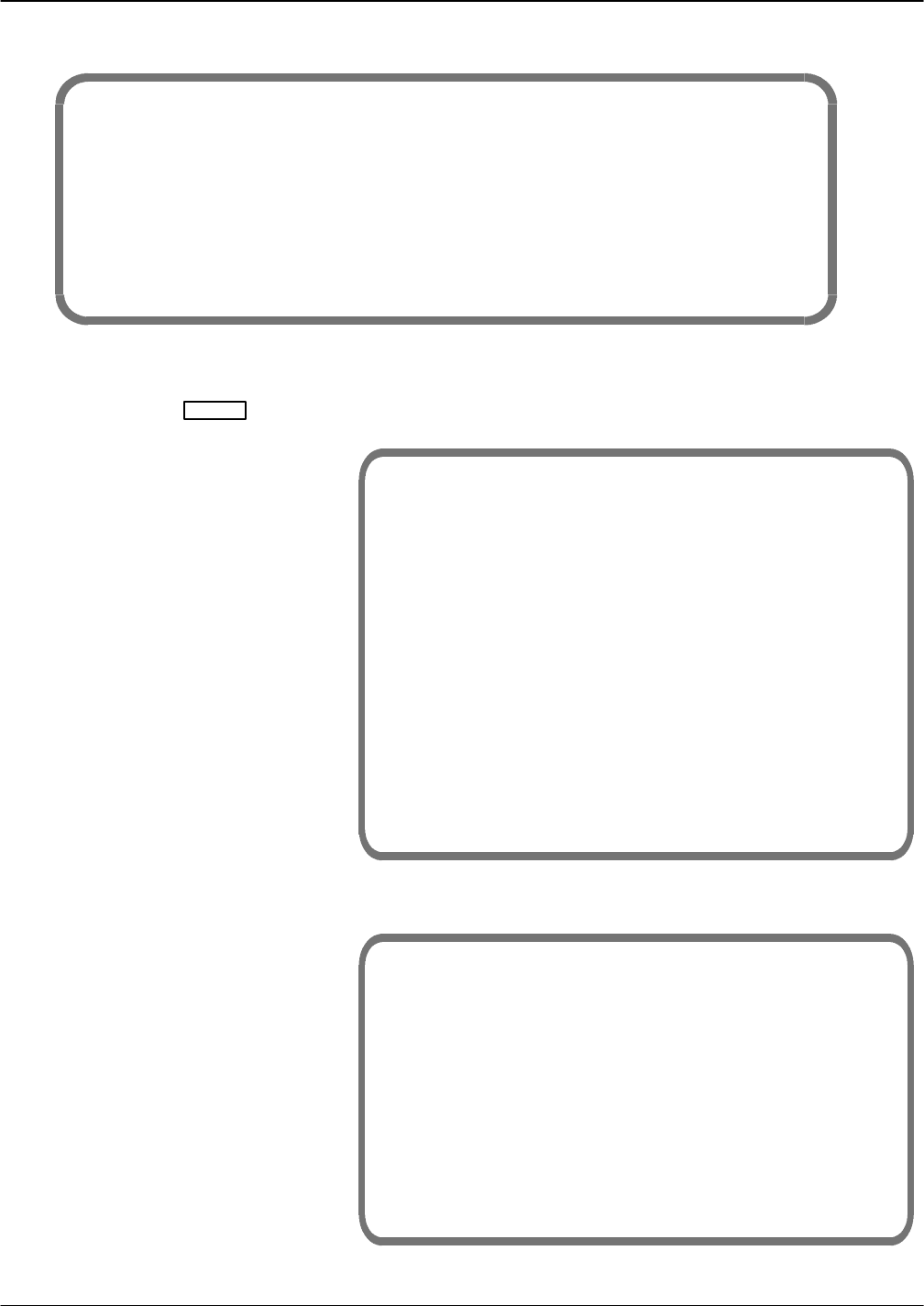
12-72 Installation and Maintenance Volume
Octel 200/300 S.4.1 PB60019−01
@DSKMAP
SLOT: 1 23 4 5
−−−−−−−−−−−−−−−−−−−−−−−−−−−−−−−−−−−−−−−−−−−−−−−−−−−−−−−−−−−−−−−−−−−−−−−−−+
SHELF B| | | System 1 | System 2 | |
| | | ID:S1 ACTIVE | ID:S2 ACTIVE | |
−−−−−−−−−−−−−−−−−−−−−−−−−−−−−−−−−−−−−−−−−−−−−−−−−−−−−−−−−−−−−−−−−−−−−−−
SLOT: 1 23 4
+−−−−−−−−−−−−−−−−−−−−−−−−−−−−−−−−−−−−−−−−−−−−−−−−−−−−−−−−−−−−−−−−−−−−−−−−−−+
SHELF C| Voice 1 | Voice 2 | Voice 3 | Voice 4 |
| ID: V1 ACTIVE | ID: EMPTY | ID: EMPTY | ID: EMPTy|
+−−−−−−−−−−−−−−−−−−−−−−−−−−−−−−−−−−−−−−−−−−−−−−−−−−−−−−−−−−−−−−−−−−−−−−−−−−+
The following menu is presented:
CURRENT STATUS
Slot Type ID Status Configured
−−−−−−−−−−−−−−−−−−−−−−−−−−−−
B3 System1 S1 ACTIVE Configured
B4 System2 S2 ACTIVE Configured
C1 Voice1 V1 ACTIVE Configured
C2 Voice2 −− EMPTY Not Configured
C3 Voice3 −− EMPTY Not Configured
C4 Voice4 −− EMPTY Not Configured
DISK OPTIONS
1. ADD DISK
2. REMOVE DISK
3. REPLACE A DISK
4. RESTORE SYSTEM
5. UPGRADE LANGUAGES
6. UPGRADE SYSTEM
Select option to be performed
(1−6 − Empty line = EXIT)
:
After several seconds, the Octel 200/300 displays
:5
Current Languages Loaded: 1
1=ENGLISH VERSION xx
Purchased Quantity of Languages: 2
Current Allocated Quantity: 1
Enter Quantity of languages desired (1−6, Empty Line =
2):2
Allocation Quantity selected = 2
ARE YOU SURE? (Y/N, EMPTY LINE = N):Y
Proceeding with Re-allocation........
Re-Allocation is complete.
@
Choose the Correct Disk Option
8. @DISKO
Enter
9. Choose option 5 —
UPGRADE LANGUAGES


















