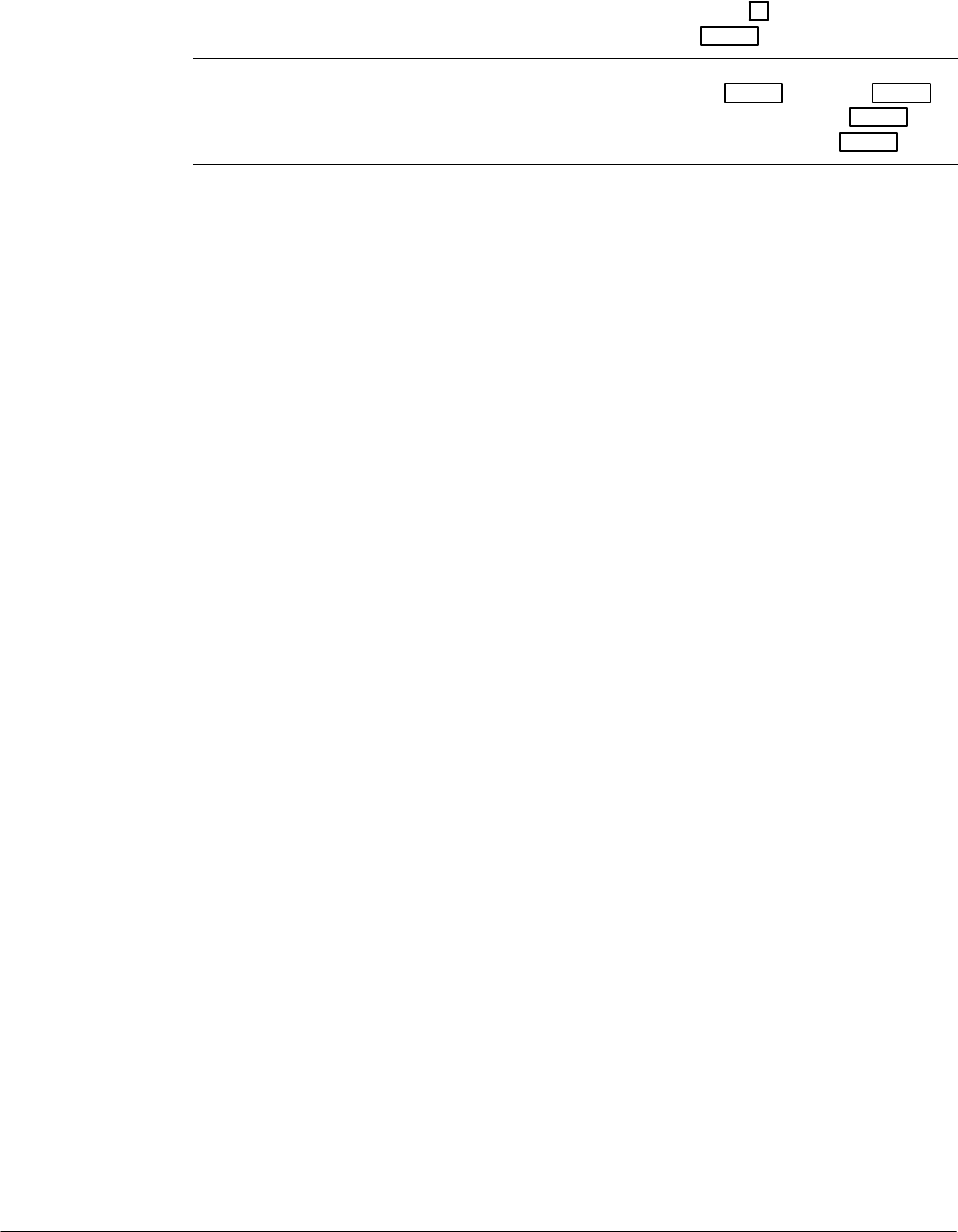
Octel 200/300 S.4.1PB60019−01
Keys that are entered from a telephone key pad or terminal function
keys are represented within a box.
An example of a telephone key pad entry is:
9
An example of a key on a terminal is:
Escape
Execute commands by pressing either the
Return
key or the
Enter
key, depending on which key is available on the terminal.
Enter
is
used throughout this manual and is interchangeable with
Return
.
When text represents a prompt spoken by the Octel 200/300, it is
printed in italics and enclosed in quotes.
“Thank you. Just a moment.”
This is the format for a note.
. Please refer to the Configuration volume, User Table chapter.
The I&M Manual’s Volumes and Chapters
Volume 4 — Installation
and Maintenance
Volume 5 — Integration Volume 6 — Networking
INSTALL
Hardware
Preparing the Phone System
Installation
Reports
Maintenance Commands
LOG Commands
System Errors and Traffic Pegs
Hardware Replacement
DTIC Card
LAN Card
Procedures
Standard DTMF Integration
Adaptive Integration
Enhanced DTMF In-band Integration
Centrex SMDI/SMSI
NEC NEAX-2400
Northern Telecom SL-1
AT&T (ATTIC Integration)
Definity G3
System 75/Definity G1
System 85/Definity G2
ROLM
CBX
9751 Model 30/80
Cortelco Millenium
Mitel
SX-200 Digital
SX-200/SX-100 Analog
SX-2000
Meridian 1
AT&T APIC Integration
Definity G3
System 75/Definity G1
System 85/Definity G2
Northern Telecom NPIC
MD110 Adaptive Integration
DPNSS Integration
ISDN Integration
QSIG Integration
Networking
Analog Networking
Protocol 1 and 3 − Voicenet
Protocol 2
Protocol 4 − AMIS
Protocol 5 − OctelNet
Collocated Analog Networking
Digital Networking (Remote and
Domain)
Network Name Confirmation
Route Table
Location Table
Numbering Plan Table
Network Schedule Table
Configuration Forms
Keys on the
telephone key pad
and all terminals
Executing
commands
Octel 200/300
prompts
Notes


















