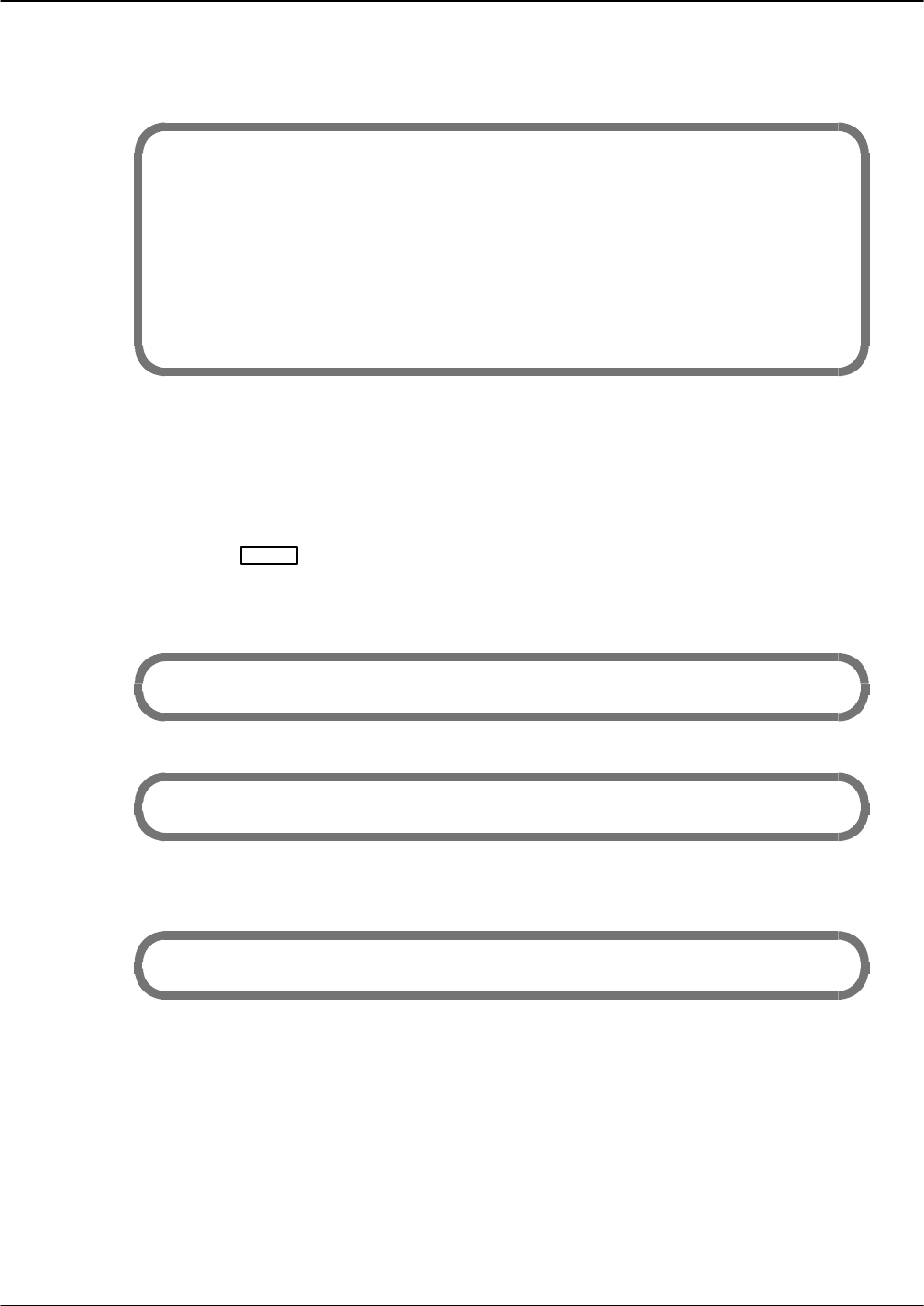
Maintenance Commands 6-31
Octel 200/300 S.4.1PB60019−01
The following is an example of the PRTMAP command with ATT75 assigned:
@PRTMAP
SYSTEM INTEGRATION
PORT SLOT PORT EXTN SLOT/UNIT
ID= 0
11112110/110/2 11/111/2
2 1 2 122 10/110/2 11/111/2
3 1 3 123 10/1
4 1 4 124 10/2
ID= 0
521125 10/2
Floppy Disk Drive Diagnostics
Use the floppy disk drive (FD) diagnostic command TEST FLOPPY 1 to isolate faults to the disk,
floppy disk drive, or floppy disk controller. To run this test, at the @ prompt, enter:
TE F 1
Enter
This test reads the entire disk; if there are errors, the message server responds with the following:
SOFT ERRORS DETECTED
or
FATAL ERROR DETECTED, SEE HARDWARE ERROR TABLE
When the diagnostic is completed, the message server responds as follows:
TEST 01 COMPLETED
If the message server fails to read from or write information to the disk on the first attempt, but is
successful in a subsequent attempt, the message server records a soft error. Soft errors can be caused by
disk wear, contamination on the recording surface, or aging of the floppy disk drive head.
Refer to the Installation chapter for information about the floppy disk write-protect feature.


















