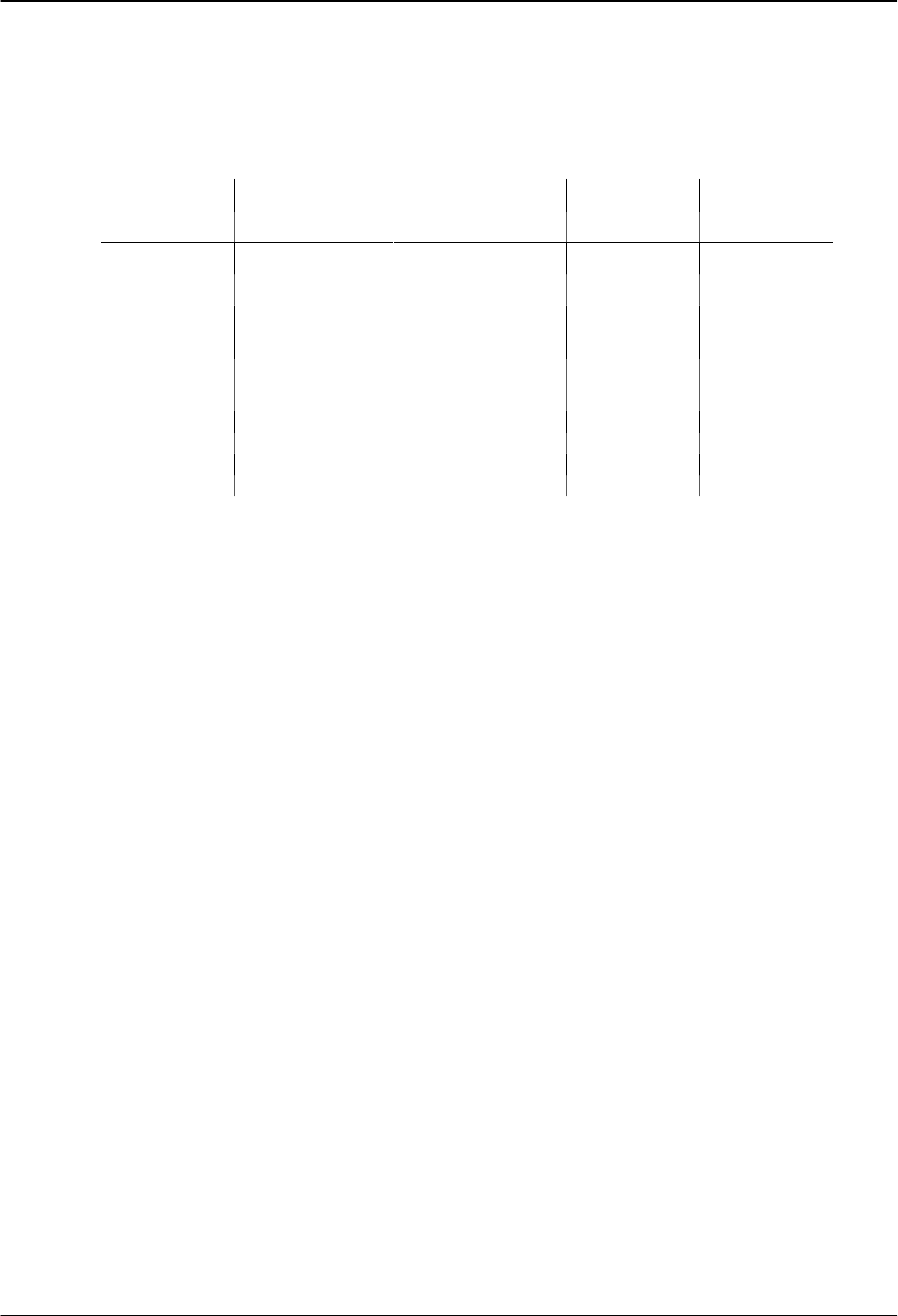
Hardware 2-15
Octel 200/300 S.4.1PB60019−01
Motherboard Interconnections
The following table shows the motherboard functions and their interconnections.
Table 2-2 Motherboard Interconnections
Function
Octel 200
Motherboard
Octel 300
Shelf A
Motherboard
Octel 300
Shelf B
Motherboard
Octel 300
Shelf C
Motherboard
External
Connections
A1 through A7 to
P1 through P7
A1 through A12 to
P1 through P12
None None
System/Voice
SCSI Bus
B2
B3
B4
None B3
B4
B5*
C1
C2
C3
C4
Works SCSI
Bus
B1/0 None B1
B2
None
TDM Bus A1 through A7 A1 through A12 None None
*Even though Slot B5 is connected through the SCSI bus, only the floppy drive is installed in this slot. The
floppy drive only draws power from this connection.
Option Control Chip (OCC)
The OCC is located on the motherboard, directly behind the PSU.
. The Octel 300 OCC is on the Shelf A motherboard.
The OCC contains information about the message server configuration, the number of voice and fax
mailboxes authorized, and the Octel 200/300 feature options.
The OCC must always remain with the message server it was purchased for. If the motherboard must
be replaced, the OCC must be transferred from the old motherboard to the replacement motherboard.
Refer to the Hardware Replacement, Option Control Chip Replacement section, in this manual.
Floppy Disk Drive
The load/backup device is the floppy disk drive, which permits online backup of critical message
server configuration information as well as names and greetings. It offers a reliable means of copying
new software and prompts to the hard disk. The floppy disk drive is also used to restore a message
server to normal operation when replacing the hard disk.
The Octel 200 floppy disk drive is an integral part of the PSU.
The Octel 300 floppy disk drive is a separate unit connected by a cable to the front of the CPU.


















