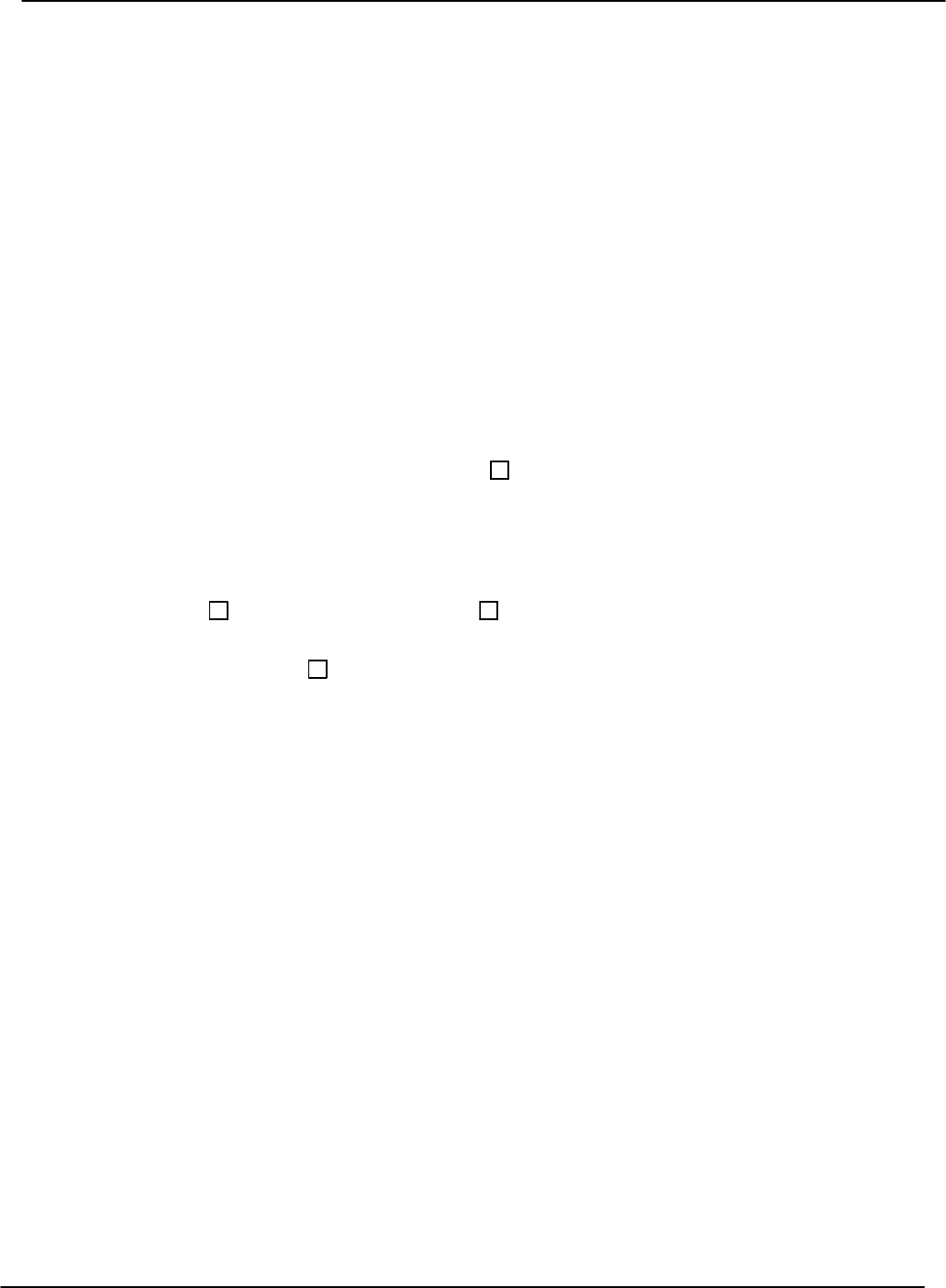
Installation 4−37
PB60019−01 Octel 200/300 S.4.1
5. Leave a test message for telephone C.
. A message is not delivered to a mailbox unless it is at least 4.5 seconds long. The mailbox
must be entered in the USER Table for the Octel 200/300 to offer to take a message.
6. The Octel 200/300 should now initiate a message-waiting-notification call (ASAP message waiting)
to the extension associated with telephone C.
. If all ports are allowed to make outcalls, the call is not attempted when three-fourths or more
of the ports are being used. Also, for message waiting, INFORMATION Table Index 12 —
MESSAGE WAITING NOTIFICATION, must be set to Y.
7. Does the Octel 200/300 call the extension associated with telephone C?
YES
' Continue.
NO
' Determine the cause and correct the problem before continuing.
8. Answer telephone C. The Octel 200/300 should respond with “Extension XXX has X messages.
Ready,” or “Extension XXX has X messages. Please enter your security code.”
9. Enter the security code, if asked, and press
5
to Listen to the test message.
10. Does the message sound clear?
YES
' Continue.
NO
' Determine the cause and correct the problem before continuing.
11. Press
3
to Erase the message, then press
9
to exit the mailbox. Does the Octel 200/300 respond
with “X messages will be erased” ?
YES
' Press
9
to exit the message server. The Octel 200/300 should respond with “good-
bye.”
NO
' Determine the cause and correct the problem.


















