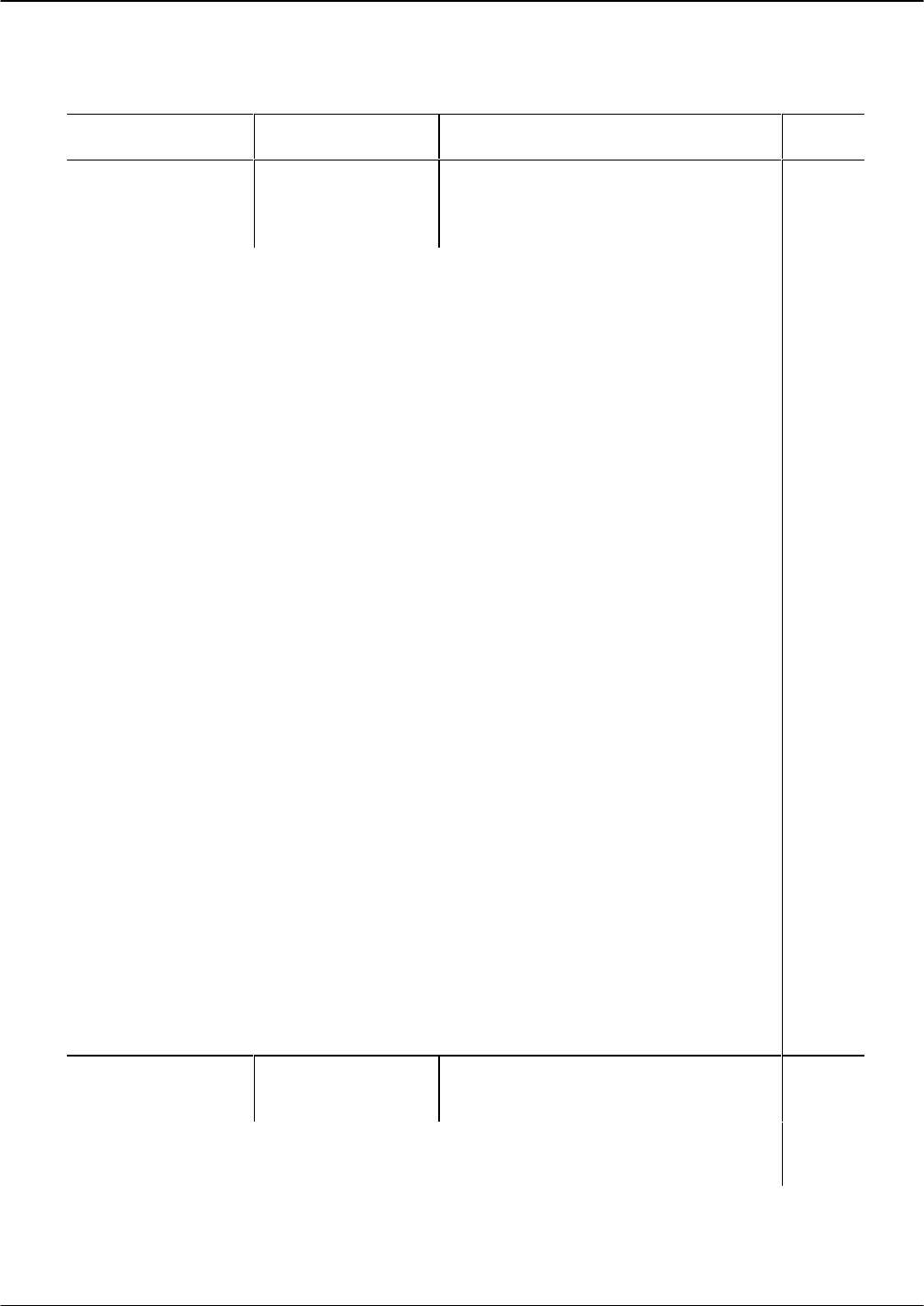
8-36 Installation and Maintenance Volume
Octel 200/300 S.4.1 PB60019−01
Table 8-2 Hardware Error Types and Remedies (continued)
Error Type:Name PriorityRemedySource
66. LAN Reported
Hardware Error
(continued)
Problem detected by
the LAN.
Dependent on the DATA-1 values as
described below.
3
05 = SNMP MANAGER HOST NAME CANNOT BE RESOLVED
Possible reasons include:
- Manager host name may be bad.
- Name server IP address may be bad.
- The Octel 200/300 cannot communicate with the name server.
- Other — error code in DATA-2 and DATA-3 gives more
information.
REMEDY: Correct the SNMP manager host name.
- Correct the name server IP address.
- Configure the SNMP manager IP address.
DATA-2 = 1, 2, or 3. This tells us where the error was logged
from.
DATA-3 and DATA-4 together give 16 bits of error
information.
06 = BAD_SUBNET
The subnet mask for self is not configured correctly..
Most common reason is that the subnet mask has never been
configured. The subnet mask is configured for SELF only, and the
value configured is shown went the L Loc command is issued.
REMEDY: Get the correct IP address from the LAN administrator
and reconfigure the message server
07 = DUP_IPADDR — IP ADDRESS CONFLICT.
There is another system with the same IP address in the subnetwork
that includes the message server.
REMEDY: Get the correct IP address from the LAN administrator
and configure it in the definition of SELF.
DATA-2 = ERROR DATA
DATA-3 = ERROR DATA
DATA-4 = ERROR DATA
67 Patching Error Dependent on value in
DATA-4.
Contact your technical support center. 3
DATA-4 = 01 PARTIAL PATCH DETECTED
02 PATCH AREA ALLOCATION ERROR


















