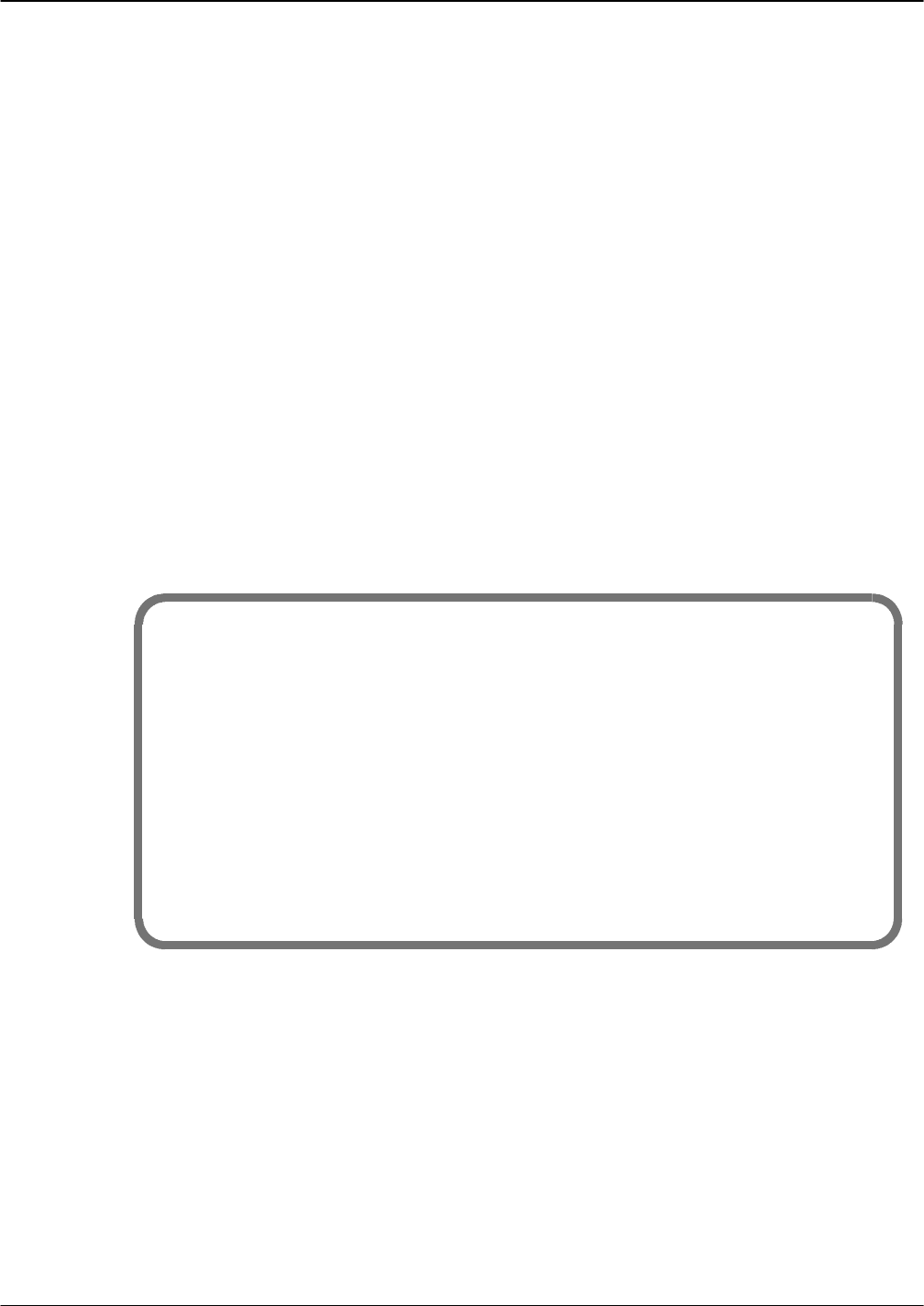
Reports 5-25
Octel 200/300 S.4.1PB60019−01
5.6 USER CALLING STATISTICS
1. SYSTEM PERFORMANCE.
2. NETWORK TRAFFIC.
3. USER MESSAGE STATISTICS.
' 4. USER CALLING STATISTICS.
5. DISK USAGE.
6. PORT STATISTICS.
7. MAILBOX USAGE.
8. USER STATUS DETAIL.
9. INTEGRATION CALLING STATISTICS.
10 SYSTEM PERFORMANCE BY COS.
The User Calling Statistics report provides a detailed list of call and messaging activity for individual
mailboxes. Each line within the report displays data for a single mailbox. The report contains the number
of incoming calls, subsequent calls, abandoned calls, and date statistics were last cleared for each mailbox.
Additional user statistics are provided in the User Message Statistics report.
. The User Calling Statistics report uses the same tables as the User Message Statistics and User
Status Detail reports. When one of these reports is cleared, the tables are cleared for all three reports.
The User Calling Statistics report should be reviewed in conjunction with the Integration Calling
Statistics report whenever the message server is adaptively integrated with the PBX.
Example of a User Calling Statistics report:
* CALL PROCESSING STATISTICS *
MM/DD HH:MM P.M. YYYY PAGE 1
<−−−−−−INCOMING CALLS−−−−−−−><−SUBSEQ. CALLS−> CALLS DATE
MAILBOX TOTAL ANSWD NOANS BUSY GREET TOTAL ATTEN EXTNS ABAND CLEAR
301 27 1 6713 15213 11 9/01
303 36 20 1600 725 49/01
304 73004 202 29/01
305 38 14 1950 550 59/01
307 1 001 0 000 1 9/01
308 20200 110 1 9/01
309 1 0 1 00 000 1 9/01
31061 400 000 59/01
Call Processing Statistics
Provides statistics about calls to each mailbox. Also shows the date that data for each mailbox was last
cleared (from a terminal) by using the command CLEAR REPORTS and choosing option 3.
Incoming Calls
Provides the following information for calls directed to the mailbox/extension.
Total number of calls received for each mailbox by the Octel 200/300.
Both integrated and non-integrated calls are included in this total.
TOTAL


















