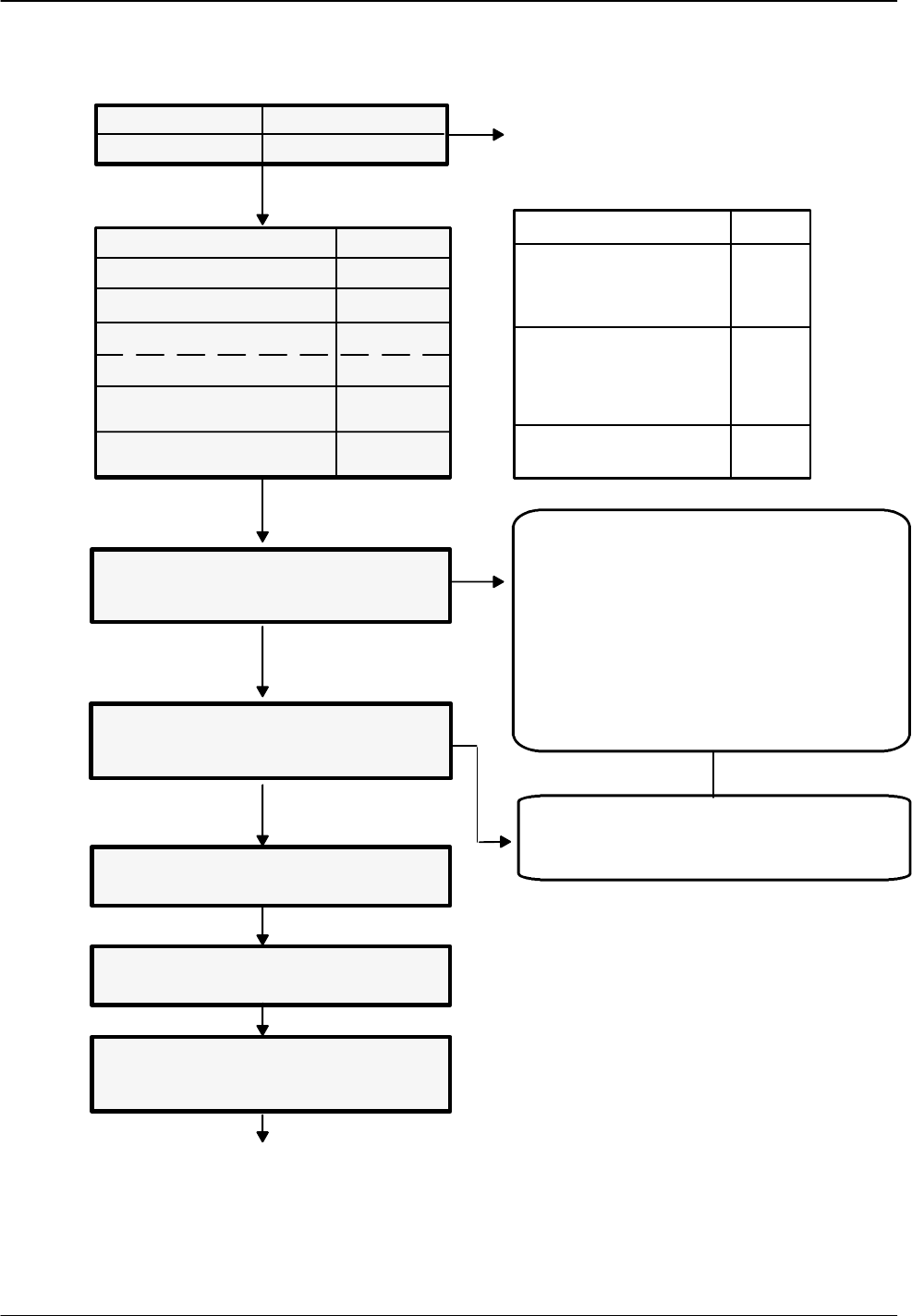
1-2 Installation and Maintenance Volume
Octel 200/300 S.4.1 PB60019−01
Manufacturer
Model
SP 3a
SP 3b
NETWORK ROUTES
Route, Drop, Access
USER
MBX,EXT,COS or
MBX,COS (if mbx = ext)
Figure 1-1 Order of Questions and Associated Tables in the INSTALL Program
INSTALL Questions
For each manufacturer and model, specific
System Parameters (noted as SP in chart) are
supplied from the Serenade database. These
vary, depending upon the telephone system and
installation. A few examples follow:
You must include intercept mailboxes needed to
configure port COSs (used in the SLOTS Table) and
user mailboxes needed for testing. You can configure
additional mailboxes during INSTALL, or wait until the
basic installation is tested and then complete the system
database using the UPDATE program. Mailboxes that
need to be configured in INSTALL or UPDATE
include: all company greeting mailboxes, intercept
mailboxes, distribution-list pilot numbers, extended
mailboxes (pilot and members), flexible menu
mailboxes, and system users (mailboxes with extensions
and mailboxes only).
Enter the COS, even if you have not assigned the
correct attributes. Attributes can be added or
deleted in the UPDATE program.
Installation name
NETWORK LOCATION
Location Name, Protocol, Digital Networking
NETWORK NUMBERING
Location Name, Access,
Additional Digits
System ID number
Alarm number
Cancel forward string
Forward string
b)
c)
e)
f)
g)
h)
4.
2.
3.
5.
6.
SP 1
TRANSFER INIT
reconnect−RNA
reconnect−BUSY
transfer complete
ALTERNATE XFER
reconnect−RNA
reconnect−BUSY
transfer complete
PBX INIT CODE
1.
SP 2
SP 31
SP 45
SP 46
SP 144
SP 105
SP 9
SP 13
SP 16
SP 33
SLOTS
Card, Port, Ext, COS, Mode, Outcall, Test
FLASH TIME, ms.
a)
Minimum length for
Default mailbox security code
security codes


















