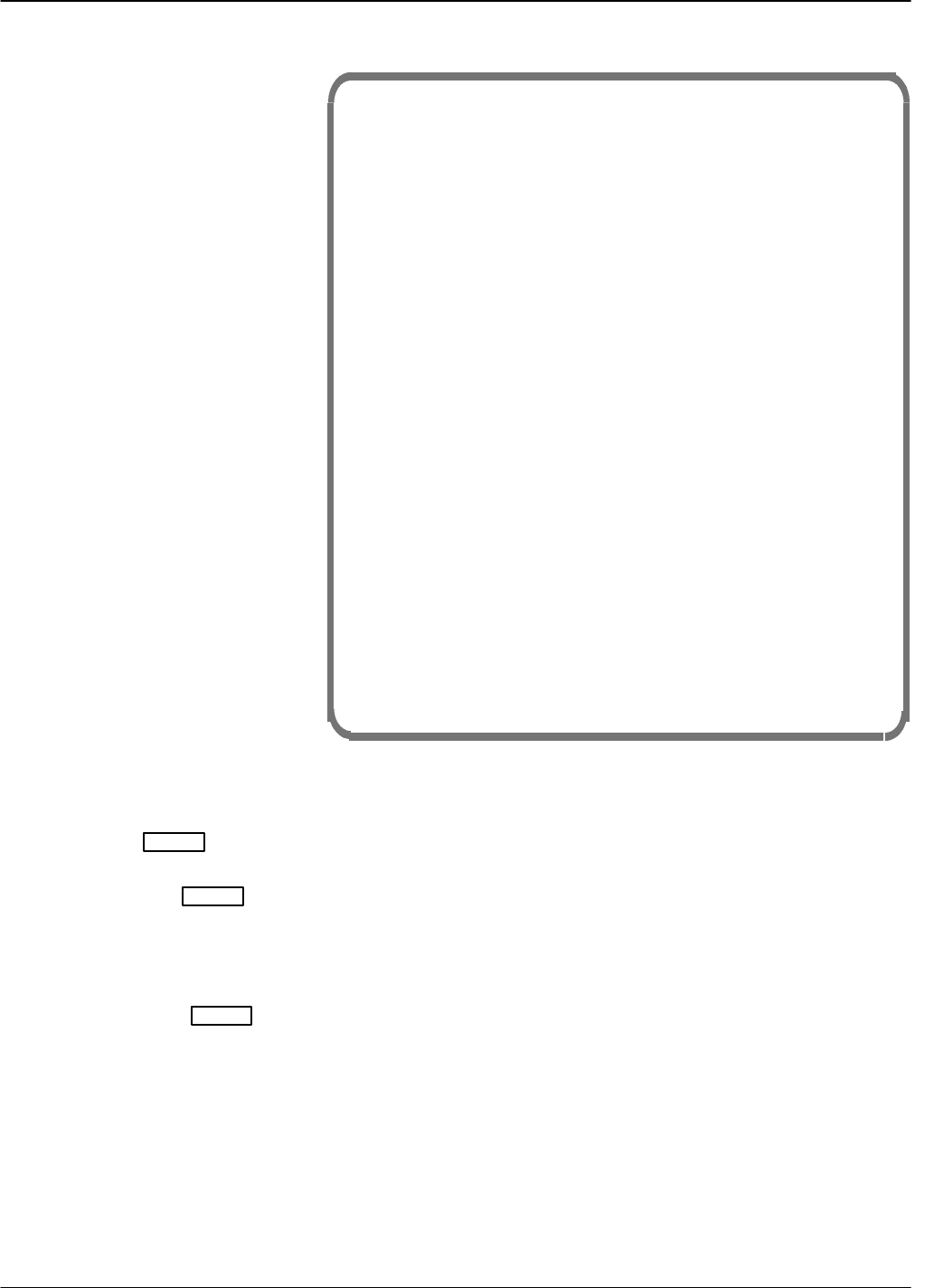
Procedures 12-53
Octel 200/300 S.4.1
PB60019−01
CPU Model 300−6039−001 Rev F1
486 Step 27 32MB
Testing Processor...PASSED
Testing System Voltage/Temp...PASSED
Testing ROM Checksum...PASSED
Testing PIT...PASSED
Testing DMA...PASSED
Testing UART...PASSED
Testing Modem...PASSED
Testing TDM Crosspoint...PASSED
Testing Floppy...PASSED
Testing RTC...PASSED
Testing BIC...PASSED
Testing OCC...PASSED
Testing WDT...PASSED
Testing Control Bus Interface...PASSED
Testing COMPLETED
Booting from floppy disk file XBOOT.IM
Image loaded
Loading Image from Floppy Disk
Loading file VMS1_3.CMP
Loading file VMS2_3.CMP
Please insert code floppy #2 & Press Return..
Loading file VMS3_3.CMP
Image loaded
−−−−−− SYSTEM SOFTWARE RELEASE S.X.X.X (XX/XX/XX) −−−−−−
Copyright(c) YYYY Lucent Technologies All Rights Reserved.
TUE 11/08 08:44:58 YYYY ID: S/N:000000 PBX:00
(Modem enabled)(Telnet disabled) Last Logon : 00/00 00:00
@WAITING FOR VCU READY
LOADING VCU WITH FILE F:VCU.CMP
VCU STARTED
SYSTEM INITIALIZATION SUSPENDED!
At this point the Octel 200/300 has completely booted from floppy disk.
To log on to the Octel 200/300.
At the @ prompt enter the slot number for the removed drive. The VCU
software software tests the slot and updates its status record.
Repeat DSKTST for each drive removed.
Views the status of all drive slots.
8. Press
Enter
9. @DSKTST Enter
10. @DSKMAP Enter


















