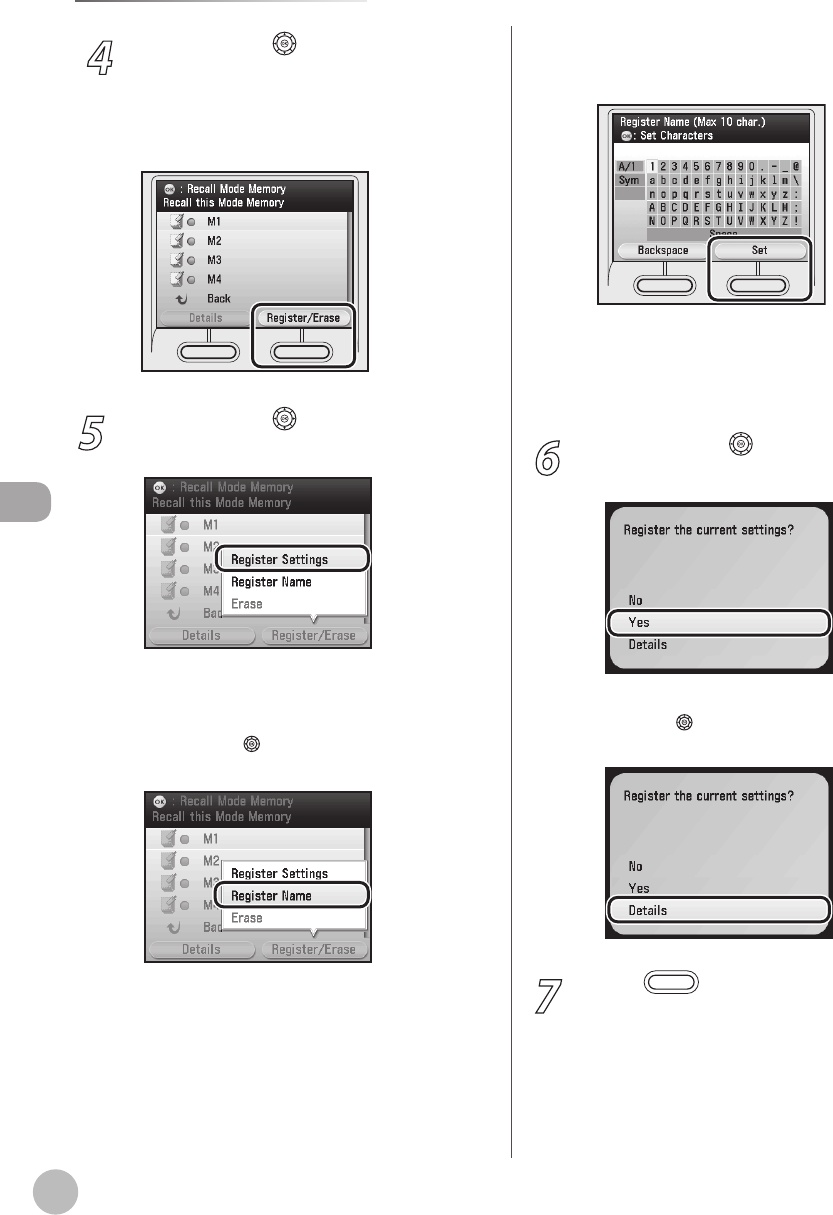
Copying
4-62
Frequently Used Settings (Mode Memory)
4
Use [▼], [▲] or (Scroll Wheel) to select
the mode memory key that you want to
store the copy settings under, then press
the right Any key to select <Register/
Erase>.
5
Use [▼], [▲] or (Scroll Wheel) to select
<Register Settings>.
■ If you want to name the mode memory
setting:
①
Use [▼] or
(Scroll Wheel) to select
<Register Name>, then press [OK].
② Use the software keyboard to enter a name,
then press the right Any key to select
<Set>.
You can enter up to 10 characters for the
name.
For information on using the software
keyboard, see “Ent
ering Characters,” on p. 1-19.
6
Use [▼], [▲] or (Scroll Wheel) to select
<Yes>, then press [OK].
If you want to check the details of the setting,
use [▼] or
(Scroll Wheel) to select <Details>,
then press [OK].
7
Press (Main Menu) to return to the
Main Menu screen.
–
–


















