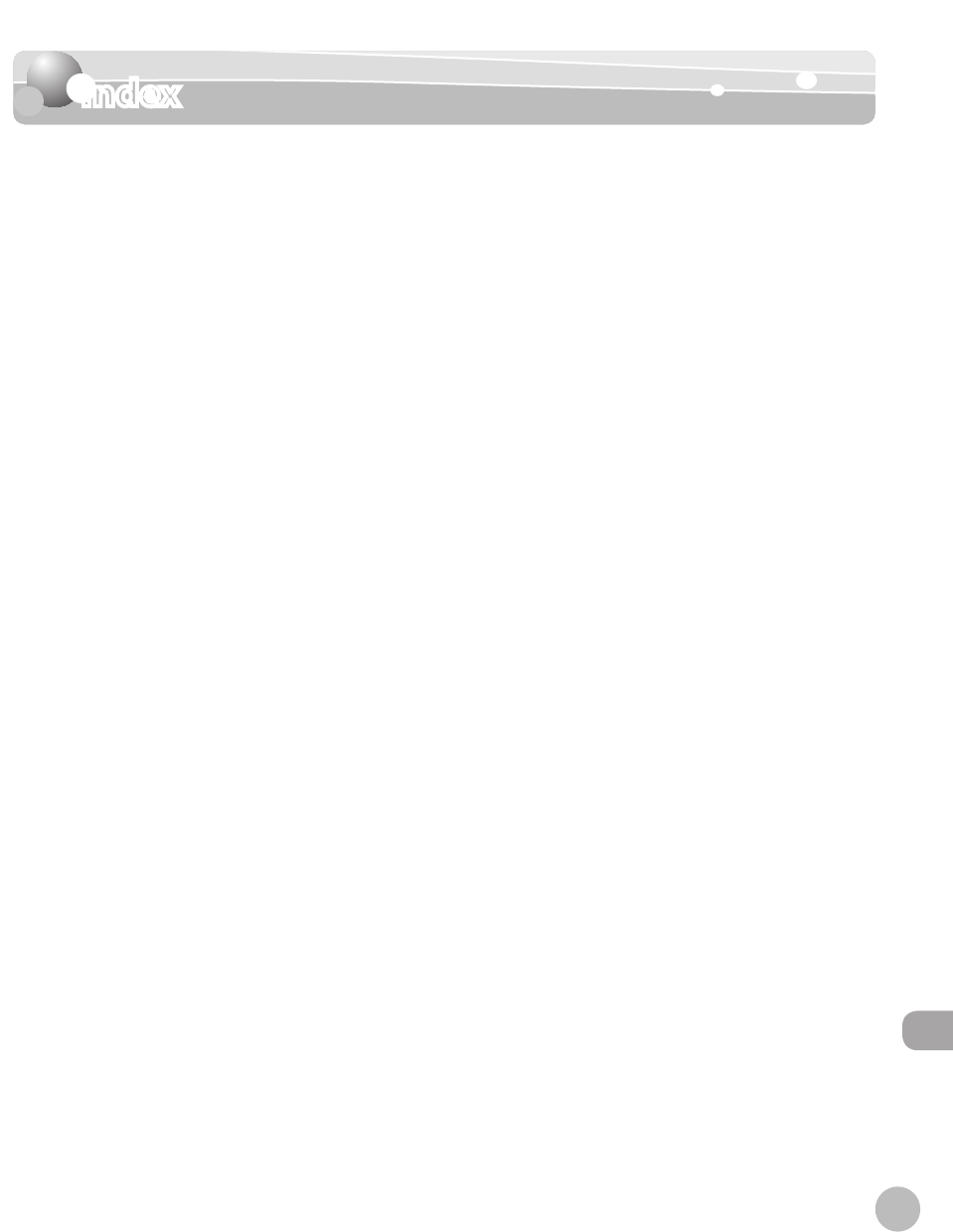
14-7
Index
Appendix
Index
Numerics
1 to 2-Sided 4-22, 4-23
2-Sided Copying 4-22
2-Sided Original 5-47
2-Sided Printing 7-10
2 to 1-Sided 4-22, 4-27
2 to 2-Sided 4-22, 4-25
A
Address Book
Erasing 3-24
Registering e-mail addresses 3-7
Registering fax numbers 3-2
Registering group addresses 3-18
Registering I-fax addresses 3-10
Address Book Settings 13-11
Address details
Checking/editing 3-21, 3-47
Adjustment/Cleaning 13-18
Any key 1-7
B
Back cover 1-4
Clearing jams 12-18
[Back] key 1-7
Base Color
Copy 4-19
Fax 5-43
Basic sending method
Scanning documents from a networked
computer 8-9
Scanning documents to a file server 8-5
Scanning documents to a USB memory 8-7
Sending E-Mail Documents 6-5
Sending faxes 5-17
Sending I-faxes 5-25
Sending PC faxes 5-27
C
Canceling
Sending e-mail documents 6-7
Sending fax documents 5-29
Canceling Copy Jobs 4-6
Canceling Print Jobs 7-28
CF card slot 1-10
Change Paper Size
If displayed 12-36
Changing the paper size setting
If <Set the correct paper. > is displayed 12-36
Checking
Fax reception status 5-140
Fax transmission/reception log 5-141
Fax transmission status 5-138
Checking Current Settings 4-60
Checking Print Jobs 7-27
Checking Print Logs 7-29
Checking the device information 1-18
Clean Earth Campaign 11-13
Cleaning
Exterior 11-2
Feeder Automatically 11-5
Fixing Unit 11-3
Platen Glass 11-4


















