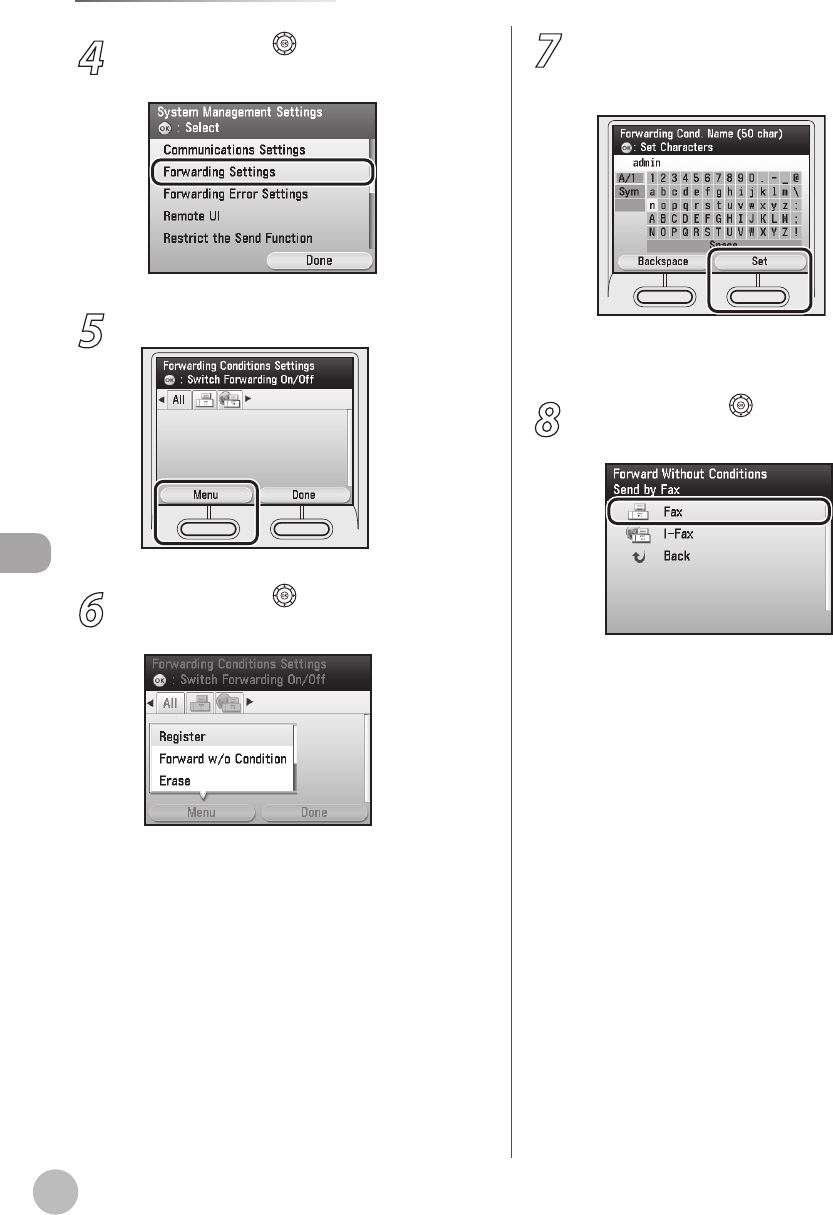
Fax
5-118
Forwarding Received Fax Documents
4
Use [▼], [▲] or (Scroll Wheel) to select
<Forwarding Settings>, then press [OK].
5
Press the left Any key to select <Menu>.
6
Use [▼], [▲] or (Scroll Wheel) to select
<Register>, then press [OK].
7
Use the software keyboard to enter a
name for the forwarding condition, then
press the right Any key to select <Set>.
For information on using the software keyboard,
see “Ent
ering Characters,” on p. 1-19.
8
Use [▼], [▲] or (Scroll Wheel) to select
<Fax>, then press [OK].


















