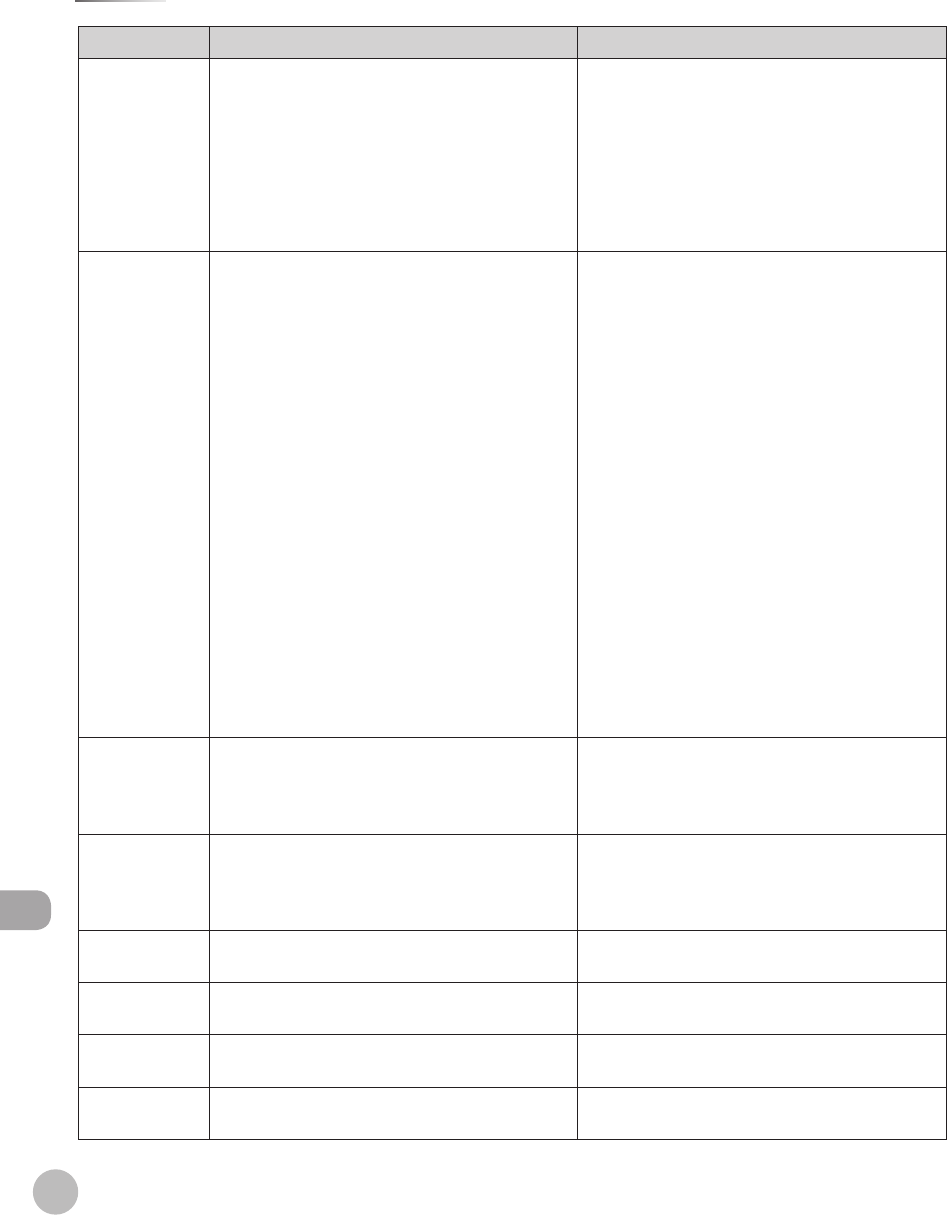
12-34
Error Codes
Troubleshooting
Error Code Description Action
#0808
A timeout error occurred while the machine
was communicating with the FTP server.
– Check that the FTP server is functioning
normally.
Check the network status.
–
–
The FTP server returned an error while trying
to connect. The destination is not correct.
An error occurred on the server side during
transmission.
– Check that the FTP server is functioning
normally.
Check the network status.
Check the destination setting.
Check the status and setting of the file server.
–
–
–
–
#0810
A POP (Post Office Protocol) server connection
error occurred while receiving an I-fax.
– Check the POP Server name in E-mail/I-Fax
Settings in Network Settings in System
Management Set (from the Additional
Functions screen).
Confirm that the POP server is functioning
normally.
Check the network status.
–
–
–
The POP server returned an error during the
connection.
– Check the POP Server name in E
-mail/I-Fax
Settings in Network Settings in System
Management Set (from the Additional
Functions screen).
Confirm that the POP server is functioning
normally.
Check the network status.
–
–
–
A timeout error occurred on the server while
connecting to the POP server.
– Check the POP Server name in E
-mail/I-Fax
Settings in Network Settings in System
Management Set (from the Additional
Functions screen).
Confirm that the POP server is functioning
normally.
Check the network status.
–
–
–
#0812
The POP password setting is incorrect. Check the POP Server password in E-mail/
I-Fax Settings in Network Settings in System
Management Set (from the Additional Functions
screen).
#0813
The POP Server name setting is incorrect. Check the POP Server name in E-mail/I-Fax
Settings in Network Settings in System
Management Set (from the Additional Functions
screen).
#0816
You have reached the quota for the number of
pages you can scan for faxing.
Reset or increase the page quota or contact your
system administrator.
#0818
You have received data that cannot be processed
(cannot print the attached file).
Check the settings and ask the sender to resend
the data.
#0819
You have received data that cannot be processed
(MIME information is incorrect).
Check the settings, and then ask the sender to
resend the data.
#0820
You have received data that cannot be processed
(BASE 64 or uuencode is incorrect).
Check the settings, and then ask the sender to
resend the data.


















