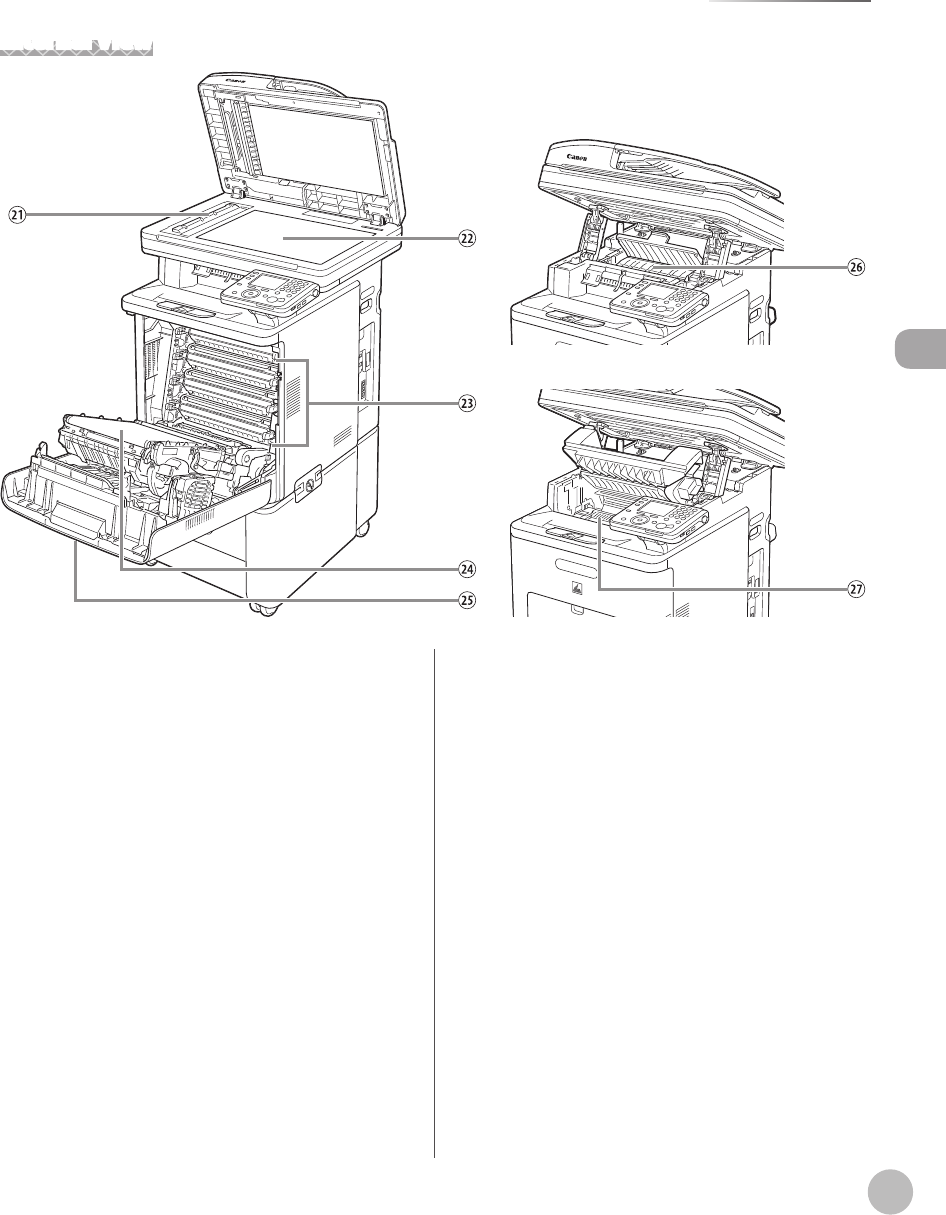
Before Using the Machine
1-5
Machine Components
Internal View
㉑Scanning Area
Originals placed in the feeder are scanned here.
㉒Platen Glass
Place originals here when scanning books, thick
originals, thin originals, transparencies, etc.
㉓Toner Cartridges
When toner runs out, pull out the empty toner
cartridges, and replace them with new ones.
㉔Delivery Feeder Unit (Electrostatic Transfer Belt)
Transfers toner to paper. Do not place any objects
on or touch the transfer belt. Doing so
deteriorates print quality.
㉕Front Cover
Open this cover to replace the toner cartridges or
to clear paper jams.
㉖Duplex Unit
The duplex unit enables you to use the 2-Sided
mode for copying or printing.
㉗Fixing Unit
The xing unit xes the toner to the paper. The
parts inside the xing unit are subject to high
temperatures. When removing jammed paper,
take care not to touch anything in this area.


















