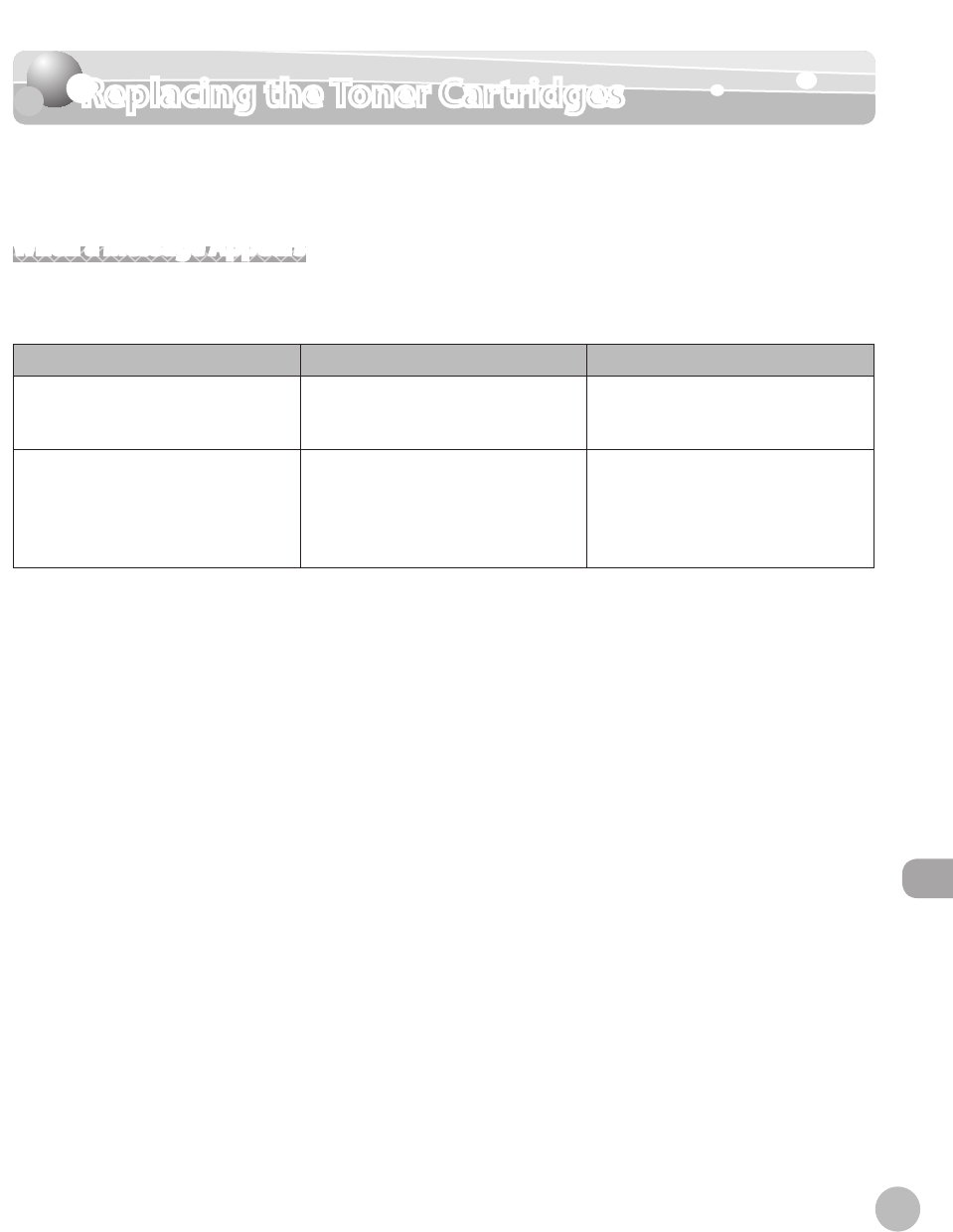
11-7
Replacing the Toner Cartridges
Maintenance
Replacing the Toner Cartridges
This section describes how to replace or handle the toner cartridges and precautions on
storing them.
When a Message Appears
Toner cartridges are consumable products. If the toner is running out during printing, a message appears in
the display.
Message When it is Displayed Contents and Remedies
Prepare a new toner cartridge. (XXX*)
* XXX indicates either “Black”,
“Yellow”, Cyan”, or “Magenta”.
The toner is running low. It is recommended that you replace
the toner cartridge before printing
a large amount of data.
–
Replace the toner cartridge. (XXX*)
*
XXX indicates either “Black”,
“Yellow”, ”Cyan”, or “Magenta”.
When a toner cartridge needs to be
replaced soon.
Replace the toner cartridge of the
indicated color with a new one.
It is recommended that you replace
the toner cartridge before printing
a large amount of data.
–
–


















