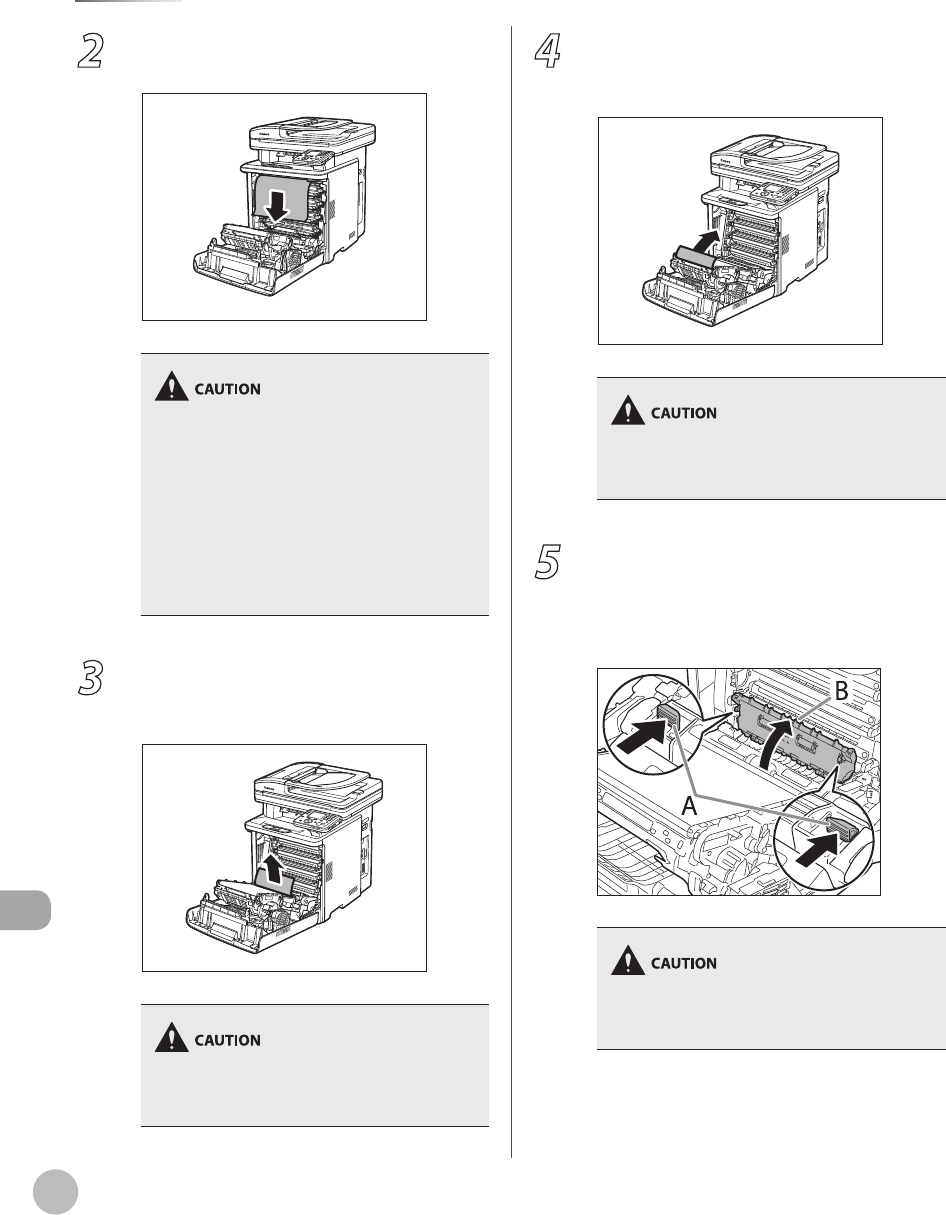
12-14
Clearing Jams
Troubleshooting
2
Hold both sides of any jammed paper and
pull it out in the direction of the arrow.
Gently remove the jammed paper in the
direction of the arrow to prevent unxed toner
from spilling.
When removing the paper, be careful not to
touch the transfer belt of the delivery feeder
unit or toner cartridge.
Do not force a jammed paper out of the
machine.
If the jammed paper cannot be removed easily,
proceed to the next step.
–
–
–
3
Hold both sides of any jammed paper and
gently pull it out in the direction of the
arrow.
Do not force a jammed paper out of the machine.
If the jammed paper cannot be removed easily,
proceed to the next step.
4
Hold both sides of any jammed paper and
gently pull it out in the direction of the
arrow.
Do not force a jammed paper out of the machine.
If the jammed paper cannot be removed easily,
proceed to the next step.
5
Press the lock release buttons (A) on the
duplex print transport guide and lift the
duplex print transport guide (B).
If you are not performing two-sided printing,
proceed to the next step.
Do not force a jammed paper out of the machine.
If the jammed paper cannot be removed easily,
proceed to the next step.


















