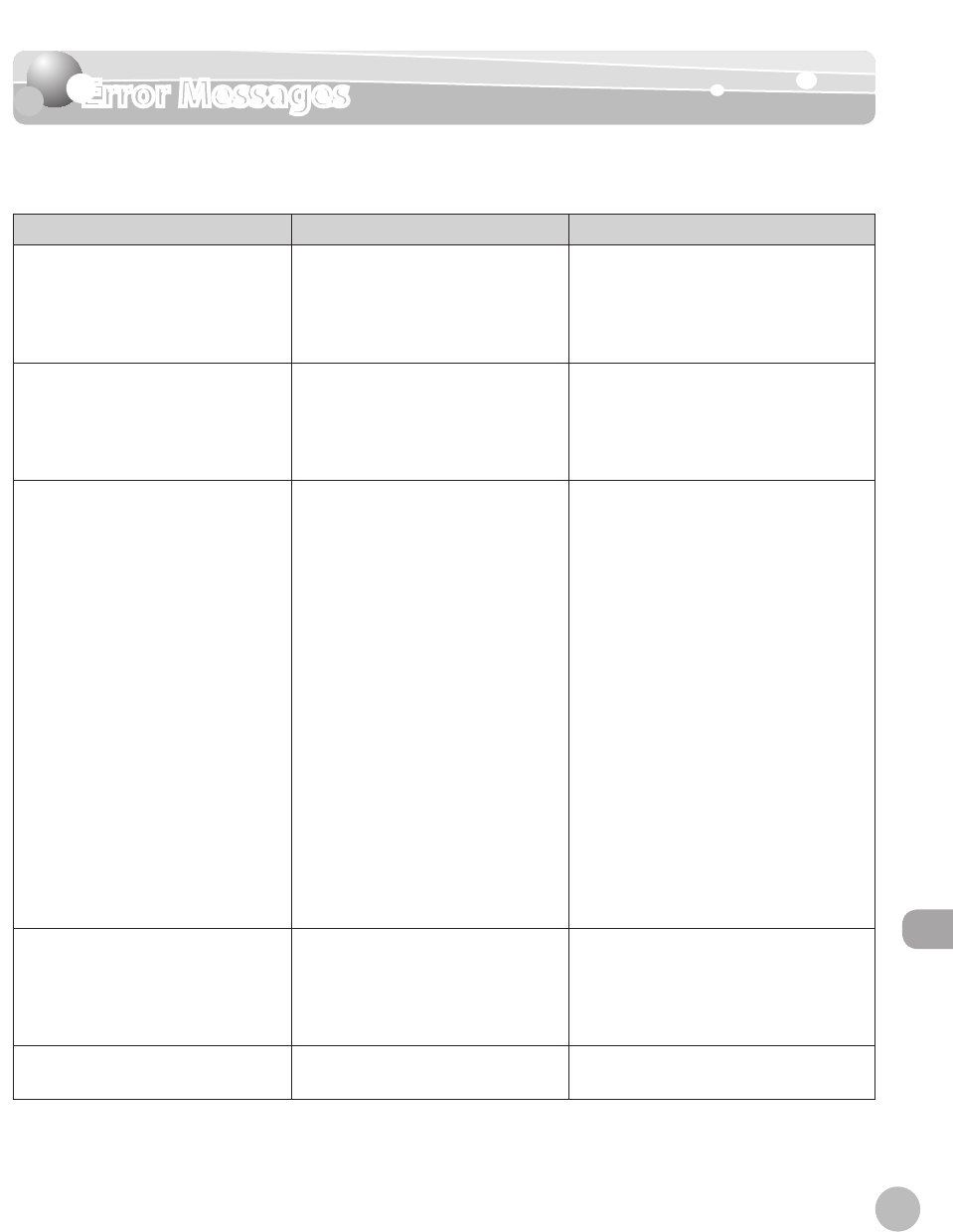
12-25
Error Messages
Troubleshooting
Error Messages
When a message appears on the display, please refer to the examples of error messages in
the table below.
Message Description Action
Avail. Mem. This message shows the percentage
of the memory currently available.
This message is displayed when
you set the originals in the feeder in
Fax/Send mode.
If you need more space, wait for the
machine to send any documents in
memory. Also print, send, or delete any
documents stored in memory.
Cannot find server. The IP address that the machine
should connect to cannot be
determined.
Check the DNS (Domain Name
System) Server Settings in TCP/IPv4
or v6 in Network Settings in System
Management Set (from the Additional
Functions screen).
Cannot use this function at this
time.
You have specified the group
addresses when the line is off the
hook.
– Specify the recipient other than group
addresses.
–
You have specified the One-touch
that has registered with other than
fax number when the line is off
the hook.
– Make sure that the line is
disconnected.
–
The registered group is
already nested for three levels
of subgroups (e.g., a group
registered in a group in a group in
a group).
– You cannot register a group to contain
more than three levels of subgroups.
Modify the group so that it contains
three levels of groups or less.
–
You selected the One-touch that
has already been registered,
when you are registering group
addresses.
You selected group addresses that
has already been registered, when
you are registering a One-touch.
–
–
Register the One-touch that is not
used.
–
Check TCP/IP. The machine’s TCP/IP is not
operating.
Check the IP Address Settings in Network
Settings in System Management Set
(from the Additional Functions screen).
(See “Network Settings,” in the e-
Manual.)
Check that all of the covers are
closed.
The cover is open. Check the cover and make sure that it is
completely closed.


















