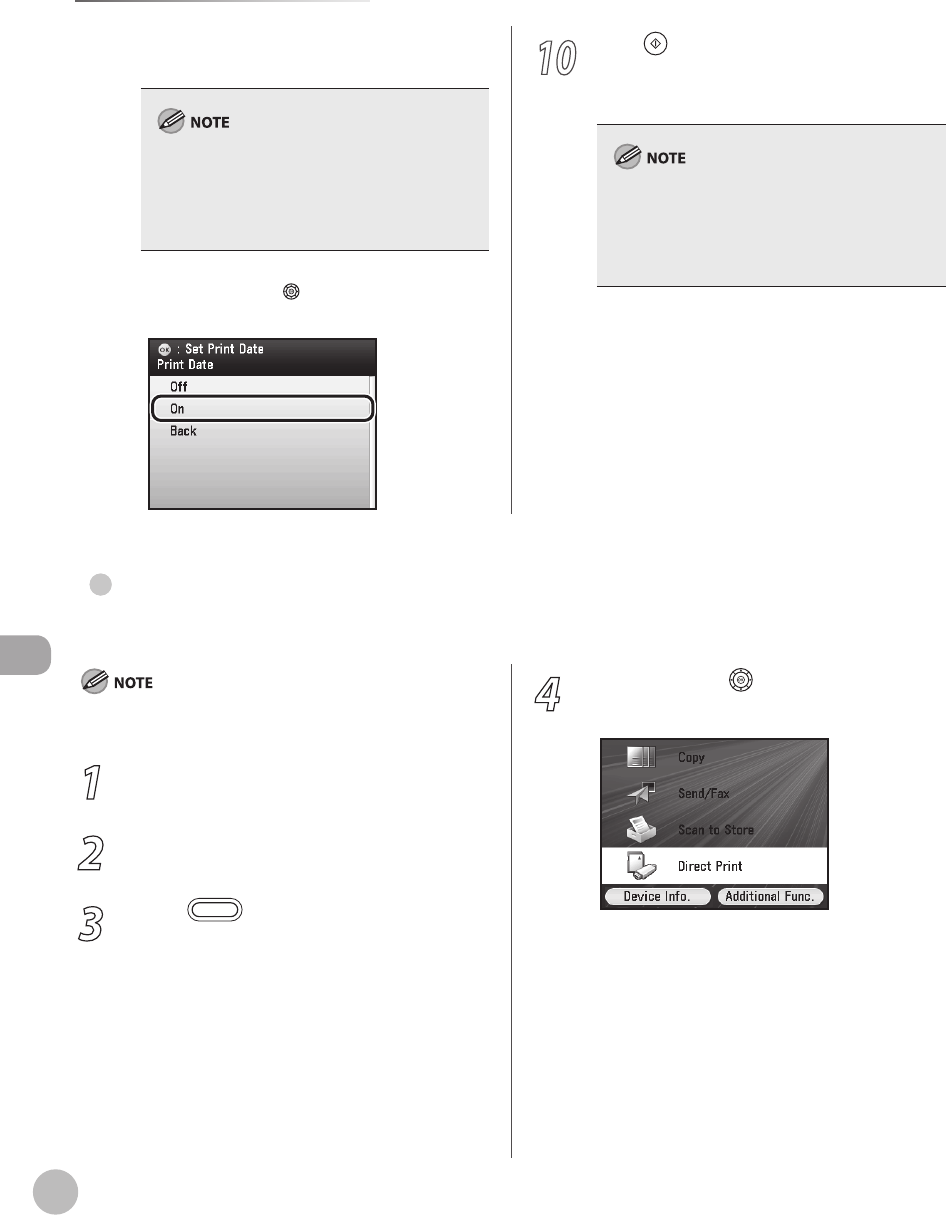
Printing
7-18
Printing from Memory Media (Direct Print)
■ If you select <Print Date> or <Print File
Name>:
Only JPEG data can be printed. Even if the
selected les contain TIFF data, only JPEG data
is printed.
The le name can consist of up to 20
characters.
–
–
① Use [▼], [▲] or (Scroll Wheel) to select
<On>, then press [OK].
10
Press to start printing.
When printing is complete, remove the memory
media.
Do not remove the memory medium when the
access lamp is blinking. The blinking lamp
indicates that the machine is accessing the data in
the memory medium. The data may be damaged
if you remove the memory medium at this point.
Index Printing
You can print an index of the data saved on a memory medium.
●
This functions is only available for JPEG. If the selected medium
contains TIFF les, they are not printed.
1
Insert a memory medium into the slot.
2
Conrm that the access lamp has lit up.
3
Press (Main Menu).
4
Use [▼], [▲] or (Scroll Wheel) to select
<Direct Print>, then press [OK].


















