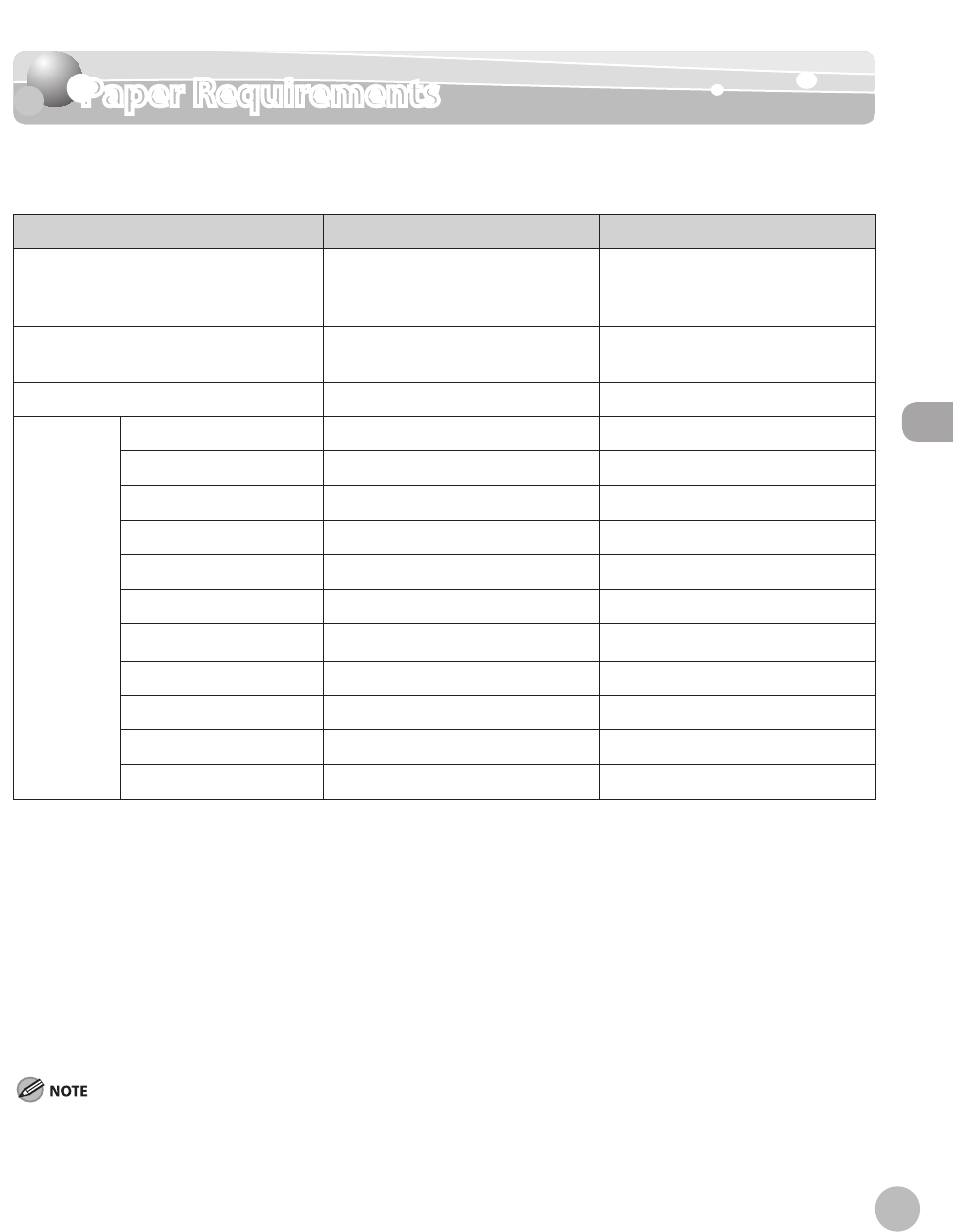
2-7
Paper Requirements
Originals and Print Media
Paper Requirements
The paper size and types that can be used with this machine are shown in the following
table.
Paper drawer(s) Stack bypass tray
Size (W × L) Legal*
9
, Letter*
9
, Officio, M-Officio,
B-Offficio, Executive, Foolscap*
9
,
A4*
9
, B5, A5
3" × 5" to Legal (8 1/2" × 14") (76.2
× 127 to 215.9
mm x 355.6 mm)
(Always set vertically.)
Weight 16 to 32
lb
(60 to 120 g/m
2
)
16 to 47 lb
(60 to 176 g/m
2
)
Quantity Max. 250 sheets *
1
*
8
Max. 100 sheets *
1
Type Plain *
2
*
9
○ ○
Plain H *
3
*
9
○ ○
Color *
2
*
9
○ ○
Recycled *
2
*
9
○ ○
Heavy 1 *
4
*
9
○ ○
Heavy 2 *
5
—
○
Bond *
6
*
9
○ ○
Transparency *
7
—
○
Labels —
○
Envelopes —
○
Rough *
9
○ ○
(○: available —: not available)
*
1
20 lb (75 g/m
2
) paper
*
2
From 19 to 24 lb (70 to 90 g/m
2
)
*
3
From 20 to 28 lb (75 to 105 g/m
2
)
*
4
From 28 to 32 lb (106 to 120 g/m
2
)
*
5
From 32 to 47 lb (121 to 176 g/m
2
)
*
6
20 lb (75 g/m
2
)
*
7
Use only LTR transparencies made especially for this machine.
*
8
Max. 500 sheets of paper can be set in the optional Paper Drawer (Paper Drawer 2).
*
9
Can be used for two-sided copying.
The default paper size is LTR. If you use a dierent paper size, you must change the paper size settings. (See “Setting Paper Size and Type,”
on p. 2-20.)


















