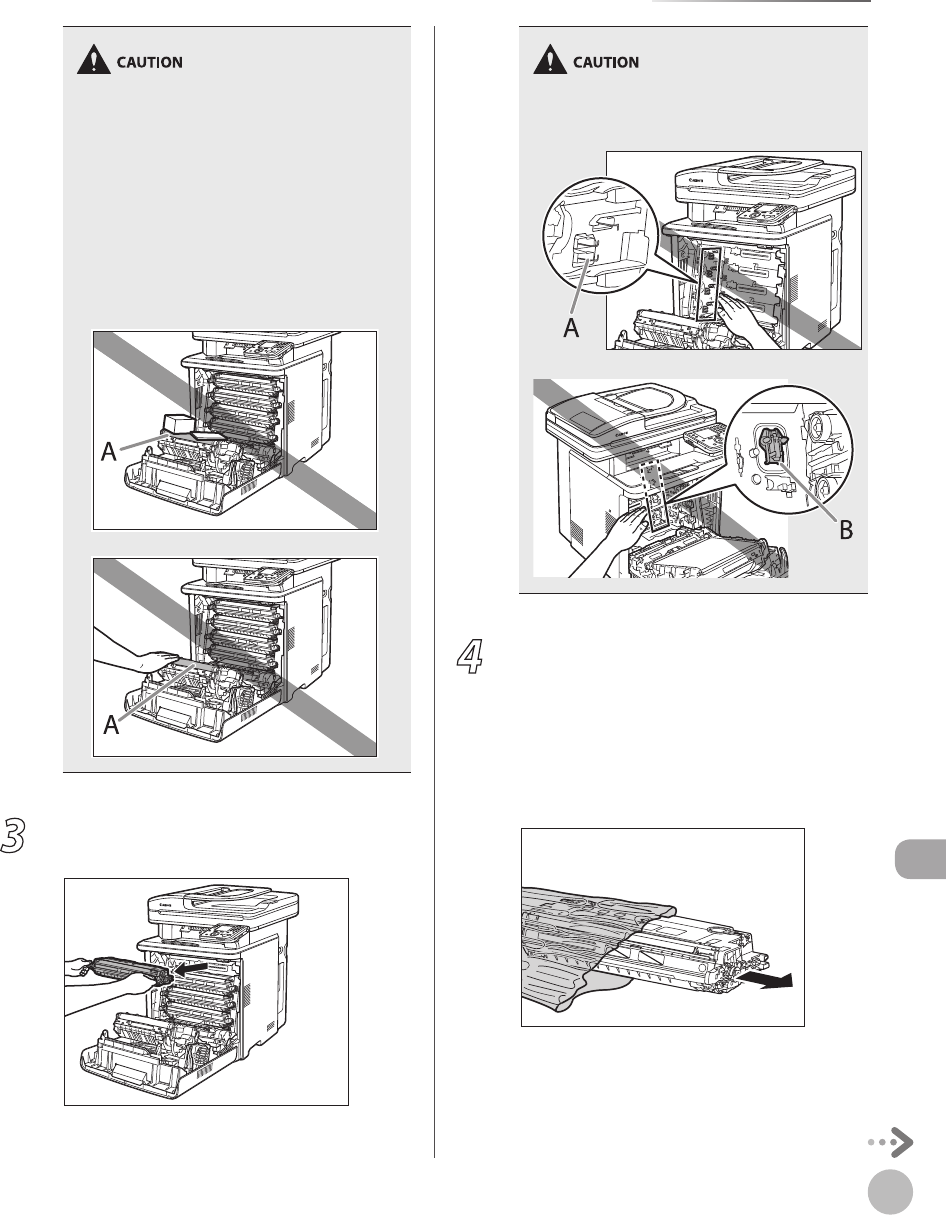
11-9
Replacing the Toner Cartridges
Maintenance
When installing or removing the toner
cartridges, be sure to place paper on the
transfer belt of the delivery feeder unit to
protect the belt.
Do not place any object on or touch the
transfer belt (A) of the delivery feeder unit. The
transfer belt of the delivery feeder unit has a
self cleaning function, therefore, do not clean
the belt even when the toner is on it. If the
delivery feeder unit is broken or transfer belt is
damaged, this may result in misfeeds or
deterioration in print quality.
–
–
3
Hold the blue tabs on the both sides of
toner cartridge, and pull it horizontally.
Do not touch the high-voltage contact (A) or the
electrical contacts (B), as this may result in
damage to the printer.
4
Take the new toner cartridge out of the
protective bag after taking it out of the
package.
There is a cut near the arrow on the protective
bag, so you can open it by hand. However, if you
cannot open it by hand, use scissors to open the
protective bag so as not to damage the toner
cartridge.


















