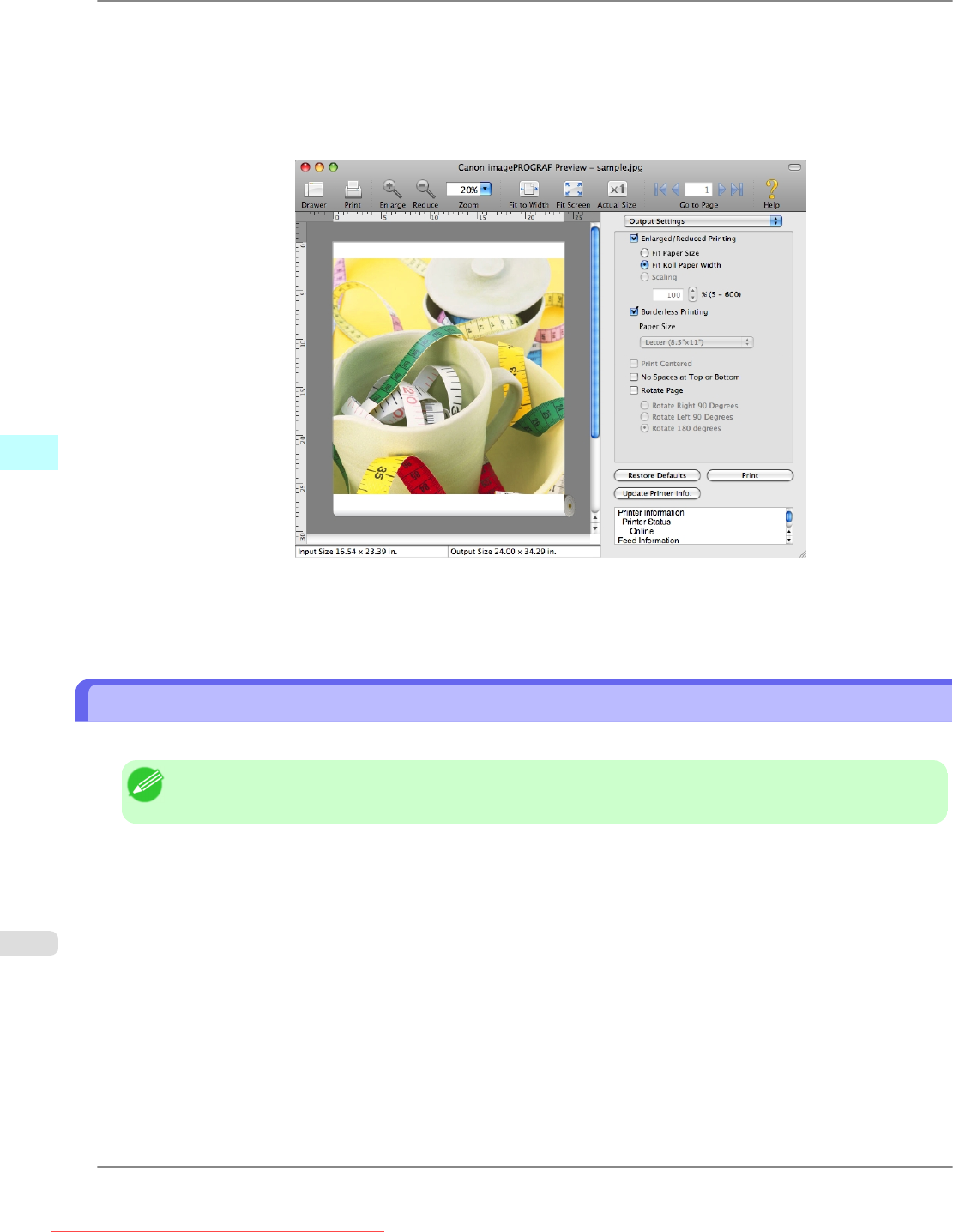
2. On the Output Settings panel, click the Enlarged/Reduced Printing check box on.
3. Select Fit Roll Paper Width.
4. Click the Borderless Printing check box on.
5. Click the Print button.
Borderless printing begins.
Print on the Center
You can print on the center of the media loaded in the printer.
Note
• This is not displayed when a checkmark is placed in Borderless Printing.
Mac OS X Software
>
Preview
>
Print on the Center iPF825
5
480
Downloaded from ManualsPrinter.com Manuals


















