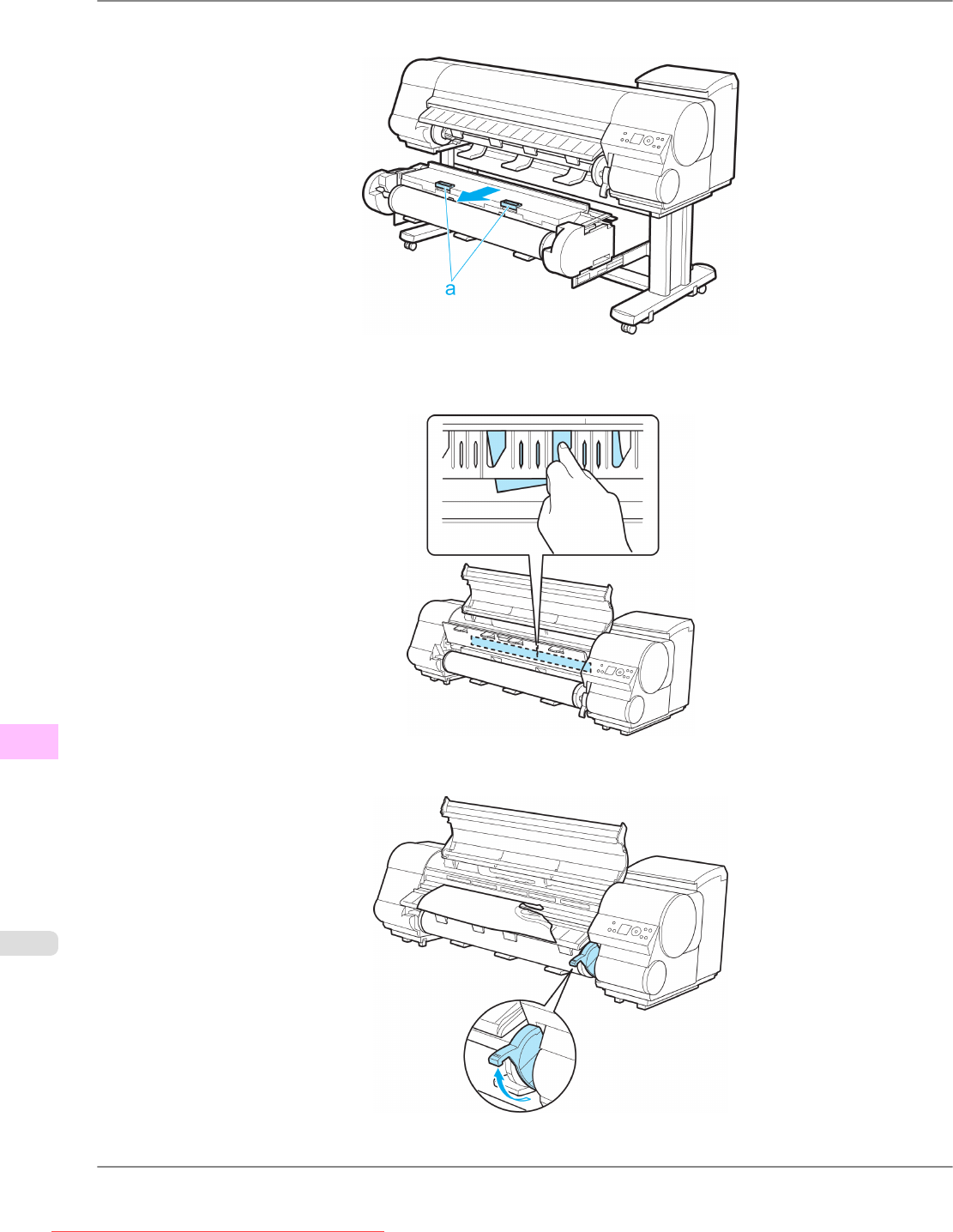
3. Holding the Roll Unit Lever (a), pull out the Roll Unit.
4. Check
for paper in the lower part of the printer. Remove any jammed paper here by pushing it to the floor with your
fingers.
5. Lift the Release Lever.
Troubleshooting
>
Problems Regarding Paper
>
Troubleshooting When Paper Jams are not Found iPF825
12
854
Downloaded from ManualsPrinter.com Manuals


















