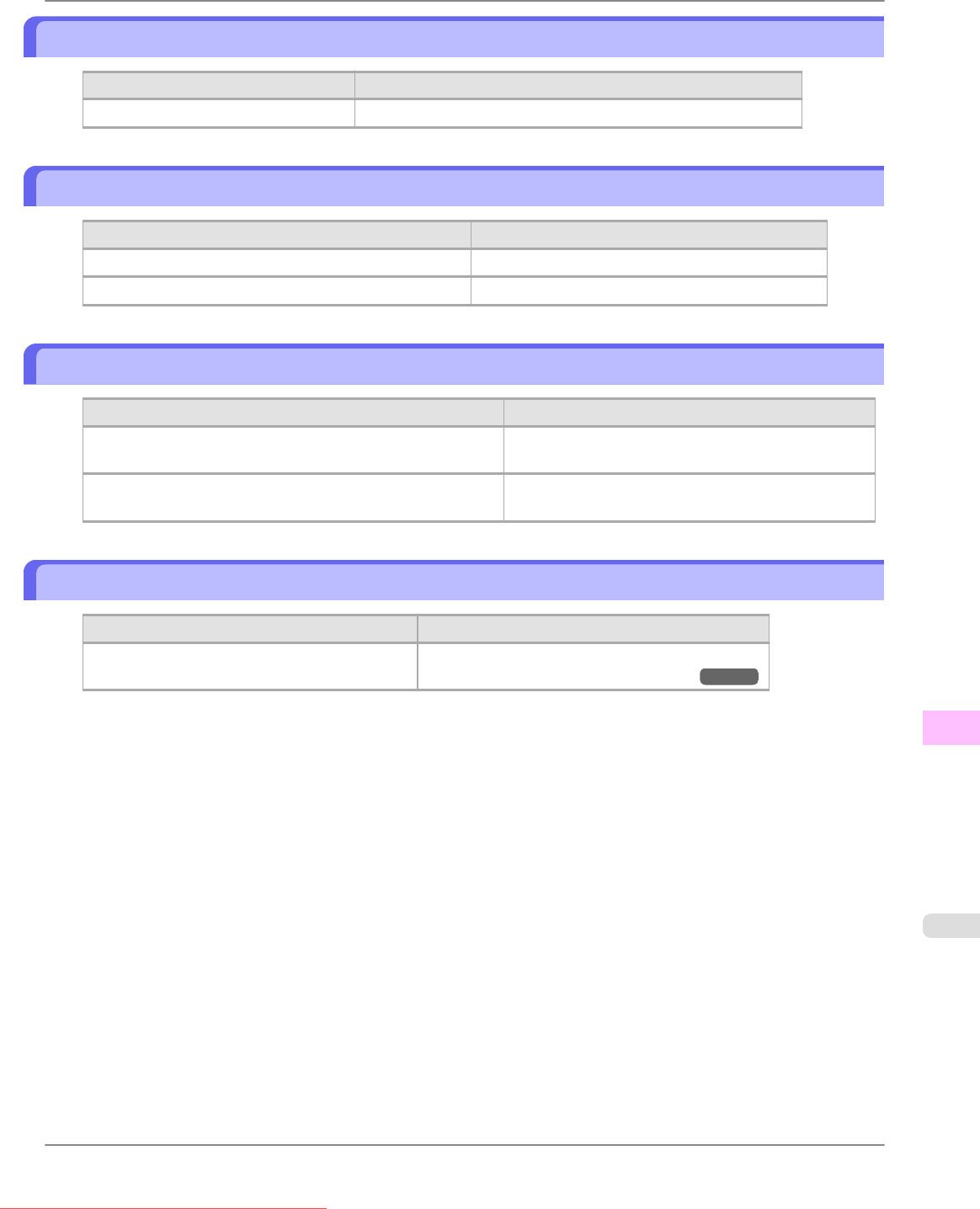
Cannot Load Sheets
Cause Corrective Action
The paper source selection is incorrect. Press the Feeder Selection button to activate the Cut Sheet lamp.
Paper is not cut straight
Cause Corrective Action
The paper is bent or curled at the cut position. Straighten out any curling by the edges of the paper.
Paper rises by the ends of the cut position before it is cut. Reload the paper correctly.
Paper is not cut
Cause Corrective Action
In the printer driver, No or Print Cut Guideline is specified
in Auto Cut.
Specify Yes in Auto Cut in the printer driver.
In MAIN MENU, Eject or Manual is specified in Cutting
Mode.
Specify Automatic in Cutting Mode in MAIN
MENU.
The size of clear film cannot be detected
Cause Corrective Action
The Platen is soiled with ink or other substances. Open the Top Cover and clean the entire Platen.
(See "Cleaning Inside the Top Cover.") →P.833
Troubleshooting
>
Problems Regarding Paper
>
iPF825 Cannot Load Sheets
12
857
Downloaded from ManualsPrinter.com Manuals


















