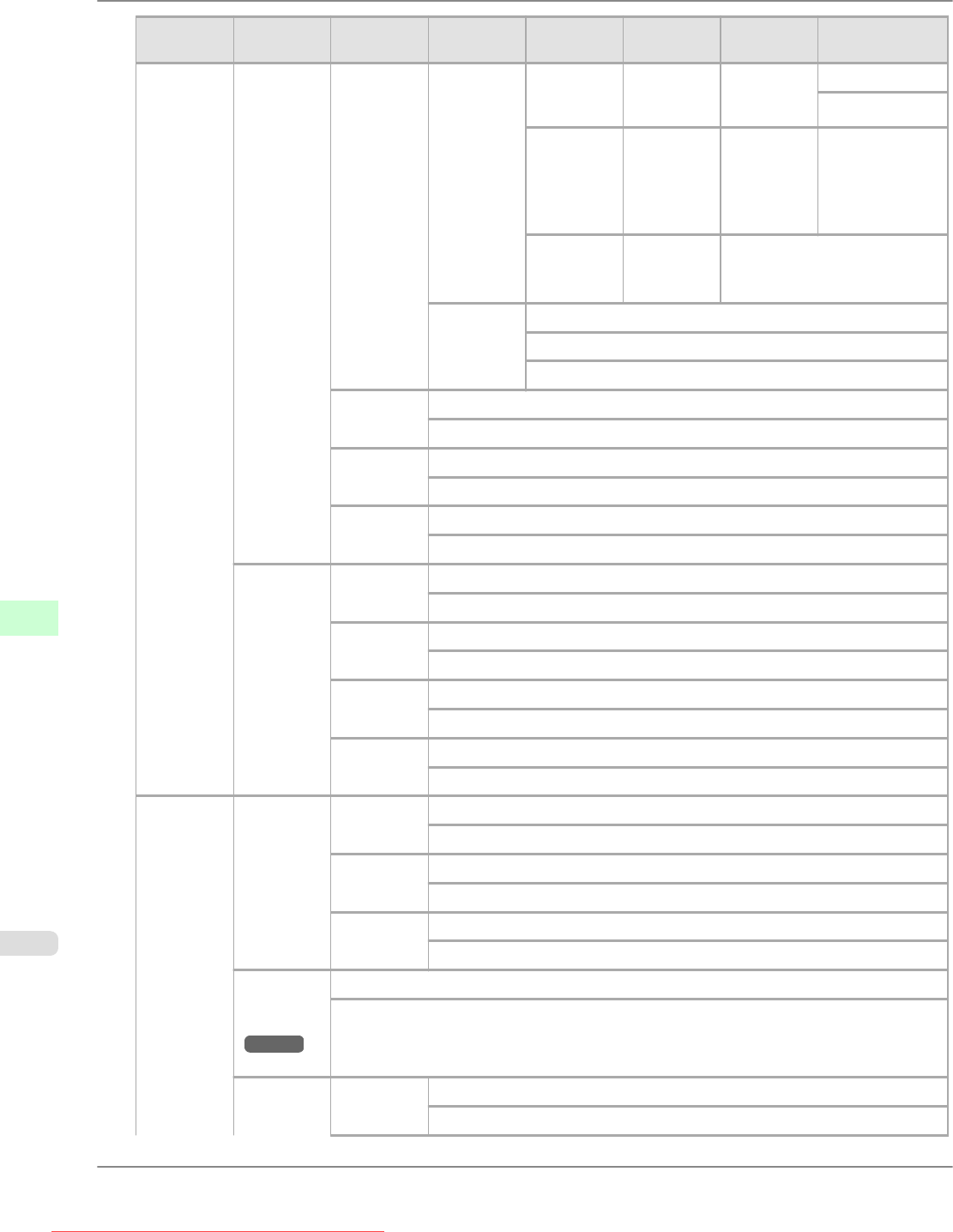
First Level
Second
Level
Third Lev-
el
Fourth
Level
Fifth Level Sixth Level
Seventh
Level
Eighth Level
GL2 Set-
tings
Line &
Pen Man-
ager
Pen Setup Define Pa-
lette
Palette A (Select the
pen num-
ber)
Line At-
tributes
No Setting
Circle Setting
Palette B (Select the
pen num-
ber)
(Indicates
Width,
Color, and
Line At-
tributes )
(Specify the
values of
Width, Color,
and Line At-
tributes )
Factory (Select the
pen num-
ber)
(Indicates Width, Color, and
Line Attributes )
Reset Pa-
lette
All Palette
Palette A
Palette B
Smoothing Software *
Smooth
Thicken-
FineLines
Off *
On
Adjust-
FaintLines
Off
On *
Processin-
gOption
Warning Off *
On
On-the-
Fly
Off *
On
PageSize-
Process1
Off *
On
PageSize-
Process2
Off *
On
Adjust
Printer
Auto Head
Adj.
Standard
Adj.
No
Yes
Advanced
Adj.
No
Yes
Auto Print Off
On *
Manual
Head Adj
(*9
→P.729
)
No
Yes
Auto Band
Adj.
Standard
Adj.
No
Yes
Printer Parts
>
Control Panel
>
Menu Structure iPF825
9
722
Downloaded from ManualsPrinter.com Manuals


















