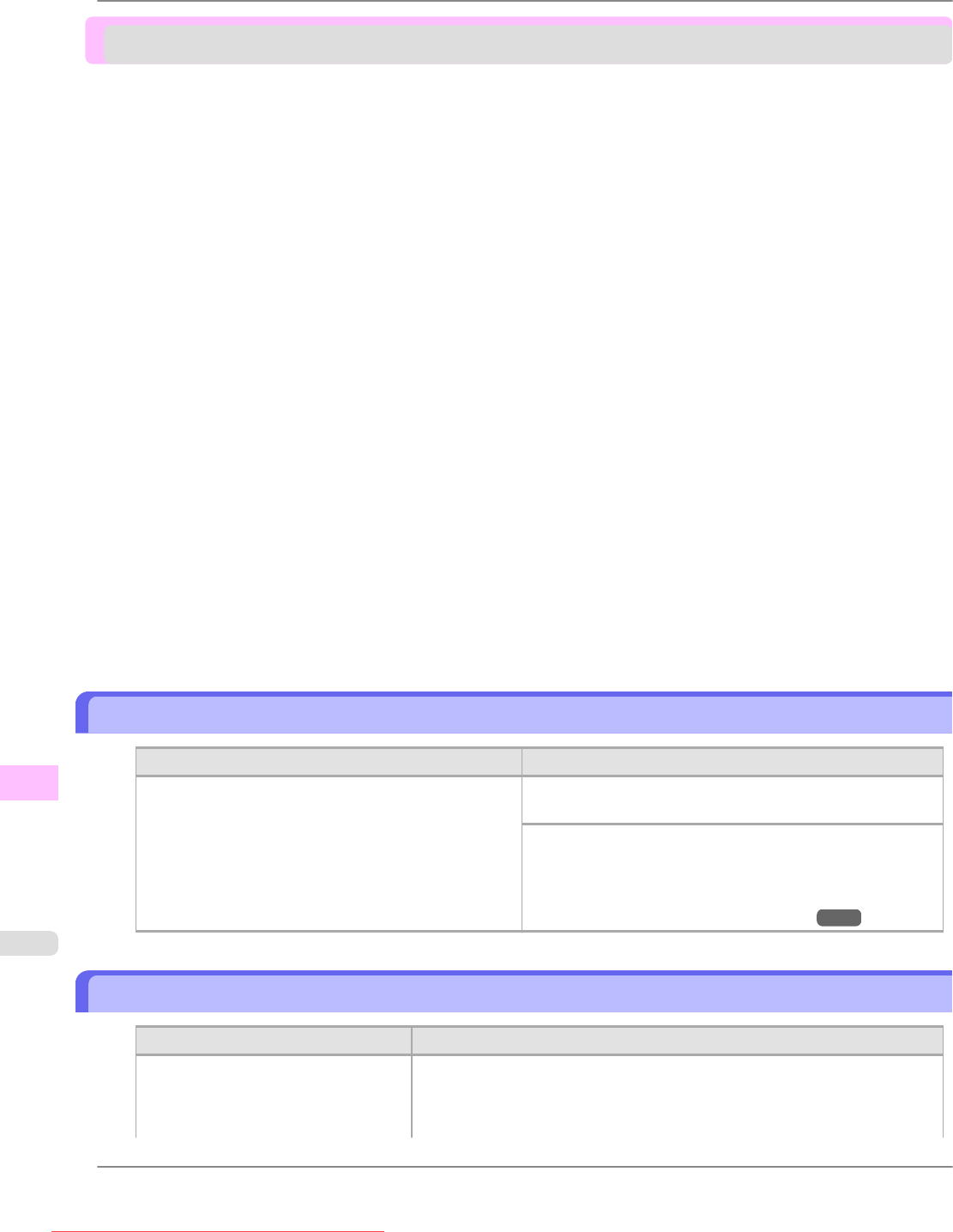
Messages regarding paper
Papr Type Mismatch ....................................................................................................................................... 888
PaprTypeMismatch ......................................................................................................................................... 888
The paper is too small. .................................................................................................................................... 889
RollWdthMismatch .......................................................................................................................................... 890
Paper size not detected. ................................................................................................................................. 890
Insufficient paper for job .................................................................................................................................. 891
This paper cannot be used. ............................................................................................................................. 892
Cannot print as selected. Another roll is in use. .............................................................................................. 892
Roll printing is selected. ................................................................................................................................. 892
Roll printing is selected, but sheets are loaded. ............................................................................................. 892
Roll x is selected. (x is 1 (Upper) or 2 (Lower)) ............................................................................................... 893
Roll x is empty. (x is 1 (Upper) or 2 (Lower)) ................................................................................................... 893
No Roll Unit. .................................................................................................................................................... 894
Sheet removed. ............................................................................................................................................... 894
Sheet printing is selected. ............................................................................................................................... 895
Regular printing is selected, but a roll is loaded. ............................................................................................ 895
Paper jam. ....................................................................................................................................................... 895
Roll x jam (x is 1 (Upper) or 2 (Lower)) ........................................................................................................... 896
Paper loaded askew. ....................................................................................................................................... 896
Paper cutting failed. ......................................................................................................................................... 897
End of paper feed. ........................................................................................................................................... 898
Rel lever is in wrong position. .......................................................................................................................... 898
Borderless printng not possible. ...................................................................................................................... 898
Roll feed unit error. .......................................................................................................................................... 899
The roll feed unit is loose. ............................................................................................................................... 899
Papr Type Mismatch
Cause Corrective Action
You tried to print a test pattern for printer adjustment
on several sheets, but sheets of different types of paper
were used.
Hold down the Stop button for a second or more to cancel
printing.
When printing a test pattern, use sheets of the same type of
paper.
Lift the Release Lever and load a sheet of the same type of
paper.
(See "Loading and Printing on Sheets.") →P.8
PaprTypeMismatch
Cause Corrective Action
When the Detect Mismatch menu is
set to Pause, the type of paper loaded
does not match the type specified in
the printer driver.
Follow these steps to ensure the paper type matches on the printer and in the
printer driver.
1. Hold down the Stop button for a second or more to cancel printing.
Error Message
>
Messages regarding paper
>
Papr Type Mismatch iPF825
13
888
Downloaded from ManualsPrinter.com Manuals


















