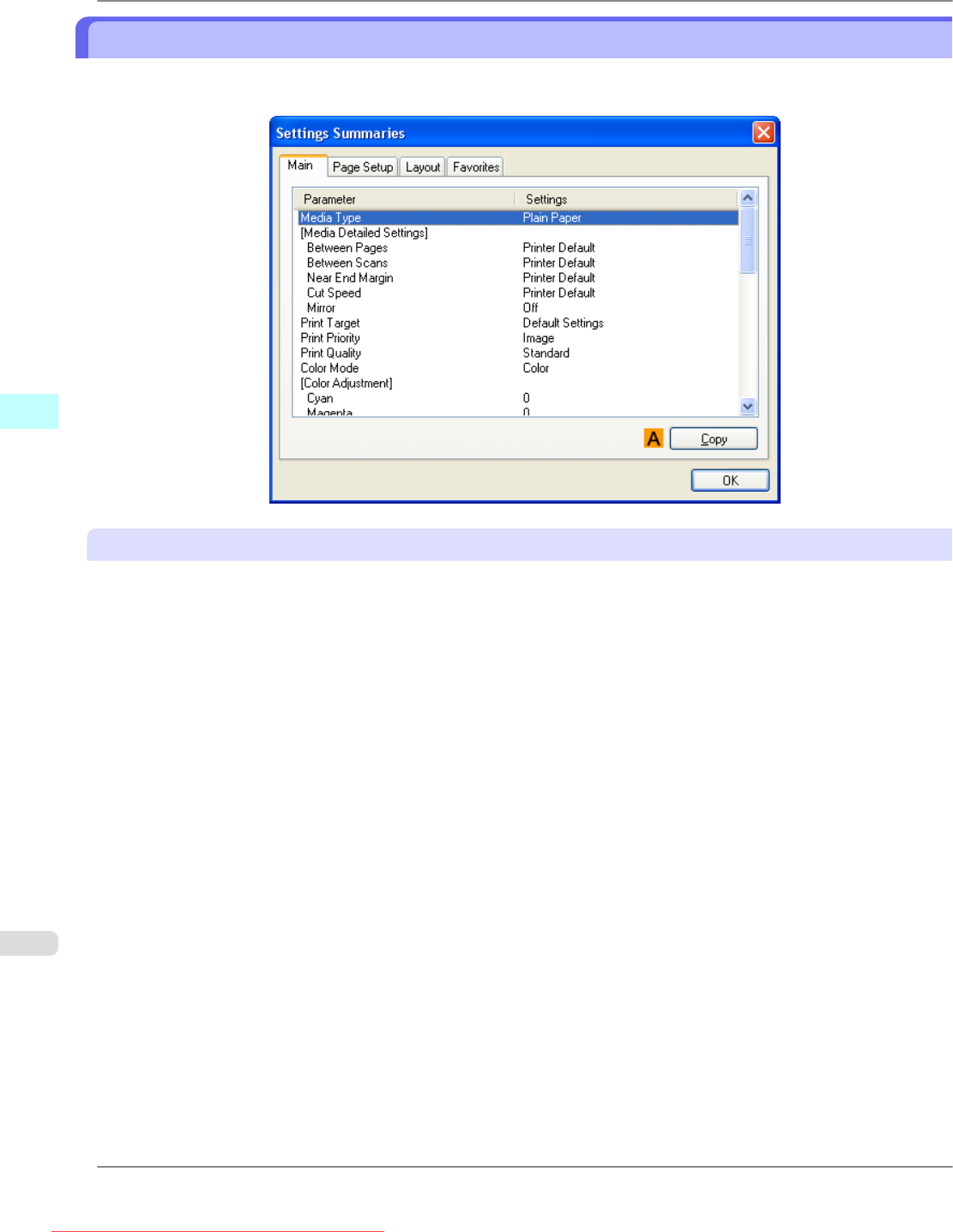
Settings Summaries Dialog Box
The Settings Summaries dialog box enables you to confirm the settings for the Main, Page Setup, Layout, and Favorites
sheets.
A Copy
Click to copy the settings information to the clipboard. You can paste the settings information into a file created with a text
editor or similar application.
Windows Software
>
Printer Driver
>
Settings Summaries Dialog Box iPF825
4
246
Downloaded from ManualsPrinter.com Manuals


















