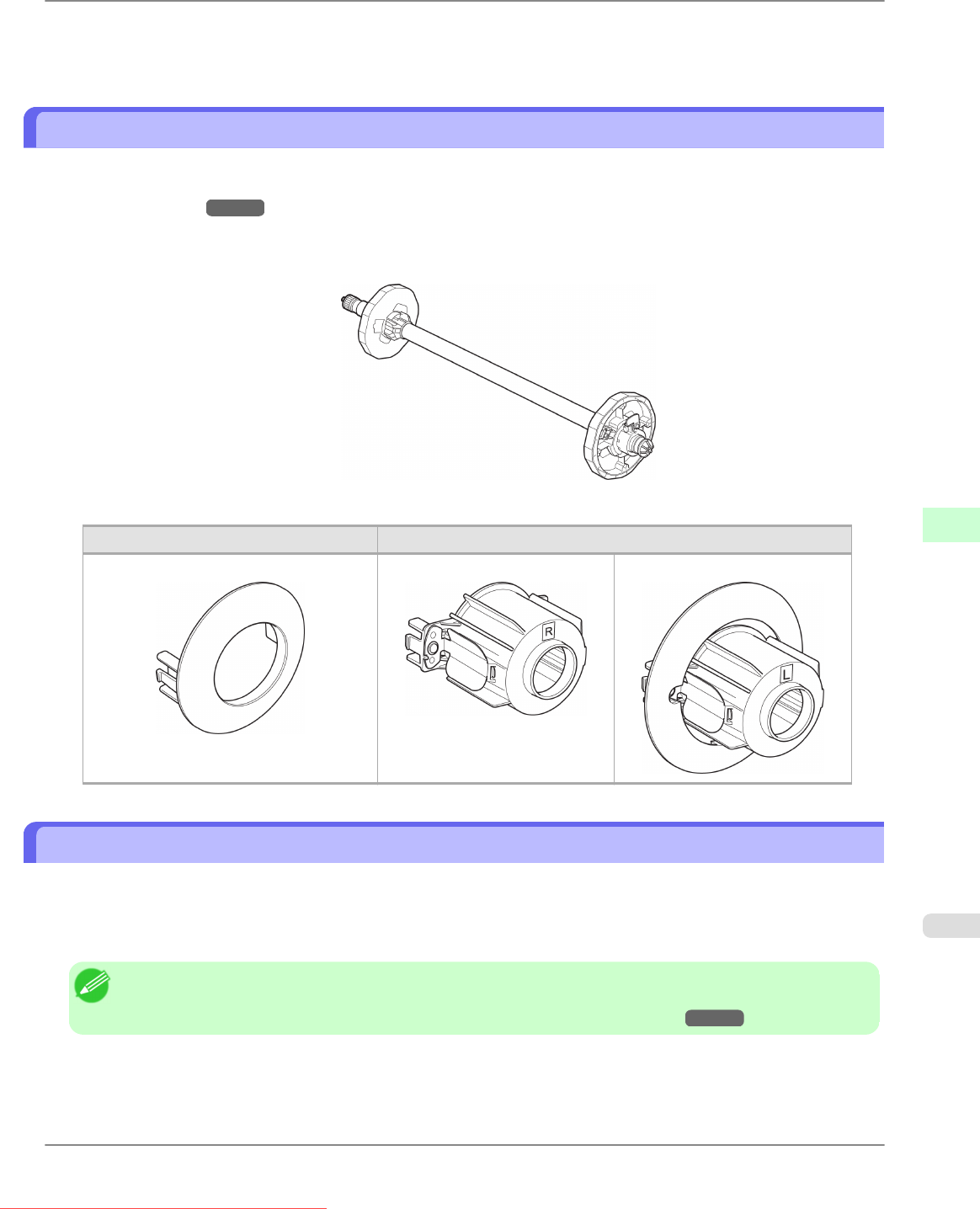
5. Press ▲ or ▼ to select On, and then press the OK button.
The function to reduce cutting dust is now activated.
Roll Holder Set
Load a roll on the roll holder and then load the holder in the printer. The Roll Holder in the Roll Holder Set RH2-44 is for
use with both 2-inch and 3-inch paper cores. Use the correct attachment for the particular paper core. (See "Attaching the
Roll Holder to Rolls.") →P.629
• Roll Holder Set RH2-44
• Roll Holder (for 2- and 3-inch paper cores)
• Attachments
Using the 2-Inch Paper Core Attachment Using the 3-Inch Paper Core Attachment
2-Inch Paper Core Attachment 3-Inch Paper Core Attachment #1 3-Inch Paper Core Attachment #2
Automatic Roll Switching
Two rolls can be loaded on the printer, in the Roll 1 (Upper) position and in the Roll 2 (Lower) position. Selecting Roll
Paper (Auto) in Paper Source in the printer driver enables automatic selection and printing on the roll that suits the print
job from the loaded rolls.
The printer determines which roll to use based on these conditions, in the following order.
Note
• If
an error message is displayed, neither paper feed slot is loaded with paper suitable for the print job. Check
the print job and replace the paper. (See "Removing the Roll from the Printer.")
→P.644
Handling Paper
>
Handling rolls
>
iPF825 Roll Holder Set
7
661
Downloaded from ManualsPrinter.com Manuals


















